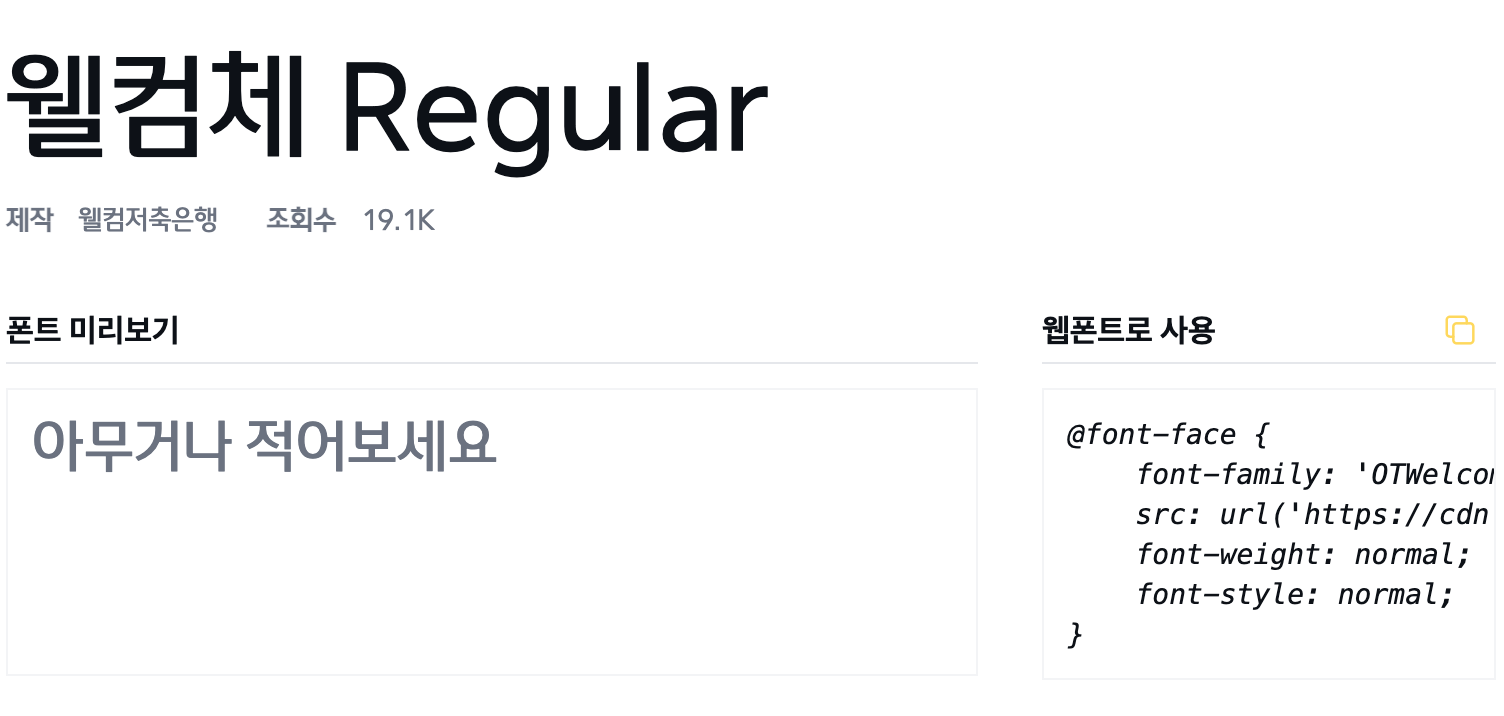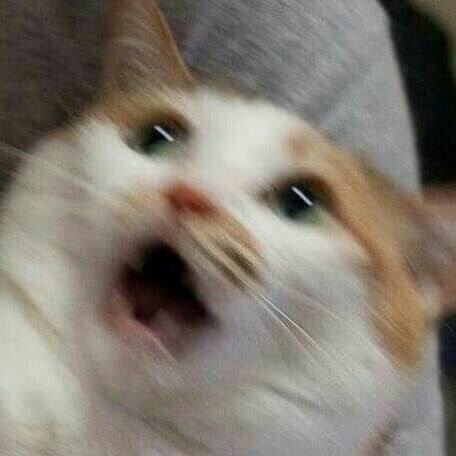구글폰트
- 구글폰트에서 사용할 폰트 선택
- 해당 폰트의 link를 복사한 다음
- public > index.html의 head 안에 붙여넣고
- 스타일 태그 또는 css 내에 전체선택자(*) 적용
<head>
<meta charset="utf-8" />
<title>React App</title>
<link
href="https://fonts.googleapis.com/css2?family=Rooboto&display=swap"
rel="stylesheet"
type="text/css"
/>
<style>
*{
font-family: 'Roboto', sans-serif;
}
</style>
</head>
눈누폰트
- 사용할 폰트 선택
- 웹폰트로 사용 칸에 있는 폰트페이스 코드 전체 복사
- css 내에 전체선택자(*) 적용
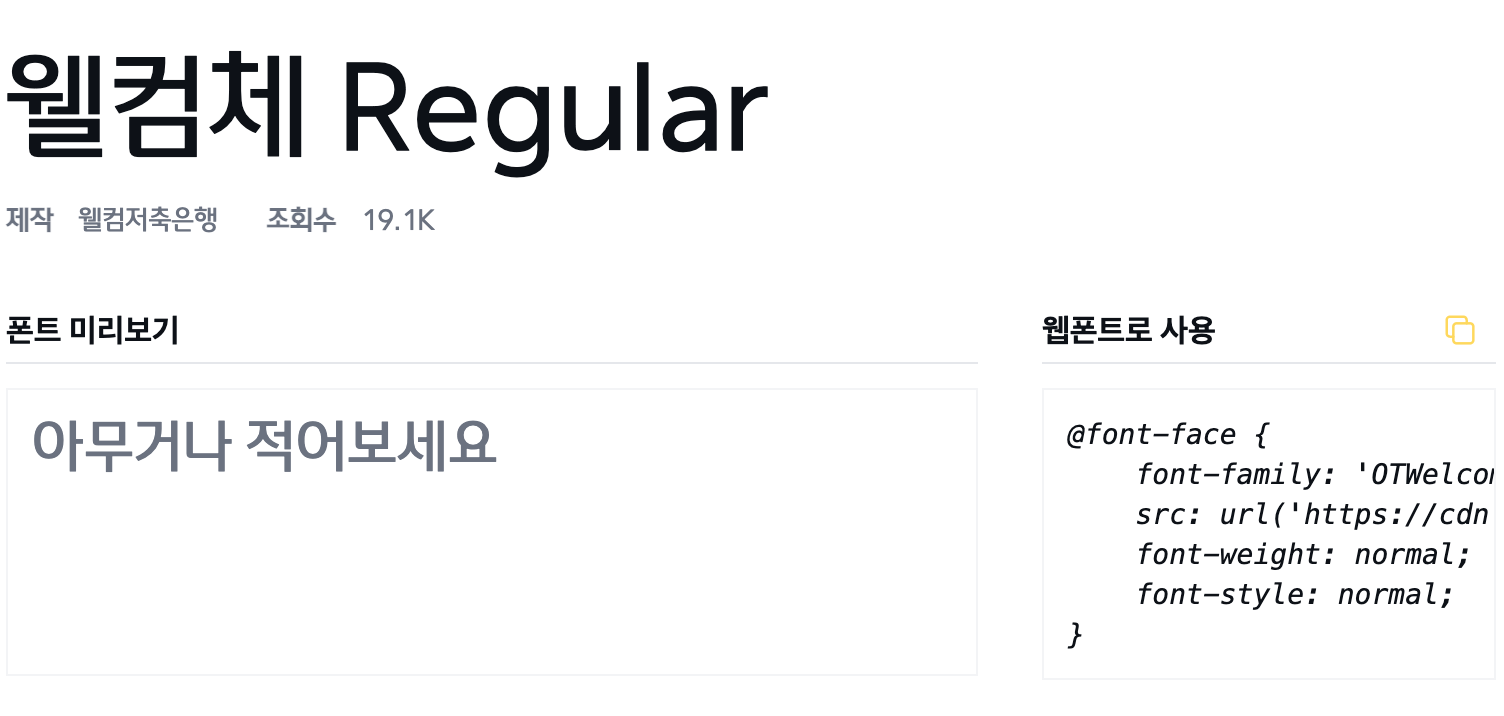
@font-face {
font-family: 'OTWelcomeRA';
src: url('https://cdn.jsdelivr.net/gh/projectnoonnu/noonfonts_2110@1.0/OTWelcomeRA.woff2') format('woff2');
font-weight: normal;
font-style: normal;
}
* {
font-family: 'OTWelcomeRA';}