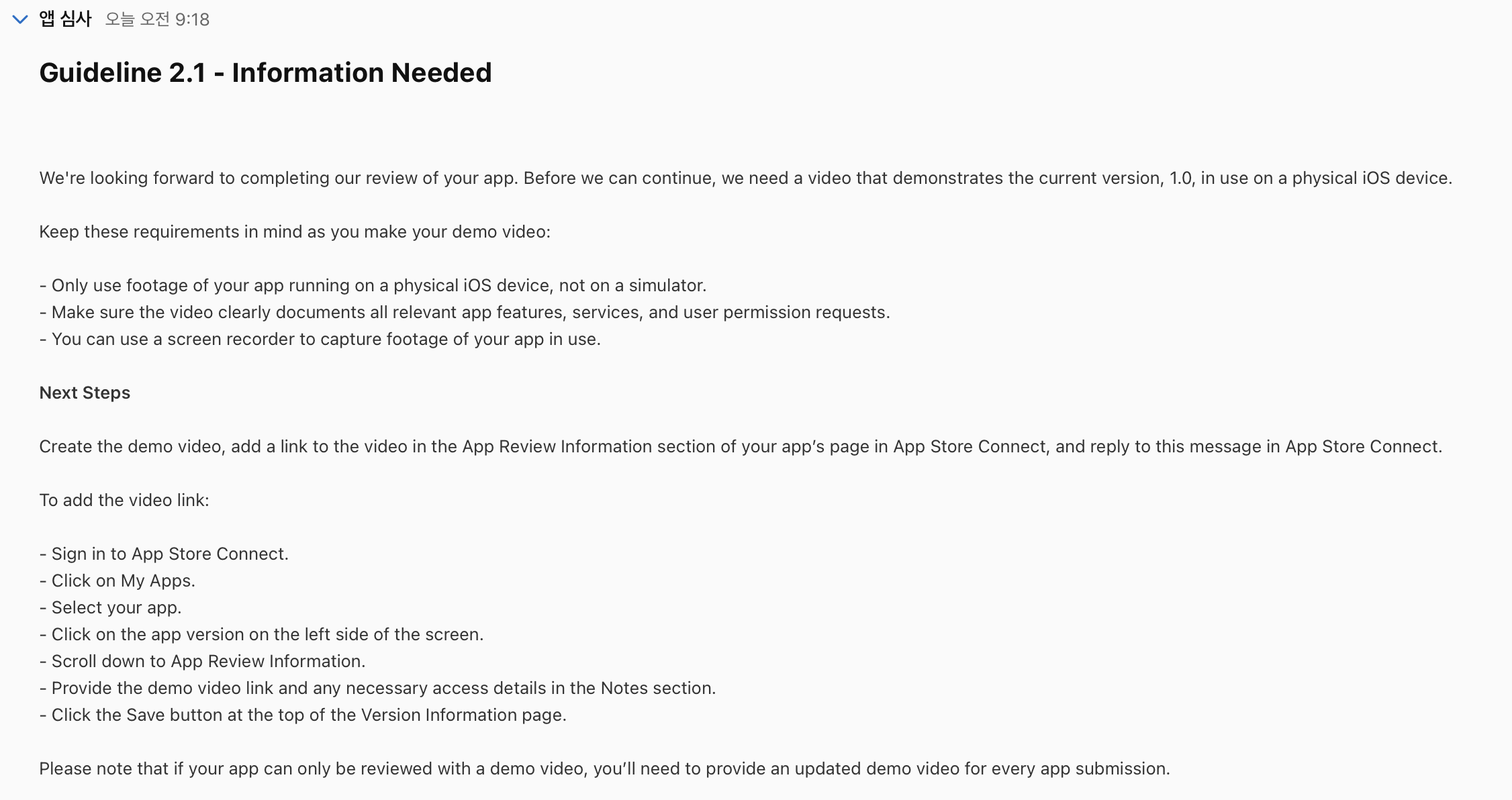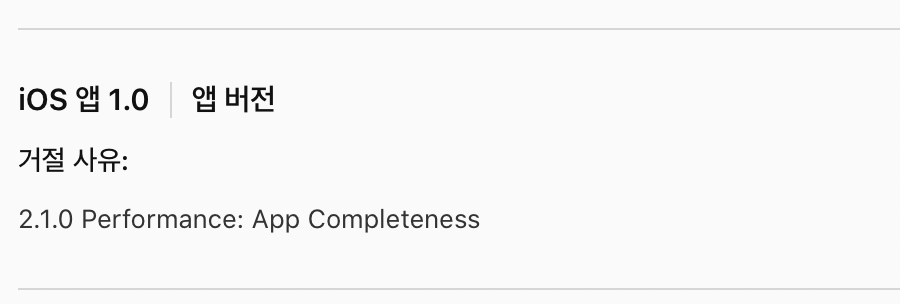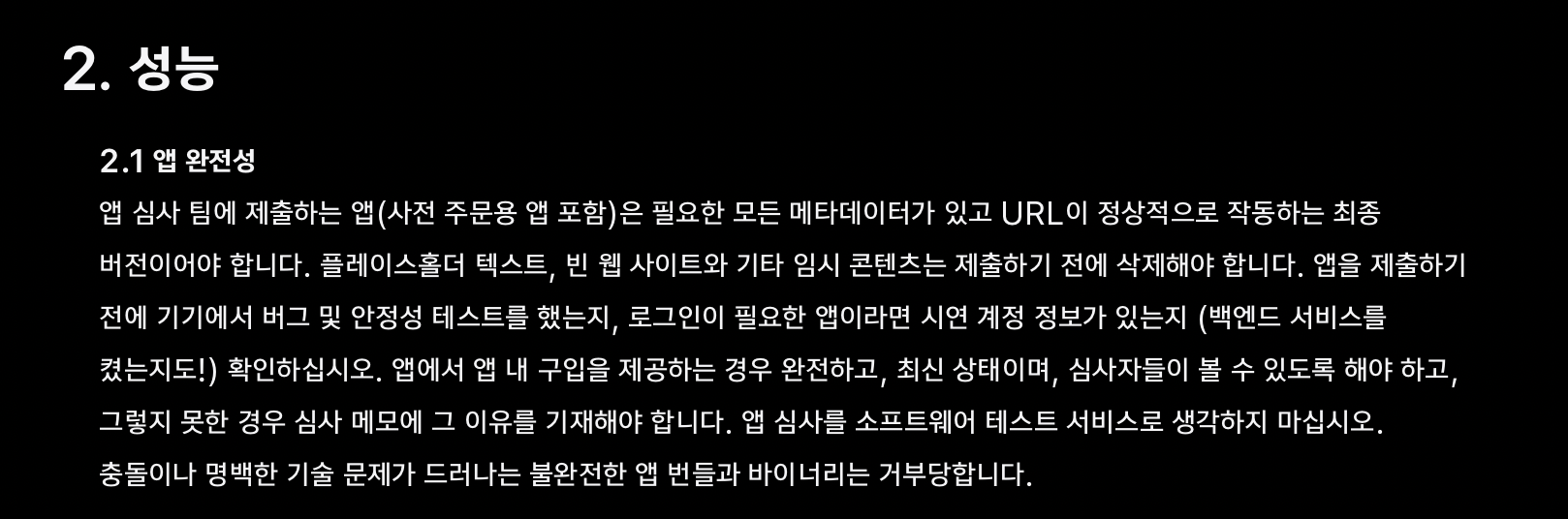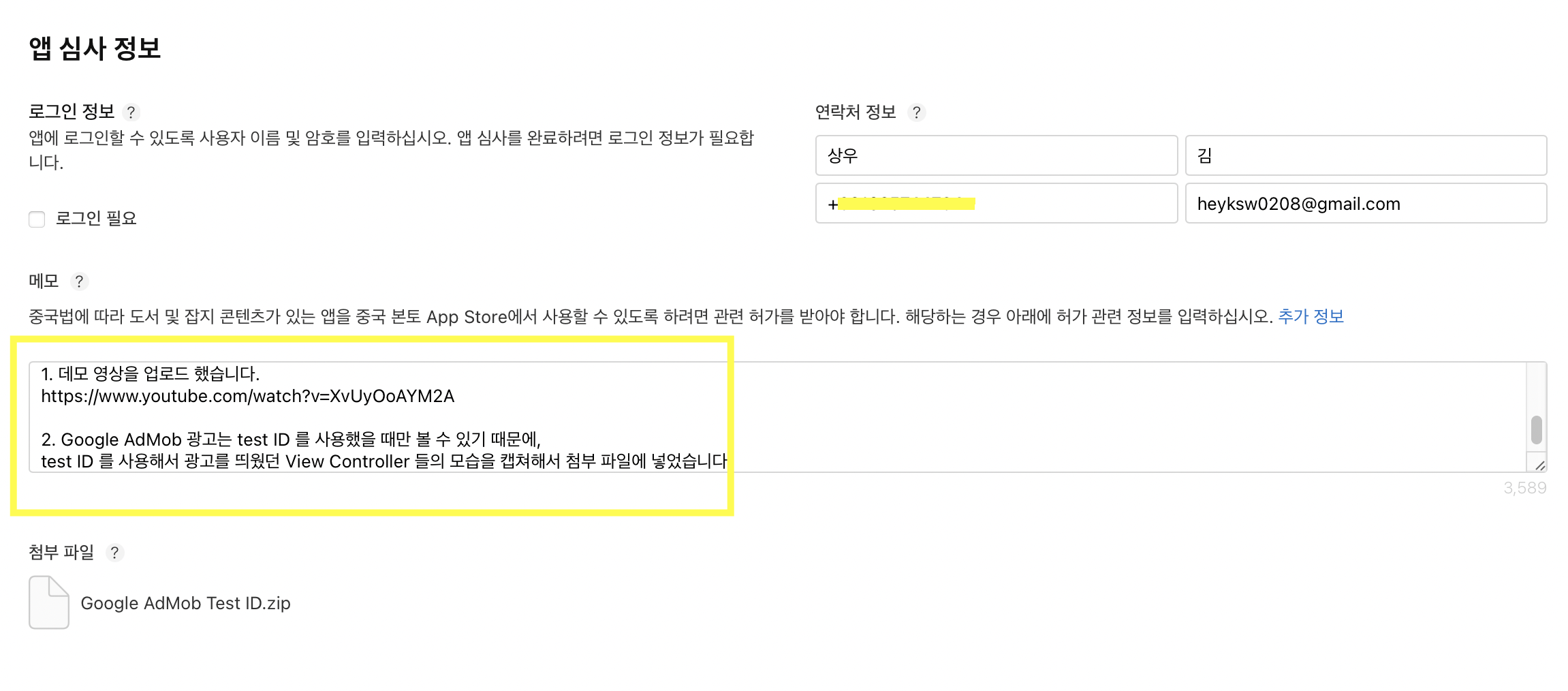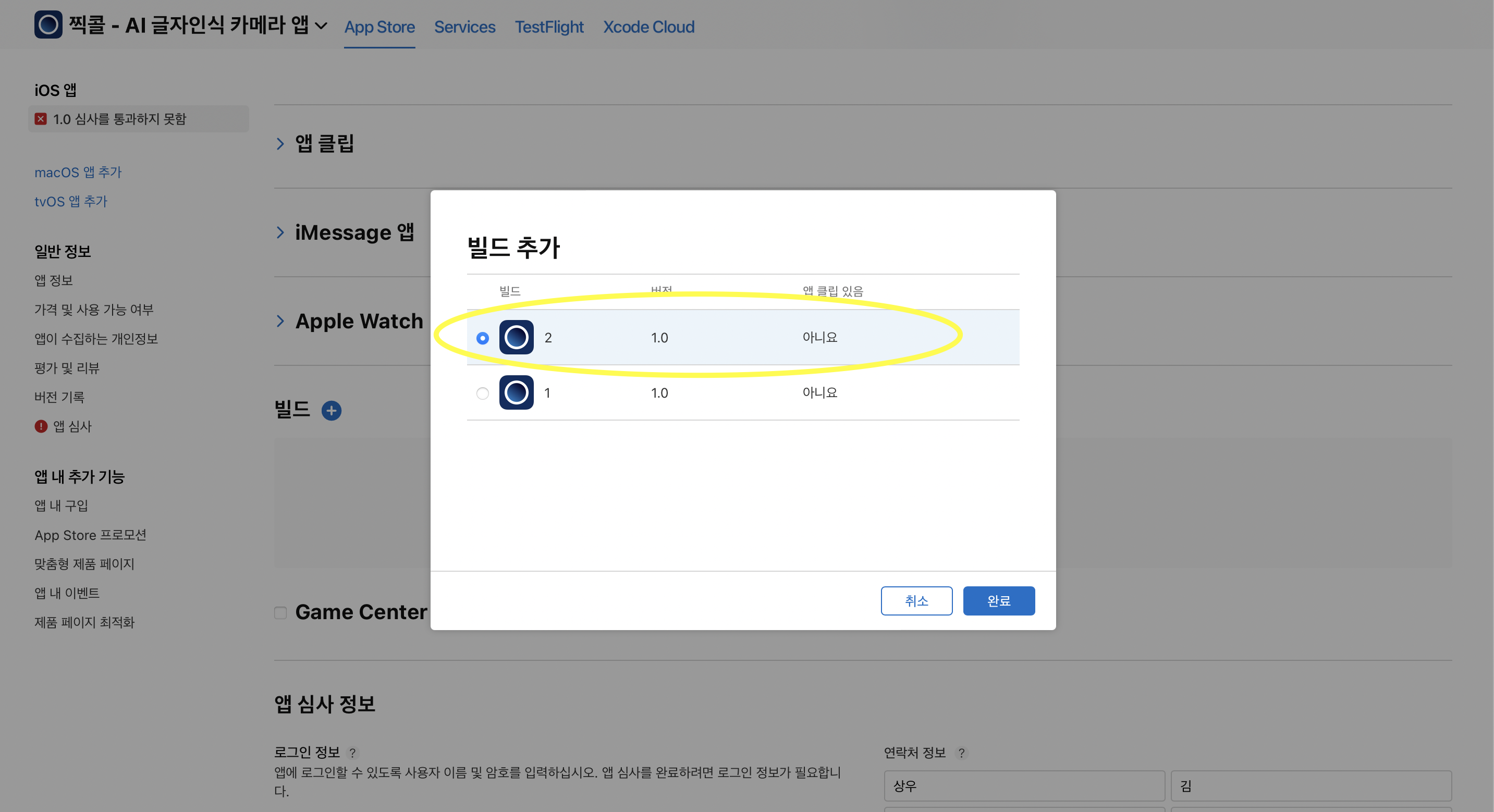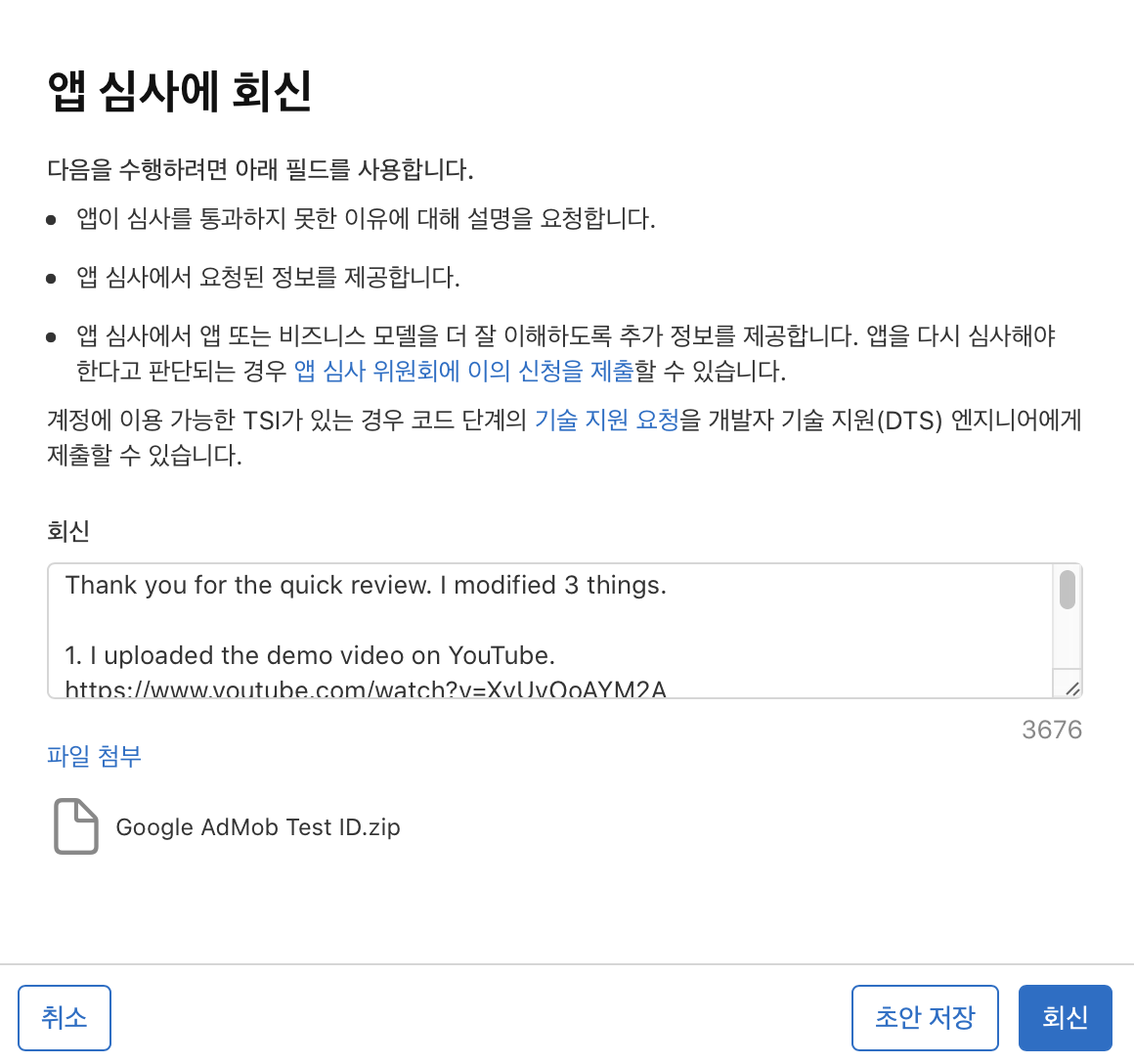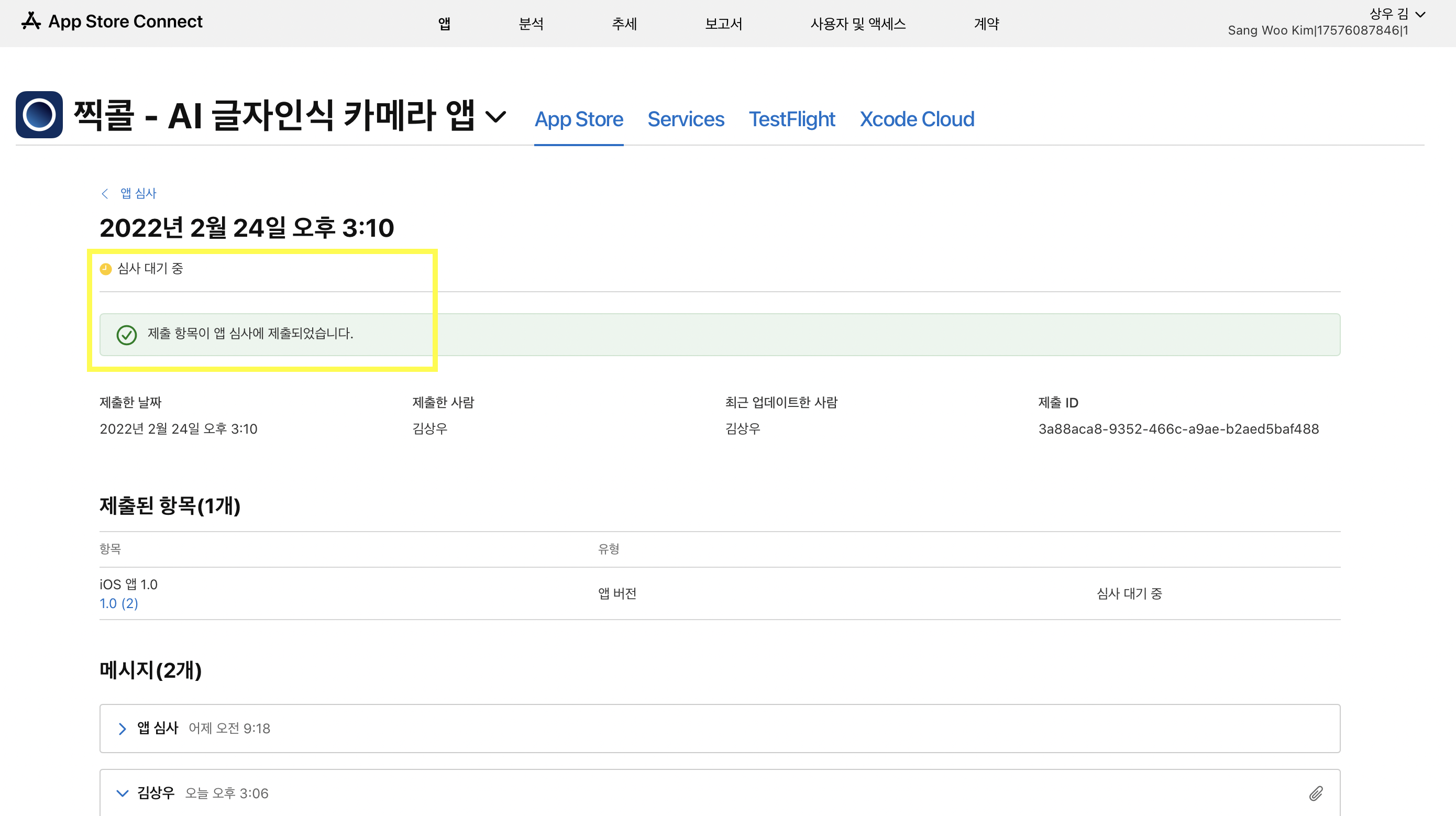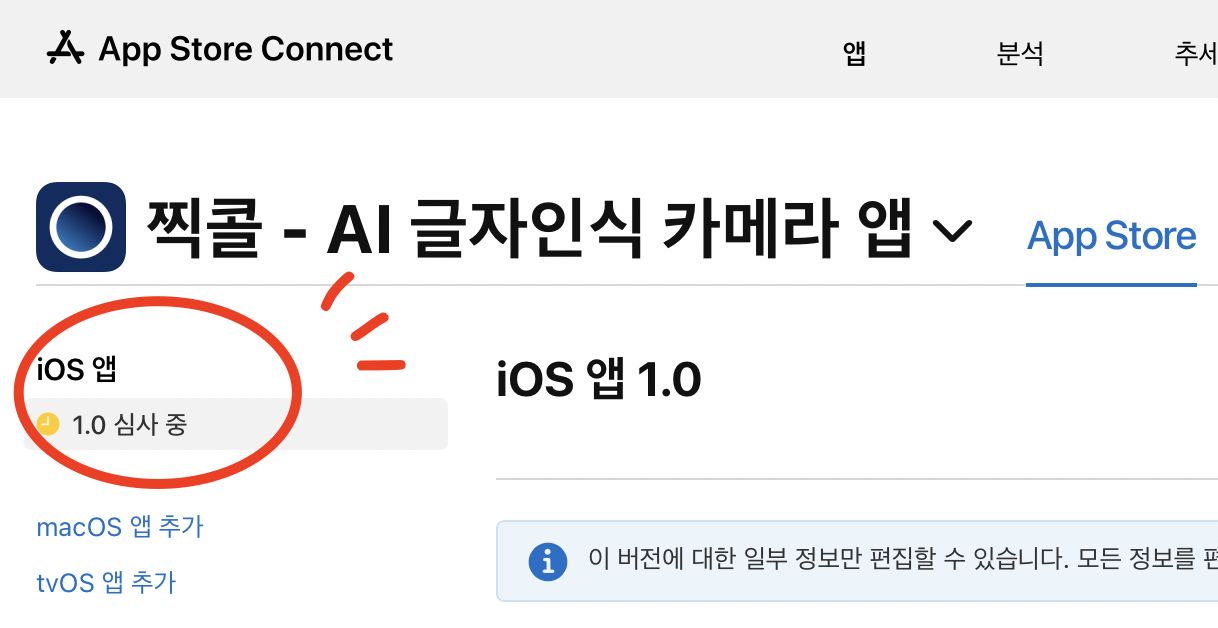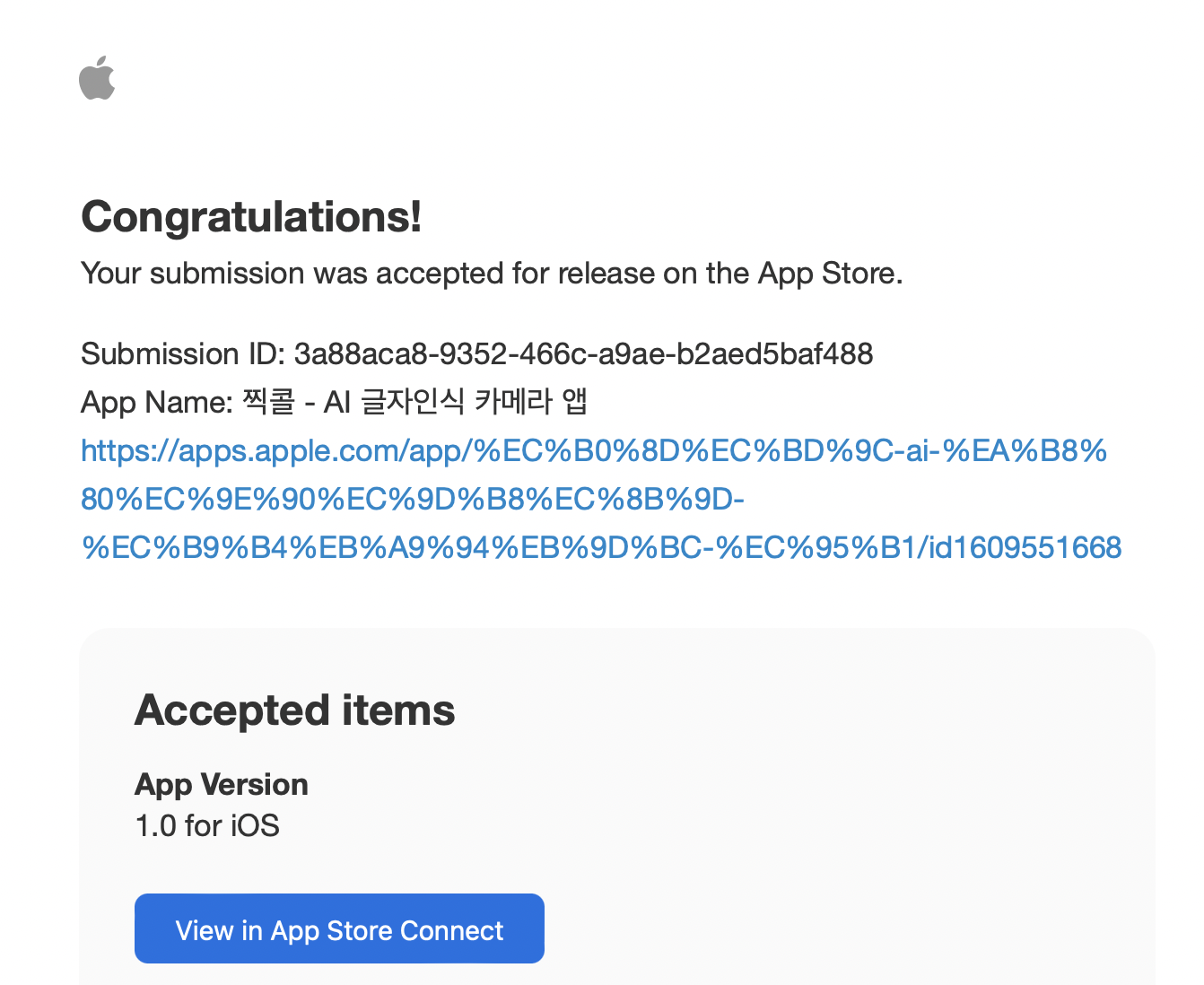심사 리젝
앱을 배포한지 하루만에 심사 리젝 메시지가 도착했다. (2022.02.23)
리젝 사유 분석
먼저 심사 지침 가이드라인 2.1.0 에 대해 찾아봤다.
필요한 메타데이터가 모두 있고, 정상적으로 작동해야 한다.
불완전한 앱 번들과 바이너리는 거부당한다.-> 여기서 든 생각 AdMob 광고가 테스트 ID로 등록 되어있어서 그런가 ?
-> 배포한 뒤에 실 ID 로 바꾸는 건지, 실 ID 로 바꾼다음 배포하는건지 헷갈렸었다.
그리고 리젝 메시지를 꼼꼼히 읽어봤다.
- Guideline 2.1 - Information Needed
2.1 - 정보가 필요합니다.
- We're looking forward to completing our review of your app. Before we can continue, we need a video that demonstrates the current version, 1.0, in use on a physical iOS device.
당신의 앱에 대한 검토가 완료되길 기대합니다. 우리가 계속 진행하기전에, 우리는 최신버전 1.0 에 대한 설명 비디오가 필요합니다. 실제 iOS 디바이스에서 사용되는 비디오여야 합니다.
- Keep these requirements in mind as you make your demo video:
데모 비디오를 만들 때 다음 사항을 기억해주세요.
- Only use footage of your app running on a physical iOS device, not on a simulator.
시뮬레이터가 아닌, 실제 물리적인 iOS 기기에서 돌아가는 걸 보여주세요.
- Make sure the video clearly documents all relevant app features, services, and user permission requests.
비디오에 사용자의 허가 요청부터해서 서비스, 앱의 특징까지 모두 관련된 정보를 설명이 완벽하게 담아지도록 해주세요.
- You can use a screen recorder to capture footage of your app in use.
screen recorder 를 사용해서 앱의 장면을 캡처할수 있습니다.
- Next Steps
Create the demo video, add a link to the video in the App Review Information section of your app’s page in App Store Connect, and reply to this message in App Store Connect.
다음 단계. 데모 비디오를 만드세요. 그리고 그 비디오의 링크를 App Store Connect 앱 페이지의 App Review Information section 에 추가하세요. 그 다음 이 메시지에 대해 답변하세요.
- To add the video link:
Sign in to App Store Connect.
Click on My Apps.
Select your app.
Click on the app version on the left side of the screen.
Scroll down to App Review Information.
Provide the demo video link and any necessary access details in the Notes section.
Click the Save button at the top of the Version Information page.비디오 링크를 추가하는 방법.
- Please note that if your app can only be reviewed with a demo video, you’ll need to provide an updated demo video for every app submission.
만약 당신의 앱이 demo video 로만 review 될 수 있다면, 당신은 매번 앱 제출 할 때마다 업데이트 된 데모 비디오를 제공해야 함을 기억해주세요.
수정 사항
- 광고 Unit ID 코드를 test ID 에서 실 ID 로 변경했다.
- test ID 를 사용해야만 광고가 보이기 때문에, 광고가 들어가는 3개의 뷰 컨트롤러의 광고가 보이는 모습을 캡쳐해서 첨부했다.
- 잔 버그를 발견했는데, 전화를 걸고나서 인식한 전화번호가 없을 때 뜨는 알림 형식을 수정했다.
- 데모 영상을 유튜브에 업로드 했다.
https://www.youtube.com/watch?v=XvUyOoAYM2A
- IDFA 는 나랑 관련 없는 설정이었다.
https://sujinnaljin.medium.com/ios-idfa-광고-식별자-를-더-이상-디폴트로-사용할-수-없게-된다구요-7e0ad1fe8ece
- 앱스토어 커넥트에서 빌드 버전을 변경해서 다시 제출했다.
- 그리고 리젝 메일에 답장했다.
- 답장 내용
Thank you for the quick review. I modified 3 things.
- I uploaded the demo video on YouTube.
https://www.youtube.com/watch?v=XvUyOoAYM2A- In the code, the Google AdMob ID was changed from the test ID to the actual ID.
- I attached the View Controller images when the advertisement was viewed with the test ID as a file.
- 심사 재제출 후 심사 대기 중으로 상태 변경된 모습
- 몇 분 지났더니 벌써 심사중이다..
앱 배포 완료 (02.25)
자고 일어나니 애플한테 답장이 왔다.. !
앱스토어에 첫 런칭 완료