Next.js에서 SSR로 url query 가져오기(feat. typescript)
Next.js의 SSR 적용 방법
Next.js가 현재 12까지 나와있다. Next.js 9.3 버전 부터는 이제 pre-rendering을 위한 data-fetching을 위해 사용하던 getInitialProps가 getStaticProps, getServerSideProps, getStaticPaths 세가지로 분리되었다.
그 중에서 오늘 주로 다룰 것은 getServerSideProps와 getStaticProps이다.
getServerSideProps vs getStaticProps
가장 큰 차이점이라고 하면 SSR와 SSG의 차이일 것이다.
getStaticProps - SSG(Static Site Generation) 이란?
If you export a function called getStaticProps (Static Site Generation) from a page, Next.js will pre-render this page at build time using the props returned by getStaticProps.
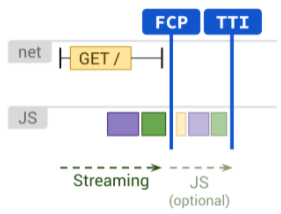
해당 웹 앱이 처음 빌드 시(next build)에 딱 한번만 호출되고 해당 내용은 static file로 빌드되게 된다. 그렇기 때문에 이후 수정이 불가능하다.
getServerSideProps - SSR(Server Side Rendering) 이란?
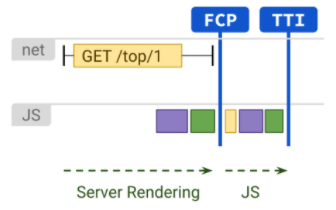
getServerSideProps only runs on server-side and never runs on the browser. If a page uses getServerSideProps, then:
- When you request this page directly, getServerSideProps runs at request time, and this page will be pre-rendered with the returned props
- When you request this page on client-side page transitions through next/link or next/router, Next.js sends an API request to the server, which runs getServerSideProps
page가 요청을 받을때마다 호출되어 pre-render 하게 된다. 하지만 SSG에 비해 효율적으로 떨어지는 측면이 있다. 하지만 언제든지 내용을 동적으로 수정할 수 있는게 장점이다. 우리는 url 내 쿼리를 활용하여 api 요청 후 해당 데이터를 props로 넘겨주기 때문에 getServerSideProps를 활용하여 개발을 해볼 것이다.
Context parameter란?
Context Object가 parameter로 해당 함수에 함께 넘어오게 되는데 이때 아래의 key값을 통해서 접근을 할 수 있다. 해당 함수는 Client에서 돌아가는게 아닌 server에서 돌아가기 때문이다.
- params: If this page uses a dynamic route, params contains the route parameters. If the page name is [id].js , then - params will look like { id: ... }.
- req: The HTTP IncomingMessage object.
- res: The HTTP response object.
- query: An object representing the query string.
- preview: preview is true if the page is in the Preview Mode and false otherwise.
- previewData: The preview data set by setPreviewData.
- resolvedUrl: A normalized version of the request URL that strips the _next/data prefix for client transitions and - includes original query values.
typescript 적용하기
typescirpt를 적용하기 위해선 먼저 GetServerSideProps라는 type을 import 해줘야 한다. 그리고 개인적으로 fetch보단 axios와 try-catch를 통한 promise 핸들링을 좋아하기 때문에 아래와 같이 코드를 작성해줄 수 있다.
import { GetServerSideProps } from 'next'
...
export const getServerSideProps : getServerSideProps = async (context) => {
try{
....
return {
props : {
PropsName : data...
}
}
} catch(err){
console.log(err);
return {
props : {},
}
}
}
그리고 아래처럼 api 호출을 해준다. 이때 api url은 .env로 빼서 개발을 하는것이 더욱 좋다.
혹은 headers가 반복되면 이를 customHook으로 빼서 개발을 하는 것도 방법이 될 수 있다.
export const getServerSideProps: GetServerSideProps = async (context) => {
try {
const { menuId } = context.query;
const response = await axios.get<CategoryType[]>(
"http://localhost:8080/category/get/menu",
{
headers: {
"Content-Type": "application/json",
"Access-Control-Allow-Origin": "*",
},
params: {
menuId: menuId,
},
}
);
const data = response.data;
console.log(data);
return {
props: {
CategoryData: data,
},
};
} catch (err) {
console.log(err);
return {
props: {},
};
}
};
125개의 댓글
it's truly wonderful weblog. it's realy educational along with a this type of great work. i really like this particular. angkot777
We at HRD Bearing Co., Ltd. provide Germany's FAG Bearings, known for their precision and dependability. Our long-term relationship with FAG ensures a stable supply of high-quality bearings. Rely on us for excellent products and support, improving your operational efficiency and reliability. ina bearing
I haven’t any word to appreciate this post.....Really i am impressed from this post....the person who create this post it was a great human..thanks for shared this with us.instanavigation
This is such a great resource that you are providing and you give it away for free.alexistogel
You have a real talent for writing unique content. I like how you think and the way you express your views in this article. I am impressed by your writing style a lot. Thanks for making my experience more beautiful.w88
Enjoy the latest movies for free online, including new 2024 releases. Watch in HD with theater-quality sound. No subscription needed, just instant access to thousands of movies, from blockbusters to classics. Available 24/7 for endless entertainment.ดูหนังออนไลน์
Nice blog and absolutely outstanding. You can do something much better but i still say this perfect.Keep trying for the best.TO303
Find your new furry friend at Babyface Chihuahua Home. Our teacup Chihuahuas come in a variety of colors and coat lengths, ensuring you find the perfect match for your lifestyle.https://babyfacepuppies.com/
Wow, cool post. I’d like to write like this too – taking time and real hard work to make a great article… but I put things off too much and never seem to get started. Thanks though. 툰코 https://www.toonkor69.com/
I wish more authors of this type of content would take the time you did to research and write so well. I am very impressed with your vision and insight.뉴토끼 https://xn--h10b90b998c.cam/
I appreciate this article for the well-researched content and excellent wording. I got so interested in this material that I couldn’t stop reading. Your blog is really impressive. 안전놀이터 https://www.ttcs25.com/
This is just the information I am finding everywhere. Thanks for your blog, I just subscribe your blog. This is a nice blog.. 토토사이트추천 https://dtc-toto.com/
This is such a great resource that you are providing and you give it away for free. I love seeing blog that understand the value of providing a quality resource for free. 먹튀캣치 https://www.mt-catch.com
Awesome and interesting article. Great things you've always shared with us. Thanks. Just continue composing this kind of post.medantoto
Enjoy uninterrupted webtoon sessions with Book Rabbit and Mana Rabbit. These platforms provide diverse genres and have fixed the server issues and comment errors that plagued New Rabbit. With improved stability and user-friendly interfaces, your reading sessions will be more enjoyable.뉴토끼주소
Nice post! This is a very nice blog that I will definitively come back to more times this year! Thanks for informative post.sol sniping bot
Boost your YouTube presence with GiveMeBoost. This service delivers genuine subscribers that enhance your channel’s credibility. With a larger subscriber base, your content will reach more viewers, accelerating your channel’s growth.buy youtube subscribers useviral
Join Zeus4D, the go-to site for online slots with guaranteed max wins and a wide range of live casino games. Whether you're a beginner or seasoned player, Zeus4D offers a seamless gaming experience with its user-friendly interface and reputable license. Dive into the excitement and explore the variety of games available.zeus4d
Experience a secure casino environment at Pandora Toto. Our advanced security measures protect your personal information, providing a safe space to play. Enjoy a wide range of games, quick deposits and withdrawals, and responsive customer service. Join Pandora Toto for a safe and thrilling gaming journey.판도라토토
Thank you for helping people get the information they need. Great stuff as usual. Keep up the great work tiger298.com
Positive site, where did u come up with the information on this posting? I'm pleased I discovered it though, ill be checking back soon to find out what additional posts you include. 메이저놀이터
Temu’s Growing Popularity: Temu Shopping is rapidly gaining popularity for its affordable prices and extensive product range. By eliminating middlemen, Temu ensures competitive pricing. Enjoy additional savings with exclusive coupons and credits. Join the growing number of savvy shoppers choosing Temu for their online purchases.테무 쿠폰
Find Miniature Dachshund puppies for sale here! These delightful Doxie dogs are cherished for their petite frames and affectionate temperaments. Mini Dachshunds can stand up to 6 inches tall and weigh up to 12 pounds, boasting coats that are smooth, wirehaired, or longhaired. They're intelligent and protective, ideal for families with older children looking for a loving and lively companion. Dachshund Puppies for Sale
I would like to say that this blog really convinced me to do it! Thanks, very good post. 아고다 할인코드
I have bookmarked your blog, the articles are way better than other similar blogs.. thanks for a great blog! 먹튀검증
Creatyea is your one-stop shop for sustainable electronics and comprehensive component solutions. With a catalog of over 2.5 million products, we cater to all your needs. Our engineering services include PCB design, BOM optimization, and firmware development. Serving the electronics community since 2018, we prioritize customer satisfaction. Trust Creatyea for a seamless experience in electronic design and sourcing.China Electronics OEM Services
I can set up my new idea from this post. It gives in depth information. Thanks for this valuable information for all,..Варианты продления индийской визы
Nice blog and absolutely outstanding. You can do something much better but i still say this perfect.Keep trying for the best. hbc69
Positive site, where did u come up with the information on this posting?I have read a few of the articles on your website now, and I really like your style. Thanks a million and please keep up the effective work. icsi
I was reading some of your content on this website and I conceive this internet site is really informative ! Keep on putting up. Esame DNA fetale
Daily potential prospects listed here the way to with thanks for use on your endeavor, in which is the reason why We're consulting coursesmart all the time, seeking out cutting edge, unique knowledge. Various, thanks! tapeta na ścianę
Maintain the fantastic perform, My partner and i examine handful of content with this internet site and also I do believe your net website will be genuine intriguing and contains received bags regarding great details. smart iptv
Alexistogel offers a 200 silver bet slot game with high RTP on Hoki88 Slot. This online slot platform is perfect for players seeking big wins with minimal investment in a safe and trustworthy environment. slot online
I can see that you are an somebody in this matter. I am beginning a site soon, and your information will be very effective for me.. Thanks for all your help and wishing you all the prosperity in your business. 성남남보도
Zeus4d and Taxtimesaraland offer comprehensive tax solutions. This partnership combines top-tier online gaming with expert tax services, ensuring your tax problems are solved efficiently. Trust in their expertise for a seamless tax experience. zeus4d
I really loved reading your blog. It was very well authored and easy to undertand. Unlike additional blogs I have read which are really not tht good. I also found your posts very interesting. In fact after reading, I had to go show it to my friend and he ejoyed it as well! SENSA838
Discover affordable airtels around the world with AirtelScanner. Book airtels, tours, and activities at discounted rates. Enjoy real-time updates and user-friendly Korean language support. 에어텔
Positive site, where did u come up with the information on this posting? I'm pleased I discovered it though, ill be checking back soon to find out what additional posts you include. trka Stock
At Miami Furniture Outlet, find the best deals on brand new furniture. Our partnerships with Miami’s top manufacturers bring you unbeatable prices and quality. Shop now and transform your home.furniture warehouse miami
I merely want to create a quick comment to be able to express gratitude to you for all those wonderful pointers you will be posting at this site. My time consuming internet investigation has in the end of the day been rewarded with good quality means to offer my guests. I might say that many people prospects can be extremely endowed to appear in a fantastic network with methods . marvellous individuals with useful hints. I find myself quite privileged to get used your webpages and look forward to really more fabulous minutes reading here. Many thanks for many things. BH Curves
Nose reshaping surgery, or rhinoplasty, is a common choice in Italy for those looking to enhance their facial symmetry or improve nasal function. Consult with a plastic surgeon for personalized advice. rinoplastica foto
Hey what a brilliant post I have come across and believe me I have been searching out for this similar kind of post for past a week and hardly came across this. Thank you very much and will look for more postings from you. snokido
Thank you for such a well written article. It’s full of insightful information and entertaining descriptions. Your point of view is the best among many. casino 88
I found so many interesting stuff in your blog especially its discussion. From the tons of comments on your articles, I guess I am not the only one having all the enjoyment here! keep up the good work... dekoracja na ścianę
Hey what a brilliant post I have come across and believe me I have been searching out for this similar kind of post for past a week and hardly came across this. Thank you very much and will look for more postings from you. small business
The adrenaline rush from playing sports is addictive. http://www.cheonspension.kr/37/?bmode=view&idx=38205831&back_url=&t=board&page=
Nice post! This is a very nice blog that I will definitively come back to more times this year! Thanks for informative post. 마이리얼트립 할인쿠폰
I found so many interesting stuff in your blog especially its discussion. From the tons of comments on your articles, I guess I am not the only one having all the enjoyment here! keep up the good work... 카지노사이트
If you are looking for more information about flat rate locksmith Las Vegas check that right away. macanhoki789
Can I say that of a relief to uncover somebody that actually knows what theyre preaching about on the web. You actually realize how to bring a concern to light and make it crucial. Workout . should check this out and see why side in the story. I cant believe youre not more well-liked as you definitely develop the gift. Explore Europe
Fourth section: 'They wash their hands'[url=https://ganjawest.co/product-category/cannabis/wholesale-marijuana/]wholesale weed[/url]
I high appreciate this post. It’s hard to find the good from the bad sometimes, but I think you’ve nailed it! would you mind updating your blog with more information? trendstopic
Our French Bulldog puppies for sale are raised with care and love. With over a decade of experience, we ensure each Frenchie is healthy and well-socialized. Get your new furry friend delivered to your home in less than a week! Frenchies for Sale
This was a really great contest and hopefully I can attend the next one. It was alot of fun and I really enjoyed myself.. 토닥이 여성전용마사지
Hopkins Liquor Collection proudly features James Hennessy, a cognac with a bold blend of almonds and Madagascar vanilla. This unique combination offers a rich, nutty, and sweet flavor, perfect for enhancing coffee or enjoying on its own. Discover this innovative spirit and add a touch of luxury to your drinks with James Hennessy. Macallan 30
https://www.sonsofheaven.com/ I am lucky that I discovered this web site, just the right info that I was looking for!
I’m motivated with all the surpassing and also preachy record which you supply in such tiny timing.
Thanks for picking out the time to discuss this, I feel great about it and love studying more on this topic. It is extremely helpful for me. Thanks for such a valuable help again. 파워볼사이트
Thanks for picking out the time to discuss this, I feel great about it and love studying more on this topic. It is extremely helpful for me. Thanks for such a valuable help again. ai girlfriend
Many thanks regarding submitting this kind of fantastic write-up! I came across your internet site perfect for my own wants. It includes great and also beneficial content. Maintain the nice perform!magnum188
Very good points you wrote here..Great stuff...I think you've made some truly interesting points.Keep up the good work 札幌市 リフォーム
That can feel great to learn these kinds of useful and also special posts on your own sites.dmeta1.com
Thanks for every other informative site. The place else may just I get that kind of information written in such an ideal means? I have a venture that I’m just now operating on, and I have been on the look out for such information. situs slot gacor hari ini
It a fabulous blog post As i looked at caused by have the application. Advise everything that Need be to find expectation on potential future you certainly will persist designed for writing a great wonderful blog post.situs bola dewa meta
When your website or blog goes live for the first time, it is exciting. That is until you realize no one but you and your. dmeta1.com
Thanks with regard to publishing this type of excellent post! I discovered your site ideal for my personal requirements. It has fantastic as well as useful articles. Continue the great function!ปั้มไลน์
That can feel great to learn these kinds of useful and also special posts on your own sites.firmade likivdeerimine
Use a Linkmap to improve website navigation, allowing users to move seamlessly between pages and find information quickly. 링크모음
I think this is an informative post and it is very useful and knowledgeable. therefore, I would like to thank you for the efforts you have made in writing this article.slot online
No doubt this is an excellent post I got a lot of knowledge after reading good luck. Theme of blog is excellent there is almost everything to read, Brilliant post. bento88
Pretty good post. I just stumbled upon your blog and wanted to say that I have really enjoyed reading your blog posts. Any way I'll be subscribing to your feed and I hope you post again soon. Big thanks for the useful info. piltide raamimine
Thanks for taking the time to discuss this, I feel strongly about it and love learning more on this topic. If possible, as you gain expertise, would you mind updating your blog with extra information? It is extremely helpful for me. toto12
Hey what a brilliant post I have come across and believe me I have been searching out for this similar kind of post for past a week and hardly came across this. Thank you very much and will look for more postings from you. Couple Rings Matching
Samantha had always been drawn to the world of online gaming but had never ventured into gambling until a friend introduced her to a vintage-themed slot game. The game, reminiscent of classic fruit machines but with modern https://verde-casino-pl.pl/ graphics, caught her attention with its nostalgic appeal. Samantha decided to test her luck, setting a budget and preparing for a few rounds of entertainment. The game’s straightforward design and engaging sound effects made it an enjoyable experience from the start.
I recently found many useful information in your website especially this blog page. Among the lots of comments on your articles. Thanks for sharing. demo slot pragmatic
Thanks for taking the time to discuss that, I feel strongly about this and so really like getting to know more on this kind of field. Do you mind updating your blog post with additional insight? It should be really useful for all of us. rtp kokitoto
very interesting post.this is my first time visit here.i found so mmany interesting stuff in your blog especially its discussion..thanks for the post! จับตา! ทีเด็ดบอลคู่เด่นวันนี้
Gratitude for your recent content, which has been both informative and thought-provoking. Your ability to present complex ideas in a clear and accessible manner is truly commendable. Thank you for being a reliable source of knowledge and inspiration. https://daumdca.com
Thank you for your recent post, a comprehensive exploration of the subject that showcases your expertise. Your meticulous research and articulate presentation have significantly contributed to my understanding. Grateful for your continued efforts in knowledge sharing. https://daumd08.net
Expressing deep appreciation for your recent post, which has been a valuable addition to my understanding of the subject. Your ability to convey intricate concepts with clarity and depth is truly commendable. Thank you for your consistent dedication to delivering high-quality content.
https://jusomoa022.com
I’m influenced using the surpassing as well as preachy itemizing that you simply provide such small timing. 파워볼 솔루션
This post is wonderful! The research is top-notch, and your concise explanations make it all so accessible. Your enthusiasm adds an extra spark. The practical advice is instantly applicable. Finding content that’s both actionable and intellectually rich is refreshing. Thank you. Visa Congo Kinshasa opens doors to an extraordinary adventure in the heart of Africa! Prepare to immerse yourself in the rich culture and breathtaking landscapes. Explore the vibrant markets, lush jungles, and iconic landmarks. Don't miss the chance to connect with friendly locals and savor delicious traditional dishes. Every moment promises to be unforgettable, making your journey truly special. For more information visit website: https://congo-evisa.com/apply-for-the-democratic-republic-of-the-congo-visa/
Le meilleur code promo 1xBet: 1XBIG777, vous pourrez obtenir un bonus de bienvenue 100% jusqu'à $130 sur le sport et jusqu'à $1,500 de bonus et 150 tours gratuits sur le casino. Le bonus sera activé seulement une fois que vous aurez effectué un premier paiement. Ce bonus de bienvenue sera équivalent à 100 % sur votre compte, jusqu’à environ $130 ou un montant équivalent à leur devise. télécharger 1xbet gratuit
I have read all the comments and suggestions posted by the visitors for this article are very fine,We will wait for your next article so only.Thanks! bizop
Are you ready to elevate your cannabis experience to new heights of relaxation? Look no further than Breeze Chill Cannabis Vapes. Crafted with precision and designed for the ultimate chill session, our premium vape products are here to redefine your cannabis enjoyment. . http://breezechill.org/
At Psilly Shrooms, we are dedicated to providing the finest magic mushroom products to our valued customers in Ann Arbor, Hazel Park, and across Michigan and the USA. http://psillyshrooms.us/
Lost THC is a cutting-edge brand dedicated to redefining your cannabis experience. Precisely crafted with passion, their products seamlessly blend artistry and science for an extraordinary journey. https://lostthcvapes.com/
Good post but I was wondering if you could write a litte more on this subject? I’d be very thankful if you could elaborate a little bit further. Appreciate it! 爱思助手
I wanted to thank you for this great read!! I definitely enjoying every little bit of it I have you bookmarked to check out new stuff you post. 신용카드현금화
Its a great pleasure reading your post.Its full of information I am looking for and I love to post a comment that "The content of your post is awesome" Great work. Depo 5000
Wow, this is fascinating reading. I am glad I found this and got to read it. Great job on this content. I liked it a lot. Thanks for the great and unique info.iblbet login
Wow, cool post. I'd like to write like this too - taking time and real hard work to make a great article... but I put things off too much and never seem to get started. Thanks though.cowhide coat
Thanks for the blog loaded with so many information. Stopping by your blog helped me to get what I was looking for.mercedes brabus https://project85.ro/producator/mercedes-brabus/
Thanks for the blog loaded with so many information. Stopping by your blog helped me to get what I was looking for.mercedes brabus https://project85.ro/producator/mercedes-brabus/
Superbly written article, if only all bloggers offered the same content as you, the internet would be a far better place.. apprendistato stipendio
Pretty good post. I just stumbled upon your blog and wanted to say that I have really enjoyed reading your blog posts. Any way I'll be subscribing to your feed and I hope you post again soon. Big thanks for the useful info. snow rider 3d pro
This is my first time i visit here. I found so many interesting stuff in your blog especially its discussion. From the tons of comments on your articles, I guess I am not the only one having all the enjoyment here keep up the good workolxtoto
You completed a few fine points there. I did a search on the subject and found nearly all persons will go along with with your blog. togel singapore
Hello I am so delighted I located your blog, I really located you by mistake, while I was watching on google for something else, Anyways I am here now and could just like to say thank for a tremendous post and a all round entertaining website. Please do keep up the great work.miototo situs https://mathodix.com/
Very informative post! There is a lot of information here that can help any business get started with a successful social networking campaign. toto macau 5d
Very informative post! There is a lot of information here that can help any business get started with a successful social networking campaign. toto macau 5d
Thanks for sharing this information. I really like your blog post very much. You have really shared a informative and interesting blog post with people.. tattoo walk ins
Hey what a brilliant post I have come across and believe me I have been searching out for this similar kind of post for past a week and hardly came across this. Thank you very much and will look for more postings from you. slot terpercaya
i never know the use of adobe shadow until i saw this post. thank you for this! this is very helpful.slot mahkota555
Took me time to read all the comments, but I really enjoyed the article. It proved to be Very helpful to me and I am sure to all the commenters here! It’s always nice when you can not only be informed, but also entertained!best protein bars
I’ve read some good stuff here. Definitely worth bookmarking for revisiting. I surprise how much effort you put to create such a great informative website. olxtoto
I’ve read some good stuff here. Definitely worth bookmarking for revisiting. I surprise how much effort you put to create such a great informative website. Skrota bilen
That appears to be excellent however i am still not too sure that I like it. At any rate will look far more into it and decide personally! Sports Betting in Georgia
Positive site, where did u come up with the information on this posting?I have read a few of the articles on your website now, and I really like your style. Thanks a million and please keep up the effective work.
situs 4d gacor



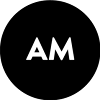
















Experience the thrill of victory with NONGKI99's top-rated PG Soft slots, known for their impressive win rates and exciting bonus features. https://mindkick.me/