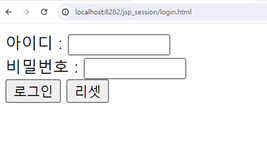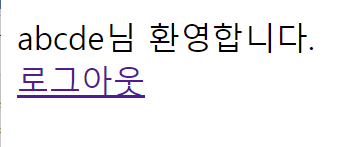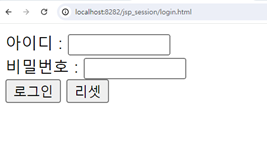1.아래를 프로그래밍 하시오.
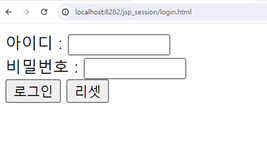
아이디 : abcde
비밀번호 : 12345 를 입력후 아래의 화면 확인
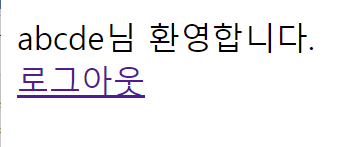
로그아웃 버튼을 누르면 세션에서 id를 삭제후
다시 로그인 페이지로 이동
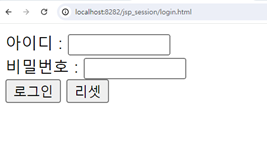
<!DOCTYPE html>
<html>
<head>
<meta charset="UTF-8">
<title>login.html</title>
</head>
<body>
<form action="login.jsp" method="post">
아이디: <input type="text" name="id" size="10"><br/>
비밀번호: <input type="password" name="pw" size="10"><br/>
<input type="submit" value="로그인">
<input type="reset" value="리셋">
</form>
</body>
</html>
<%@ page language="java" contentType="text/html; charset=UTF-8"
pageEncoding="UTF-8"%>
<!DOCTYPE html>
<html>
<head>
<meta charset="UTF-8">
<title>login.jsp</title>
</head>
<body>
<%
final String ID = "abcde";
final String PW = "12345";
String id = (String)request.getParameter("id");
String pw = (String)request.getParameter("pw");
String idGot = (String)session.getAttribute("id");
if ((id.equals(ID) == false) || (pw.equals(PW) == false)) {
response.sendRedirect("login.html");
} else if (idGot != null && idGot.equals(ID) == false) {
session.setAttribute("id", id);
};
%>
<%=id%>님 환영합니다.<br/>
<a href="logout.jsp">로그아웃</a>
</body>
</html>
<%@ page language="java" contentType="text/html; charset=UTF-8"
pageEncoding="UTF-8"%>
<!DOCTYPE html>
<html>
<head>
<meta charset="UTF-8">
<title>logout.jsp</title>
</head>
<body>
<%
session.invalidate();
response.sendRedirect("login.html");
%>
</body>
</html>