📌소개
📌배운내용 정리
Toast
import { useToast } from '@chakra-ui/react'
function ToastExample() {
const toast = useToast()
return (
<Button
onClick={() =>
toast({
title: 'Account created.',
description: "We've created your account for you.",
status: 'success',
duration: 9000,
isClosable: true,
})
}
>
Show Toast
</Button>
)
}"위 코드를 실행하면 아래 캡처사진과 같이 된다."
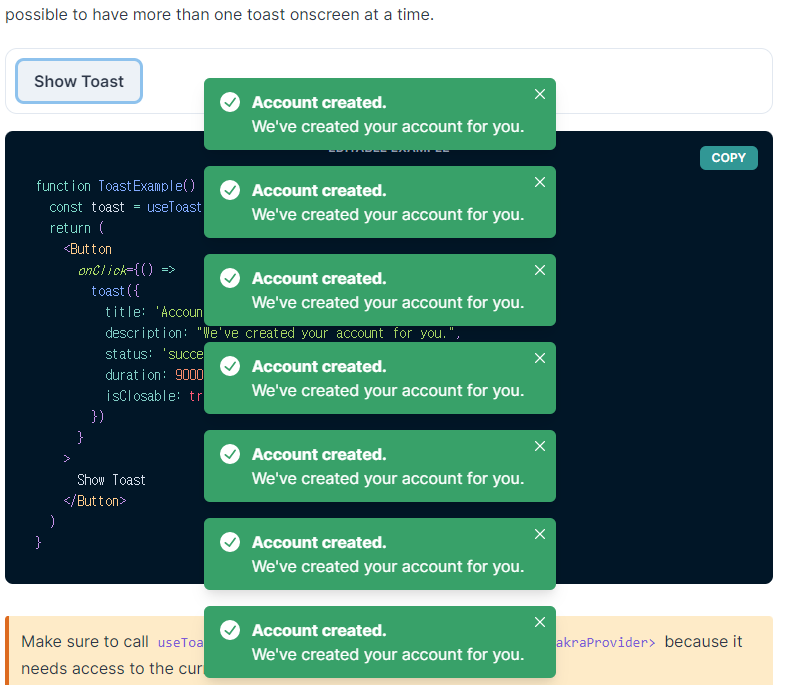
"Link to @chakra UI Doc - about Toast component"
react-icons
react-icons install
npm install react-icons --saveHow to use react-icons
import { FaAirbnb } from "react-icons/fa";
export default function Root() {
return (
<FaAirbnb size={"48"} /> 💖💖💖
}
// done // 만약 위 아이콘에 색깔을 추가하고 싶을땐 어떻게 해야 할까.
// 먼저 아래 코드는 불가능하다.
<FaAirbnb size={"48"} color="red.500" />
// color="red.500" 와 같은 속성값은 오로지 chakra component 만 사용가능하다.
// 따라서 아래와 같은 '트릭'을 사용할 수 있다.
// 정답
<Box color="red.500">
<FaAirbnb size={"48"} />
</Box>);
// <Box> 는 chakra component 이므로 chakra 컬러를 사용할 수 있고
// <FaAirbnb> 는 <Box> 의 chakra 컬러를 상속받는다. 꼭 알아두자 사용되는 경우가 많을 것이다.chakra theme about 'rem'
- REM is defined "relative to the font size of the root element."

