또 오류 으휴 힘드러
index.js
const express = require('express')
const app = express()
const bodyParser = require('body-parser');
const cookieParser = require('cookie-parser');
const { User } = require("./models/User");
//application/x-www-form-urlencoded
app.use(bodyParser.urlencoded({extended: true}));
//applicationjson
app.use(bodyParser.json());
app.use(cookieParser());
// app.use(bodyParser.urlencoded({ extended: true }));
const mongoose = require('mongoose')
mongoose.connect('mongodb+srv://hijw01:1q2w3e4r5t@boilerplate.kvilj.mongodb.net/myFirstDatabase?retryWrites=true&w=majority', {
}).then(() => console.log('MongoDB Connected...'))
.catch(err => console.log(err))
app.get('/', (req, res) => {
res.send('오잉오잉')
})
app.post('/api/users/register', (req, res) => {
//회원 가입 할떄 필요한 정보들을 client에서 가져오면
//그것들을 데이터 베이스에 넣어준다.
const user = new User(req.body)
user.save((err, userInfo) => {
if (err) return res.json({ success: false, err })
return res.status(200).json({
success: true
})
})
})
//로그인 기능
app.post('/api/users/login', (req, res) => {
// console.log('ping')
//요청된 이메일을 데이터베이스에서 있는지 찾는다.
User.findOne({ email: req.body.email }, (err, user) => {
// console.log('user', user)
if (!user) {
return res.json({
loginSuccess: false,
message: "제공된 이메일에 해당하는 유저가 없습니다."
})
}
//요청된 이메일이 데이터 베이스에 있다면 비밀번호가 맞는 비밀번호 인지 확인.
user.comparePassword(req.body.password, (err, isMatch) => {
// console.log('err',err)
// console.log('isMatch',isMatch)
if (!isMatch)
return res.json({ loginSuccess: false, message: "비밀번호가 틀렸습니다." })
//비밀번호 까지 맞다면 토큰을 생성하기.
user.generateToken((err, user) => {
if (err) return res.status(400).send(err);
// 토큰을 저장한다. 어디에 ? 쿠키 , 로컳스토리지
res.cookie("x_auth", user.token)
.status(200)
.json({ loginSuccess: true, userId: user._id })
})
})
})
})
const port = 5000
app.listen(port, () => console.log(`Example app listening on port ${port}!`))Users.js
const mongoose = require('mongoose');
const bcrypt = require('bcrypt');
const saltRounds = 10
const jwt = require('jsonwebtoken');
const userSchema = mongoose.Schema({
name: {
type: String,
maxlength: 50
},
email: {
type: String,
trim: true,
unique: 1
},
password: {
type: String,
minlength: 5
},
lastname: {
type: String,
maxlength: 50
},
role: {
type: Number,
default: 0
},
image: String,
token: {
type: String
},
tokenExp: {
type: Number
}
})
userSchema.pre('save', function (next) {
var user = this;
if (user.isModified('password')) {
//비밀번호를 암호화 시킨다.
bcrypt.genSalt(saltRounds, function (err, salt) {
if (err) return next(err)
bcrypt.hash(user.password, salt, function (err, hash) {
if (err) return next(err)
user.password = hash
next()
})
})
} else {
next()
}
})
userSchema.methods.comparePassword = function (plainPassword, cb) {
//plainPassword 1234567 암호회된 비밀번호 $2b$10$l492vQ0M4s9YUBfwYkkaZOgWHExahjWC
bcrypt.compare(plainPassword, this.password, function (err, isMatch) {
if (err) return cb(err);
cb(null, isMatch);
})
}
userSchema.methods.generateToken = function (cb) {
var user = this;
// console.log('user._id', user._id)
// jsonwebtoken을 이용해서 token을 생성하기
var token = jwt.sign(user._id.toHexString(), 'secretToken')
// user._id + 'secretToken' = token
// ->
// 'secretToken' -> user._id
user.token = token
user.save(function (err, user) {
if (err) return cb(err)
cb(null, user)
})
}
const User = mongoose.model('User', userSchema) //schema를 model로 감쌈
module.exports = { User } //이 모델을 다른 파일에서도 쓸 수 있게 export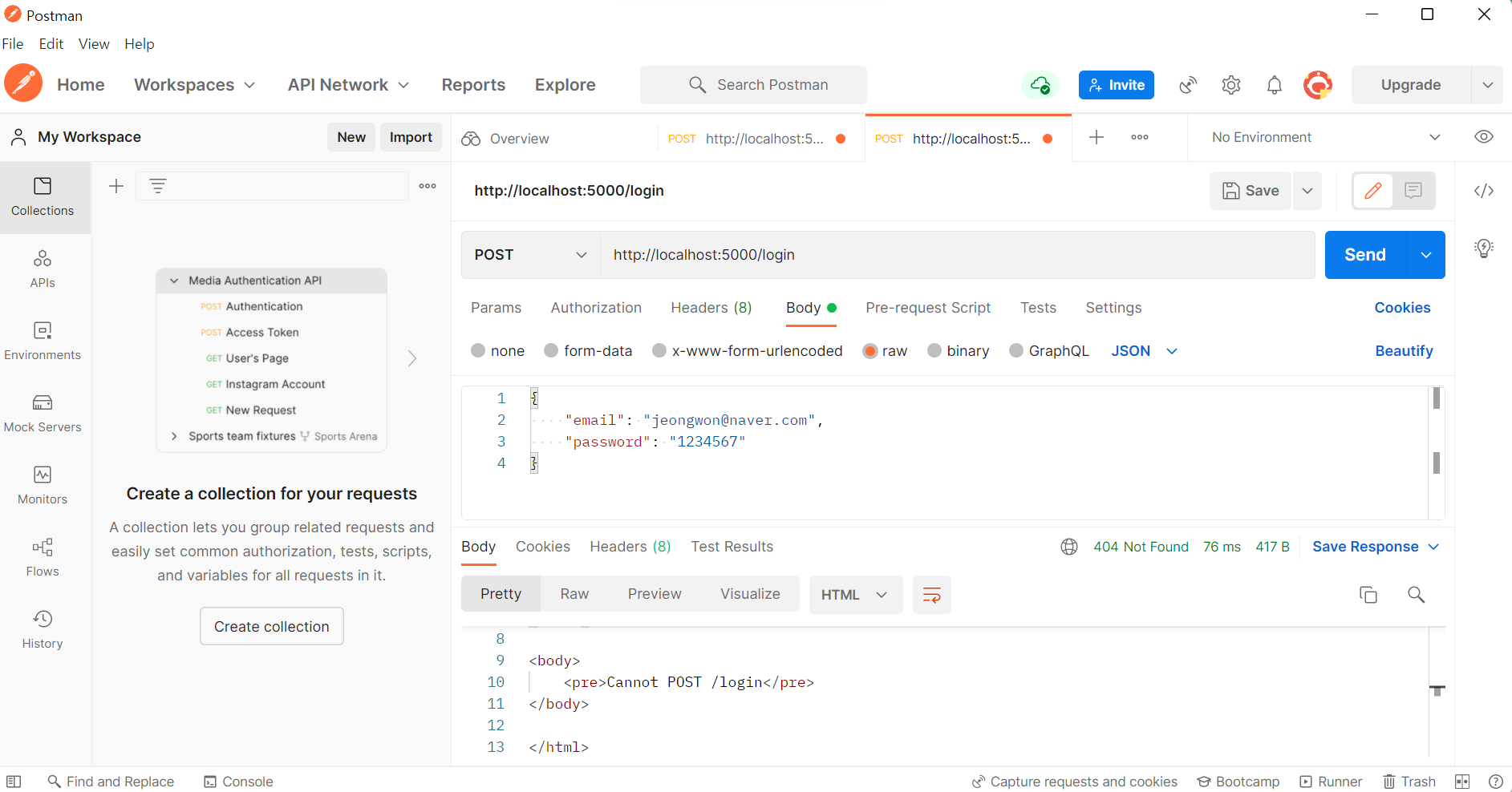
👇오류 내용(?)
<!DOCTYPE html>
<html lang="en">
<head>
<meta charset="utf-8">
<title>Error</title>
</head>
<body>
<pre>Cannot POST /login</pre>
</body>
</html>