당근마켓에서 함께해요 페이지에 들어가면 날짜를 선택할 때 아래와같이 중간부터 아이템이 위치해서 스크롤하는 리스트뷰를 만들고 싶을때가 있다.
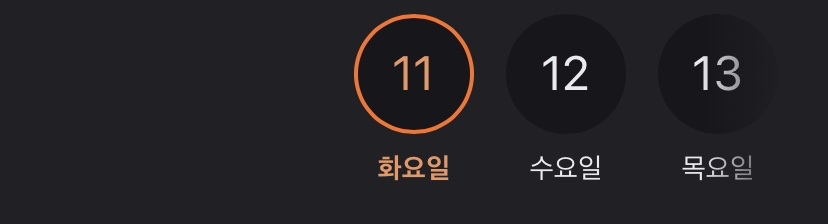
이때 scroll_snap_list를 사용하면 된다. scroll_snap_list는 ListView에서 사용자의 스크롤이 끝날 때 항목에 대한 "snaping" 이벤트를 허용하는 위젯이다.
이 위젯은 무제한 스크롤을 허용한다(한 번에 왼쪽/오른쪽 이웃에만 "스냅"할 수 있는 다른 위젯과 달리).
수평 및 수직 목록 지원
이 위젯을 사용하여 다음을 달성할 수 있습니다.
설치법
dependencies:
scroll_snap_list: ^0.9.1
임포트 방법
import 'package:scroll_snap_list/scroll_snap_list.dart';
사용법
Expanded(
child: ScrollSnapList(
onItemFocus: _onItemFocus,
itemSize: 35,
itemBuilder: _buildListItem,
itemCount: data.length,
reverse: true,
),
),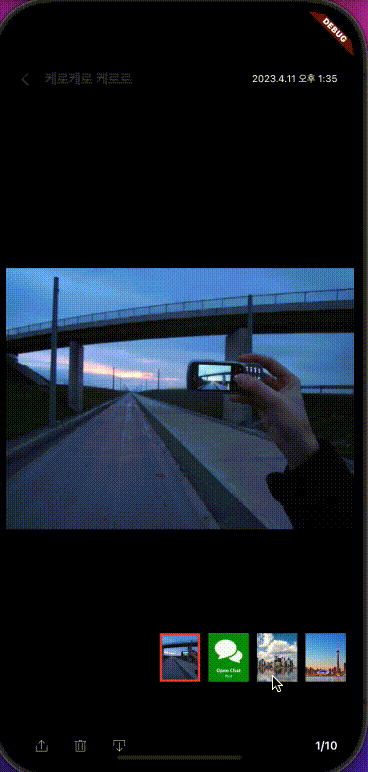
아래 처럼 코드를 작성하면 위에 화면처럼 만들수 있다.
ScrollController photoController = ScrollController();
GlobalKey<ScrollSnapListState> sslKey = GlobalKey();
ScrollSnapList(
onItemFocus: _onItemFocus,
listController: photoController,
itemSize: 50,
key: sslKey,
itemBuilder: (ctx, idx) {
return GestureDetector(
onTap: () {
if (sslKey.currentState != null) {
sslKey.currentState!.focusToItem(idx);
photoData = widget.photoDatList[idx];
}
},
child: Container(
width: 50,
height: 50,
margin: EdgeInsets.only(right: 10),
decoration: BoxDecoration(
border: idx == _focusedIndex
? Border.all(
color: Colors.red, width: 3)
: Border()),
child: Image.network(
widget.photoDatList[idx],
fit: BoxFit.cover,
),
),
);
},
itemCount: widget.photoDatList.length,
dynamicItemSize: false,
// dynamicSizeEquation: customEquation, //optional
),