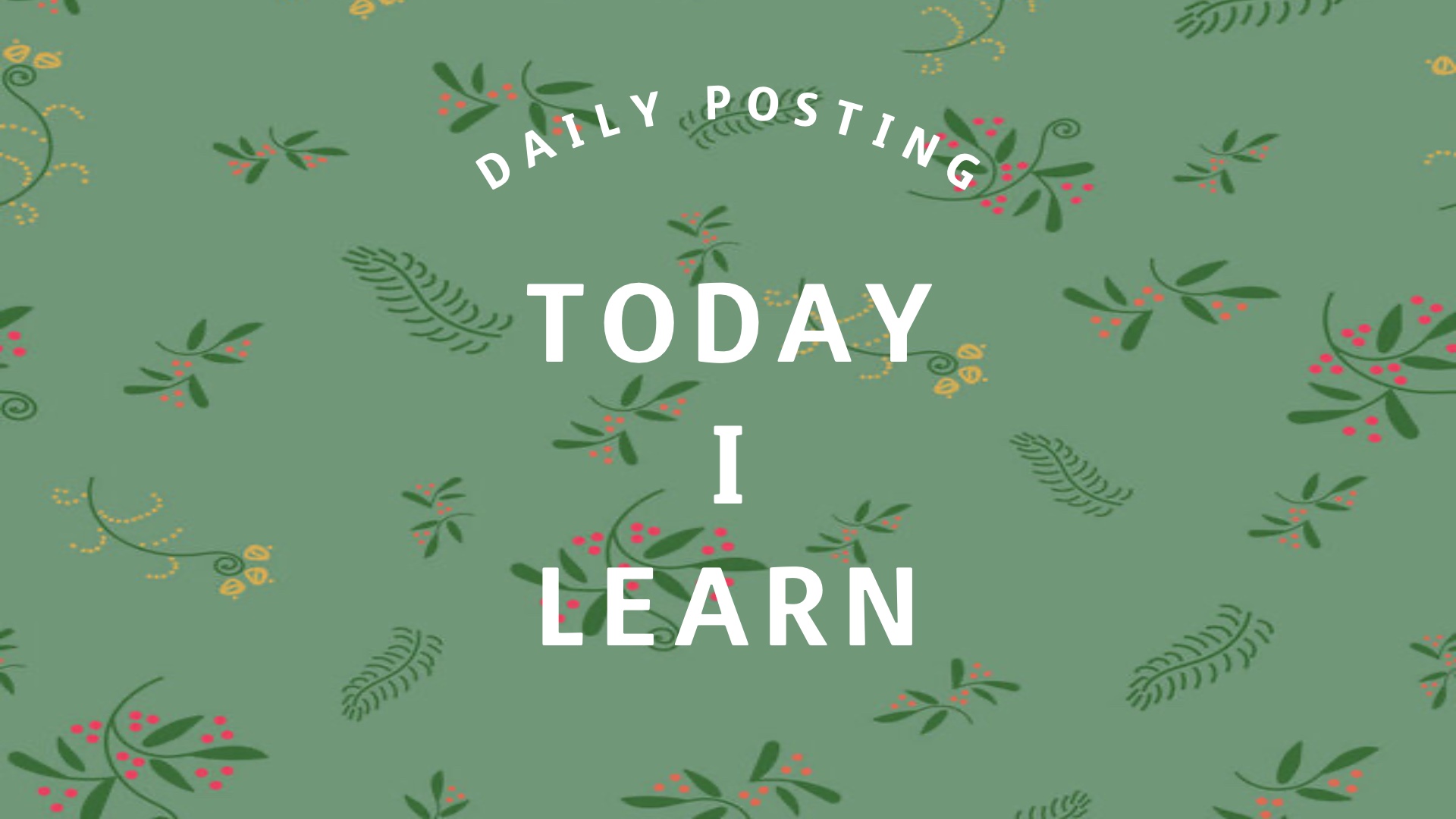리액트 강의의 과제 1번!
useState를 활용해서 상태를 바꿔보는 것이었다.
나는 클릭수 업데이트와 스타일을 바꾸는 걸 함수형 컴포넌트와 클래스형 컴포넌트 두 개로 만들어 봤다.
(회사 레거시 코드에 클래스형 컴포넌트도 있어서 구조를 대충은 알아야 한다고 함)
이건 간단한 거여서 클래스형 컴포넌트를 구현하는 데에 어려움은 없었는데 복잡해지면...^^
아기 또 백퍼 몰라...^^
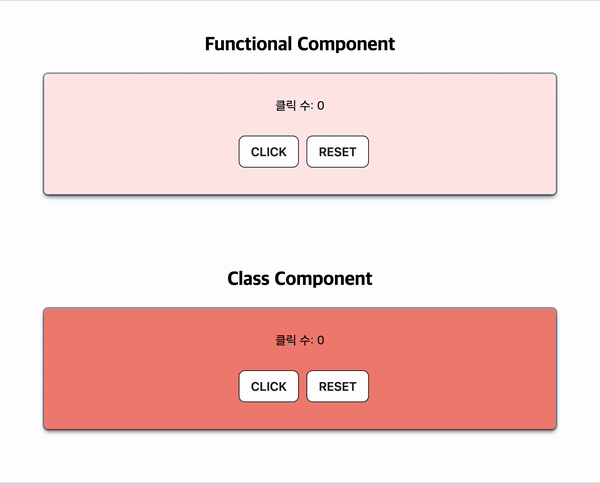
- TestComponent.js
import React, { useState } from 'react';
import styled from 'styled-components';
const Wrapper = styled.div`
display: flex;
flex-direction: column;
align-items: center;
padding: 50px;
& .title {
padding-bottom: 25px;
font-size: 25px;
font-weight: 800;
font-family: 'Roboto', sans-serif;
}
& .text {
padding-bottom: 30px;
}
& .button {
background-color: #FFFFFF;
border: 1px solid #222222;
border-radius: 8px;
box-sizing: border-box;
color: #222222;
cursor: pointer;
display: inline-block;
font-family: Circular,-apple-system,BlinkMacSystemFont,Roboto,"Helvetica Neue",sans-serif;
font-size: 16px;
font-weight: 600;
line-height: 20px;
margin-left: 10px;
outline: none;
padding: 10px 15px;
position: relative;
text-align: center;
text-decoration: none;
touch-action: manipulation;
transition: box-shadow .2s,-ms-transform .1s,-webkit-transform .1s,transform .1s;
user-select: none;
-webkit-user-select: none;
width: auto;
.button:focus-visible {
box-shadow: #222222 0 0 0 2px, rgba(255, 255, 255, 0.8) 0 0 0 4px;
transition: box-shadow .2s;
}
.button:active {
background-color: #F7F7F7;
border-color: #000000;
transform: scale(.96);
}
.button:disabled {
border-color: #DDDDDD;
color: #DDDDDD;
cursor: not-allowed;
opacity: 1;
}
}
& .box-shadow {
box-shadow: rgba(6, 24, 44, 0.4) 0px 0px 0px 2px, rgba(6, 24, 44, 0.65) 0px 4px 6px -1px, rgba(255, 255, 255, 0.08) 0px 1px 0px inset;
width: 50%;
height: 100%;
border-radius: 5px;
text-align: center;
padding: 35px;
}
`
const TestComponent = () => {
let [count, setCount] = useState(0);
const [color, setColor] = useState('#ffe9e9');
const handleCount = () => {
setColor('#f08579');
setCount(count += 1);
}
const handleReset = () => {
setColor('#ffe9e9');
setCount(count = 0);
}
return (
<Wrapper>
<div className="title">Functional Component</div>
<div className="box-shadow" style={{ backgroundColor: color}}>
<div className="text">클릭 수: {count}</div>
<button onClick={handleCount} className="button">CLICK</button>
<button onClick={handleReset} className="button">RESET</button>
</div>
</Wrapper>
);
};
export default TestComponent;- TestClassComponent.js
import React, { Component } from 'react';
import styled from 'styled-components';
const Wrapper = styled.div`
display: flex;
flex-direction: column;
align-items: center;
padding: 50px;
& .title {
padding-bottom: 25px;
font-size: 25px;
font-weight: 800;
font-family: 'Roboto', sans-serif;
}
& .text {
padding-bottom: 30px;
}
& .button {
background-color: #FFFFFF;
border: 1px solid #222222;
border-radius: 8px;
box-sizing: border-box;
color: #222222;
cursor: pointer;
display: inline-block;
font-family: Circular,-apple-system,BlinkMacSystemFont,Roboto,"Helvetica Neue",sans-serif;
font-size: 16px;
font-weight: 600;
line-height: 20px;
margin-left: 10px;
outline: none;
padding: 10px 15px;
position: relative;
text-align: center;
text-decoration: none;
touch-action: manipulation;
transition: box-shadow .2s,-ms-transform .1s,-webkit-transform .1s,transform .1s;
user-select: none;
-webkit-user-select: none;
width: auto;
.button:focus-visible {
box-shadow: #222222 0 0 0 2px, rgba(255, 255, 255, 0.8) 0 0 0 4px;
transition: box-shadow .2s;
}
.button:active {
background-color: #F7F7F7;
border-color: #000000;
transform: scale(.96);
}
.button:disabled {
border-color: #DDDDDD;
color: #DDDDDD;
cursor: not-allowed;
opacity: 1;
}
}
& .box-shadow {
box-shadow: rgba(6, 24, 44, 0.4) 0px 0px 0px 2px, rgba(6, 24, 44, 0.65) 0px 4px 6px -1px, rgba(255, 255, 255, 0.08) 0px 1px 0px inset;
width: 50%;
height: 100%;
border-radius: 5px;
text-align: center;
padding: 35px;
}
`
class TestClassComponent extends Component {
constructor(props) {
super(props);
this.state = {
count: 0,
color: '#f08579'
};
}
render() {
const { count, color } = this.state;
const handleCount = () => {
this.setState({ color: '#ffe9e9' });
this.setState({ count: count + 1 });
}
const handleReset = () => {
this.setState({ color: '#f08579' });
this.setState({ count: 0 });
}
return (
<Wrapper>
<div className="title">Class Component</div>
<div className="box-shadow" style={{ backgroundColor: color }}>
<div className="text">클릭 수: {count}</div>
<button onClick={handleCount} className="button">CLICK</button>
<button onClick={handleReset} className="button">RESET</button>
</div>
</Wrapper>
);
}
}
export default TestClassComponent;