이 시리즈는 TDD를 숙달하기 전에 TEST 자체에 대한 이해를 높이기 위한 학습 시리즈입니다
개선 전 UserService
@Transactional
public UserEntity create(UserCreate userCreate) {
UserEntity userEntity = new UserEntity();
userEntity.setEmail(userCreate.getEmail());
userEntity.setNickname(userCreate.getNickname());
userEntity.setAddress(userCreate.getAddress());
userEntity.setStatus(UserStatus.PENDING);
userEntity.setCertificationCode(UUID.randomUUID().toString());
userEntity = userRepository.save(userEntity);
String certificationUrl = generateCertificationUrl(userEntity);
sendCertificationEmail(userCreate.getEmail(), certificationUrl);
return userEntity;
}
private void sendCertificationEmail(String email, String certificationUrl) {
SimpleMailMessage message = new SimpleMailMessage();
message.setTo(email);
message.setSubject("Please certify your email address");
message.setText("Please click the following link to certify your email address: " + certificationUrl);
mailSender.send(message);
}
private String generateCertificationUrl(UserEntity userEntity) {
return "http://localhost:8080/api/users/" + userEntity.getId() + "/verify?certificationCode=" + userEntity.getCertificationCode();
}- 개선전
UserService에서 개선할 부분만 잘라낸 코드 부분입니다 Service레이어에 이메일에 코드를 전송하고, 인증 URL까지 생성하는 기능이 구현되어 있습니다- 그 부분에서 사용된
JavaMailSender를 의존하고 있는 형태입니다
- 그 부분에서 사용된
- 이 부분을 별도의 인증하는
Service로 분리해 보겠습니다 - 같은
Service패키지 아래에CertificationService를 만들고 로직을 옮겨줍니다
- 해당 로직을 옮기면
UserService는 아래 모습으로 변경되었습니다
@Transactional
public UserEntity create(UserCreate userCreate) {
UserEntity userEntity = new UserEntity();
userEntity.setEmail(userCreate.getEmail());
userEntity.setNickname(userCreate.getNickname());
userEntity.setAddress(userCreate.getAddress());
userEntity.setStatus(UserStatus.PENDING);
userEntity.setCertificationCode(UUID.randomUUID().toString());
userEntity = userRepository.save(userEntity);
certificationService.send(userCreate.getEmail(), userEntity.getId(), userEntity.getCertificationCode());
return userEntity;
}CertificationService
CertificationService로 복잡한 로직을 분리해오긴 했지만, 그대로 코드를 옮긴다면 해당 서비스 레이어가JavaMailSender에 의존하고 있다는 사실은 변하지 않습니다- 의존성 역전으로 의존성을 약하게 만들기 위해서
Interface를 생성해 주겠습니다
MailSender
- 의존성 역전을 위해서
Interface를 생성하겠습니다 Service레이어에서 중간 다리 역할을 해주고 있으니,port라는 패키지를 만들어서 그 아래에 생성해 주겠습니다MailSender가 가져야하는send라는 메서드만 정의해 줬습니다
public interface MailSender {
void send(String email, String title, String content);
}MailSenderImpl
- 우리가 생성한
MailSender interface를 구현한 구현체를 생성해줍니다 - 외부 연동에 관해서 구현된 클래스이므로
infrastructure패키지 아래에 생성하겠습니다
@Component // component scan 대상인 것을 알려줍니다
@RequiredArgsConstructor
public class MailSenderImpl implements MailSender {
private final JavaMailSender javaMailSender;
@Override
public void send(String email, String title, String content) {
SimpleMailMessage message = new SimpleMailMessage();
message.setTo(email);
message.setSubject(title);
message.setText(content);
javaMailSender.send(message);
}
}CertificationService
- 자 이제
CertificationService에서 본래 의존하고 있던JavaMailSender대신에 우리가 만든MailSender를 바라보게 만들어줍니다 - 이 서비스 레이어는 해당 인터페이스를 구현한 구현체만 요구할 뿐 구현체의 자세한 모습을 알지 못하는 형태가 되었습니다. 의존성을 약화시키는 데 성공했습니다
- 그럼 이 작업으로 인해 테스트에서 어떤 효과를 얻게 되었는지 확인해보도록 하겠습니다
@Service
@RequiredArgsConstructor
public class CertificationService {
private final MailSender mailSender;
public void send(String email, long userId, String certificationCode) {
String certificationUrl = generateCertificationUrl(userId, certificationCode);
String title = "Please certify your email address";
String content = "Please click the following link to certify your email address: " + certificationUrl;
mailSender.send(email, title, content);
}
private String generateCertificationUrl(long userId, String certificationCode) {
return "http://localhost:8080/api/users/" + userId + "/verify?certificationCode=" + certificationCode;
}
}Test
- 우리는 이제
CertificationService에서MailSender라는 인터페이스를 구현한 구현체만 주입해주면 됩니다 - 따라서 진짜로 이메일을 전송하는 비즈니스에서 사용할 객체가 아닌 가짜 객체를 쉽게 생성해서 주입해 줄 수 있게 되었습니다
- 우선
mock이라는 패키지를 만들고 그 아래에 가짜MailSender역할을 수행할 클래스를 생성해주겠습니다
FakeMailSender
public class FakeMailSender implements MailSender {
public String email;
public String title;
public String content;
@Override
public void send(String email, String title, String content) {
this.email = email;
this.title = title;
this.content = content;
}
}- 그리고 이 가짜 객체를
CertificaitonServiceTest에 사용하도록 하겠습니다
public class CertificationServiceTest {
@Test
void 이메일과_컨텐츠가_제대로_만들어져서_보내지는지_테스트한다() {
// Given
FakeMailSender fakeMailSender = new FakeMailSender();
CertificationService certificationService = new CertificationService(fakeMailSender);
// When
certificationService.send("kok202@naver.com", 1, "aaaaaaa-aaaa-aaaa-aaaa-aaaaaaaaaaaa");
// Then
assertThat(fakeMailSender.email).isEqualTo("kok202@naver.com");
assertThat(fakeMailSender.title).isEqualTo("Please certify your email address");
assertThat(fakeMailSender.content).isEqualTo(
"Please click the following link to certify your email address: http://localhost:8080/api/users/1/verify?certificationCode=aaaaaaa-aaaa-aaaa-aaaa-aaaaaaaaaaaa"
);
}
}- 오늘 다뤄본 예제처럼 외부 연동, 컨트롤러, 서비스를 앞으로 우리가 만들어야 하는 소형 테스트로 다 전환해보도록 하겠습니다
