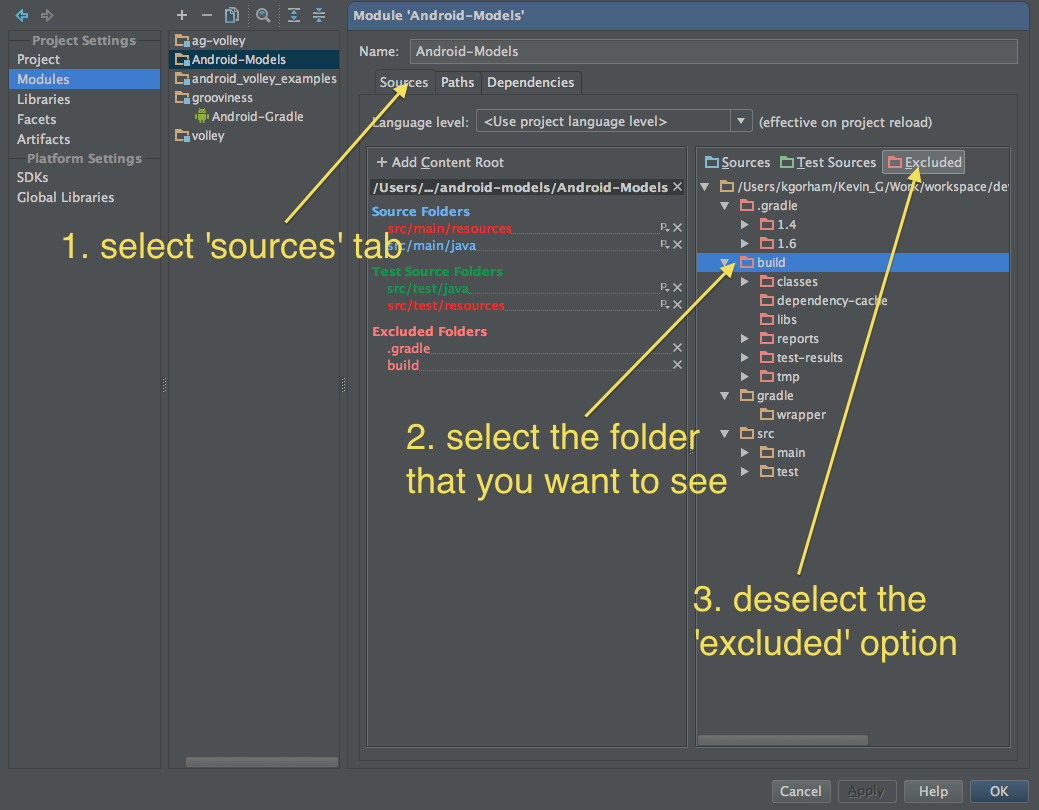
1. Problem
물리적으로는 폴더가 있고, 경로를 타고 들어가면 파일이 제대로 노출된다!
이렇게 프로젝트 화면에 디렉토리가 표시가 되지 않는 상황에서 사용할 수 있는 방법은 아래와 같다.
2. Solution
Make Intellij stop excluding the folder you want to see
1) Open the Module Settings
- File > Project Structure
- 좌측에서 Modules 선택
2) Follow the steps in the picture, below: - 'source' 탭 선택
- 보려고 하는 폴더 선택
- 'excluded' option 을 해제
3) Press OK
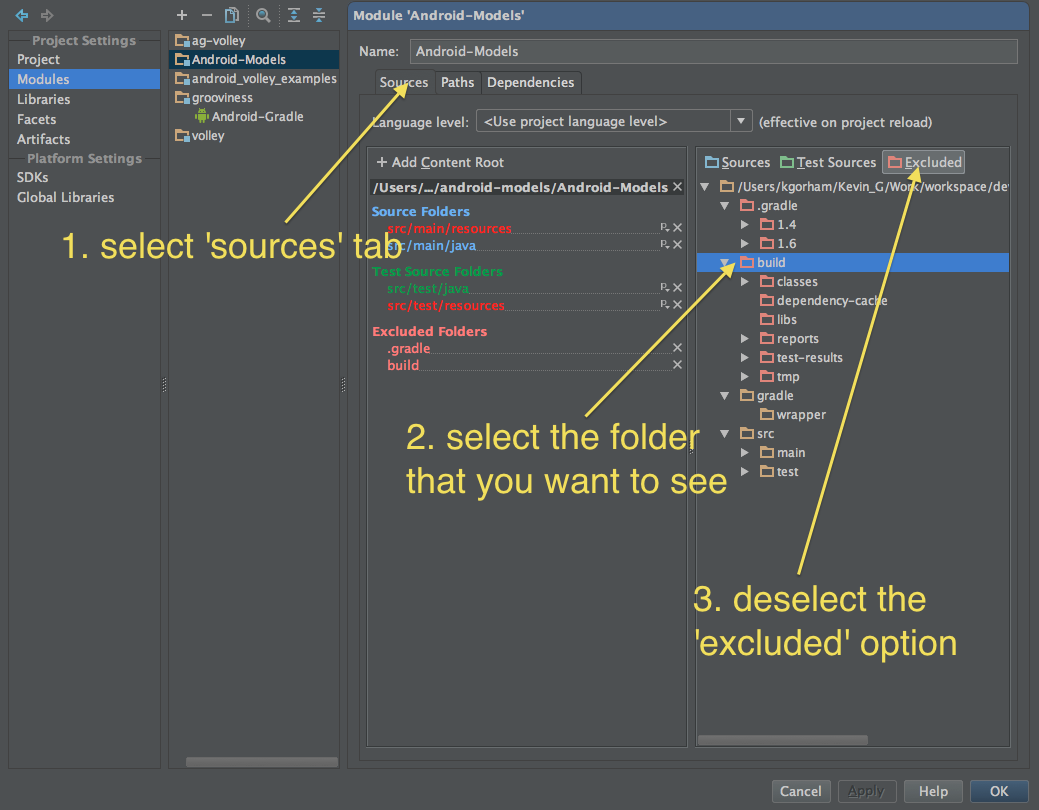
3. Reference
How do I get IntelliJ IDEA to display directories?
[IntelliJ IDEA] 실제 프로젝트 밑에 폴더는 존재하는데, 표시되지 않을 때
