📌 Factory Function
factory function은 model data에서 control들을 만드는 강력한 접근 방식이다. factory function은 control의 aggregation의 각 항목을 호출하며 개발자는 각 항목이 서로 다른 속성을 가진 동일한 control로 나타내야 하는지 또는 각 항목에 대해 다른 control로 표현되어야 하는지를 결정할 수 있다.
factory function은 새 control ID로 사용해야 하는 파라미터 sId와 엔트리의 모델 데이터에 접근하기 위한 oContext가 함께 제공된다. 반환된 객체는 sap.ui.core.Element type이어야 한다. Aggregation Binding의 JSON Model Data를 사용하여 XML view 및 controller에서 이 시나리오를 실현 할 수 있는 방법은 다음과 같다.
📌 예제
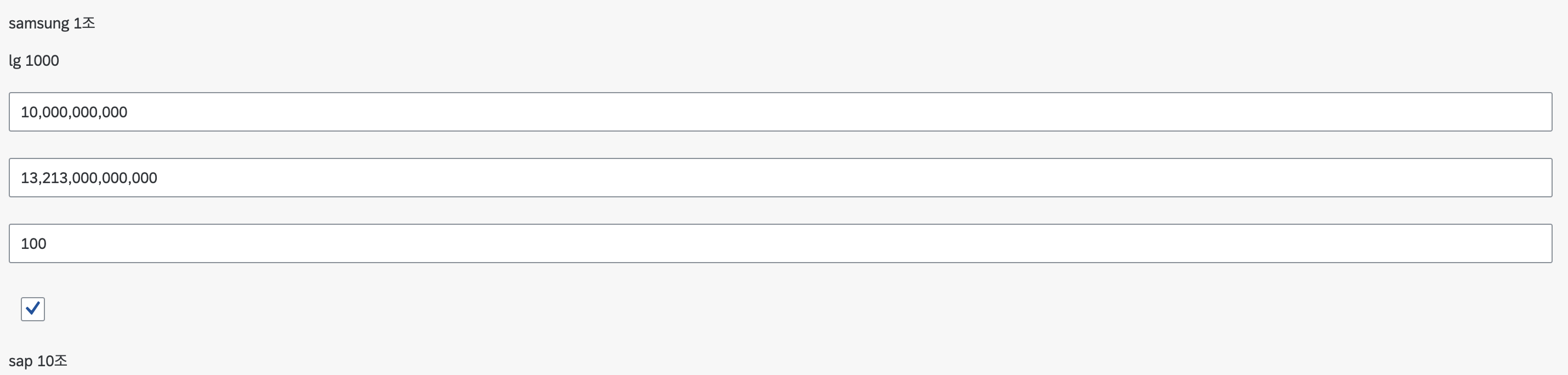
- MainView.view.xml
<mvc:View
controllerName="com.sdk.practice.controller.MainView"
xmlns="sap.m"
xmlns:l="sap.ui.layout"
xmlns:mvc="sap.ui.core.mvc">
<l:VerticalLayout
content="{ path: '/companies', factory: '.createContent'}"
class="sapUiContentPadding"
width="100%"/>
</mvc:View>- MainView.controller.js
sap.ui.define([
"sap/ui/core/mvc/Controller",
"sap/ui/model/json/JSONModel",
"sap/ui/model/type/String",
"sap/ui/model/type/Float",
"sap/m/Input",
"sap/m/Text",
"sap/m/CheckBox"
], function (Controller, JSONModel, StringType, Float, Input, Text, CheckBox) {
"use strict";
return Controller.extend("com.sdk.practice.controller.MainView", {
onInit: function () {
const oModel = new JSONModel();
const oView = this.getView();
oModel.loadData("./model/Company.json");
oView.setModel(oModel);
},
createContent: function (sId, oContext) {
const oRevenue = oContext.getProperty("revenue");
switch (typeof oRevenue) {
case "string":
return new Text(sId, {
text: {
parts: [
{path: 'name', type: new StringType()},
{path: 'revenue', type: new StringType()}
]
}
});
case "number":
return new Input(sId, {
value: {
path: "revenue",
type: new Float()
}
});
case "boolean":
return new CheckBox(sId, {
selected: {
path: "revenue"
}
});
}
}
});
});
- webapp/model/Company.json
{
"companies": [
{
"name": "samsung",
"revenue": "1조"
},
{
"name": "lg",
"revenue": "1000"
},
{
"name": "hyuendai",
"revenue": 10000000000
},{
"name": "apple",
"revenue": 13213000000000
},{
"name": "benq",
"revenue": 100
},{
"name": "dyson",
"revenue": true
},{
"name": "sap",
"revenue": "10조"
}
]
}
📌 xml view에 binding aggregation을 나타내지않고 controller에서 하는법
- MainView.view.xml
<mvc:View
controllerName="com.sdk.practice.controller.MainView"
xmlns="sap.m"
xmlns:l="sap.ui.layout"
xmlns:mvc="sap.ui.core.mvc">
<l:VerticalLayout id="companyPage"/>
</mvc:View>- MainView.controller.js
onInit: function () {
const oModel = new JSONModel();
const oView = this.getView();
oModel.loadData("./model/Company.json");
oView.setModel(oModel);
const oCompoanyVerticalPage = this.byId('companyPage');
oCompoanyVerticalPage.addStyleClass('sapUiContentPadding');
oCompoanyVerticalPage.setWidth('100%');
oCompoanyVerticalPage.bindAggregation('content', {
path: '/companies',
factory: this.createCompanyContent
});
},
createCompanyContent: function(sId, oContext) {
const oRevenue = oContext.getProperty("revenue");
switch (typeof oRevenue) {
case "string":
return new Text(sId, {
text: {
parts: [
{path: 'name', type: new StringType()},
{path: 'revenue', type: new StringType()}
]
}
});
case "number":
return new Input(sId, {
value: {
path: "revenue",
type: new Float()
}
});
case "boolean":
return new CheckBox(sId, {
selected: {
path: "revenue"
}
});
}
},