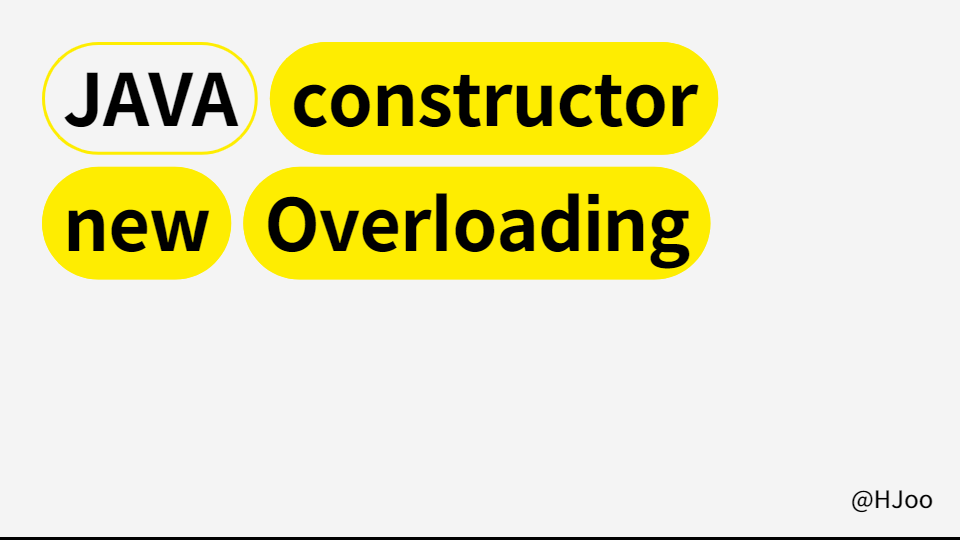
생성자 new
- 객체를 생성하는 생성자
- 기능을 호출하는 것이 아니다
- 객체가 생성될 때 변수나 상수를 초기화하거나 다른 초기화 기능을 수행하는 메서드를 호출한다
- 생성자는 반환 값이 없고 클래스의 이름과 동일하다
- 대부분의 생성자는 외부에서 접근 가능하지만, 필요에 의해 private으로 선언되는 경우가 있다
int String 등은 생성자를 사용하지 않는다
선언하는 순간 정해진 메모리로 메모리가 할당되기 때문
객체의 경우 생성자를 사용해서 힙 메모리에 할당해야함
기본 생성자(default constructor)
- 클래스에는 적어도 하나 이상의 생성자가 존재한다
- 생성자를 구현하지 않아고 new 키워드를 이용해서 생성자를 호출할 수 있다
- 클래스에 생성자가 하나도 없다면 컴파일러가 생성자 코드를 넣어준다
- 매개 변수가 없고 구현부가 없다
생성자 오버로딩
여러가지 생성자를 정의하는 것
디폴트 생성자와 매개변수를 직접 넣어서 생성하는 생성자를 모두 이용 가능
객체 구현하기 실습
- 키가 180이고 몸무게가 78킬로인 남성이 있습니다. 이름은 tomas이고 나이는 37세입니다.
- 음식점에 배달 주문이 들어왔습니다
주문 접수 번호 : 202011020003
주문 핸드폰 번호 : 01023450001
주문 집 주소 : 서울시 강남구 역삼동 111 - 333
주문 날짜 : 20221122
주문 시간 : 110022
주문 가격 : 25000
메뉴 번호 : 0003
- 내가 구현한 코드
Person.java
package ch8_practice;
public class Person {
public String personName;
public int personWeight;
public int personHeight;
public int personAge;
public String personSex;
public Person(String personName, int personWeight, int personHeight, int personAge, String personSex) {
this.personName = personName;
this.personWeight = personWeight;
this.personHeight = personHeight;
this.personAge = personAge;
this.personSex = personSex;
}
public String showPersonInfo() {
return "키가 " + personHeight + "이고 몸무게가 " + personWeight + "인 " + personSex + "이 있습니다. 이름은 "
+ personName + "이고 나이는 " + personAge + "입니다. ";
}
}
PersonTest.java
package ch8_practice;
public class PersonTest {
public static void main(String[] args) {
Person personYoo = new Person("Yoo", 55, 170, 23, "여성");
System.out.println(personYoo.showPersonInfo());
}
}Order.java
package ch8_practice;
public class Order {
public String orderNumber;
public String orderPhoneNumber;
public String orderAddress;
public String orderDate;
public String orderTime;
public String orderPrice;
public String orderMenu;
public Order(String orderNumber, String orderPhoneNumber, String orderAddress, String orderDate, String orderTime, String orderPrice, String orderMenu) {
this.orderNumber = orderNumber;
this.orderPhoneNumber = orderPhoneNumber;
this.orderAddress = orderAddress;
this.orderDate = orderDate;
this.orderTime = orderTime;
this.orderPrice = orderPrice;
this.orderMenu = orderMenu;
}
public String ShowOrderInfo() {
return "주문 접수 번호 : " + orderNumber + "\n" +
"주문 핸드폰 번호 : " + orderPhoneNumber + "\n" +
"주문 집 주소 : " + orderAddress + "\n" +
"주문 날짜 : " + orderDate + "\n" +
"주문 시간 : " + orderTime + "\n" +
"주문 가격 : " + orderPrice + "\n" +
"메뉴 번호 : " + orderMenu + "\n" ;
}
}OrderTest.java
package ch8_practice;
import java.util.Scanner;
public class OrderTest{
public static void main(String[] args) {
Scanner scanner = new Scanner(System.in);
System.out.println("주문 번호를 입력하세요");
String orderNumber = scanner.next();
System.out.println("주문 휴대폰 번호를 입력하세요");
String orderPhoneNumber = scanner.next();
System.out.println("주문 주소를 입력하세요");
String orderAddress = scanner.next();
System.out.println("주문 날짜를 입력하세요");
String orderDate = scanner.next();
System.out.println("주문 시간을 입력하세요");
String orderTime = scanner.next();
System.out.println("주문 가격을 입력하세요");
String orderPrice = scanner.next();
System.out.println("주문 메뉴 번호를 입력하세요");
String orderMenu = scanner.next();
Order order = new Order(orderNumber, orderPhoneNumber, orderAddress, orderDate, orderTime, orderPrice, orderMenu);
System.out.println(order.ShowOrderInfo());
}
}
- Scanner를 이용해서 주문 정보를 입력받아 출력하도록 구현하였다
