9-1.~9-2. 검색 기능 만들기, 검색 기능을 위한 UI 만들기
//SearchFeature.js 생성
import React, { useState } from 'react'
import { Input } from 'antd';
const { Search } = Input;
function SearchFeature(props) {
return (
<div>
<Search
placeholder="input search text"
style={{ width: 200 }}
/>
</div>
)
}
export default SearchFeature
// 랜딩페이지에 import 하기
import SearchFeature from "./Sections/SearchFeature"; <div
style={{
display: "flex",
justifyContent: "flex-end",
margin: "1rem auto",
}}
>
<SearchFeature refreshFunction={updateSearchTerm} />
</div>9-3. onChange Function 만들기
// 아래 부분 각각에 추가
const [SearchTerm, setSearchTerm] = useState("")
const searchHandler = (event) => {
setSearchTerm(event.currentTarget.value)
}
// SearchTerm 값이 계속 달라짐
onChange={searchHandler}
value={SearchTerm}9-4. refreshFunction을 통해 부모컴포넌트에 업데이트
// SearchFeature에 추가
props.refreshFunction(event.currentTarget.value)
// 랜딩페이지에 추가
<SearchFeature refreshFunction={updateSearchTerm} />
const updateSearchTerm = (newSearchTerm) => { setSearchTerm(newSearchTerm);
}; 9-5. getProductFunction 작동시키기
const updateSearchTerm = (newSearchTerm) => {
let body = {
skip: 0,
limit: Limit,
filters: Filters,
searchTerm: newSearchTerm,
};
setSkip(0);
setSearchTerm(newSearchTerm);
getProducts(body);
};9-6. 검색 기능을 위해 getProduct route 수정하기
//product.js
let term = req.body.searchTerm; // 찾는
if (term) {
Product.find(findArgs)
.find({ $text: { $search: term } })
.populate("writer")
.sort([[sortBy, order]])
.skip(skip)
.limit(limit) // 8개 까지 가져오기
.exec((err, productInfo) => {
if (err) return res.status(400).json({ success: false, err });
return res.status(200).json({
success: true,
productInfo,
postSize: productInfo.length,
});
});
} else {
Product.find(findArgs)
.populate("writer")
.sort([[sortBy, order]])
.skip(skip)
.limit(limit)
.exec((err, productInfo) => {
if (err) return res.status(400).json({ success: false, err });
return res.status(200).json({
success: true,
productInfo,
postSize: productInfo.length,
});
});
}
});// server에 Product.js에 추가
productSchema.index(
{
title: "text",
description: "text",
},
{
weights: {
title: 5,
description: 1,
},
}
);
//타이틀과 설명을보고 검색을 한다.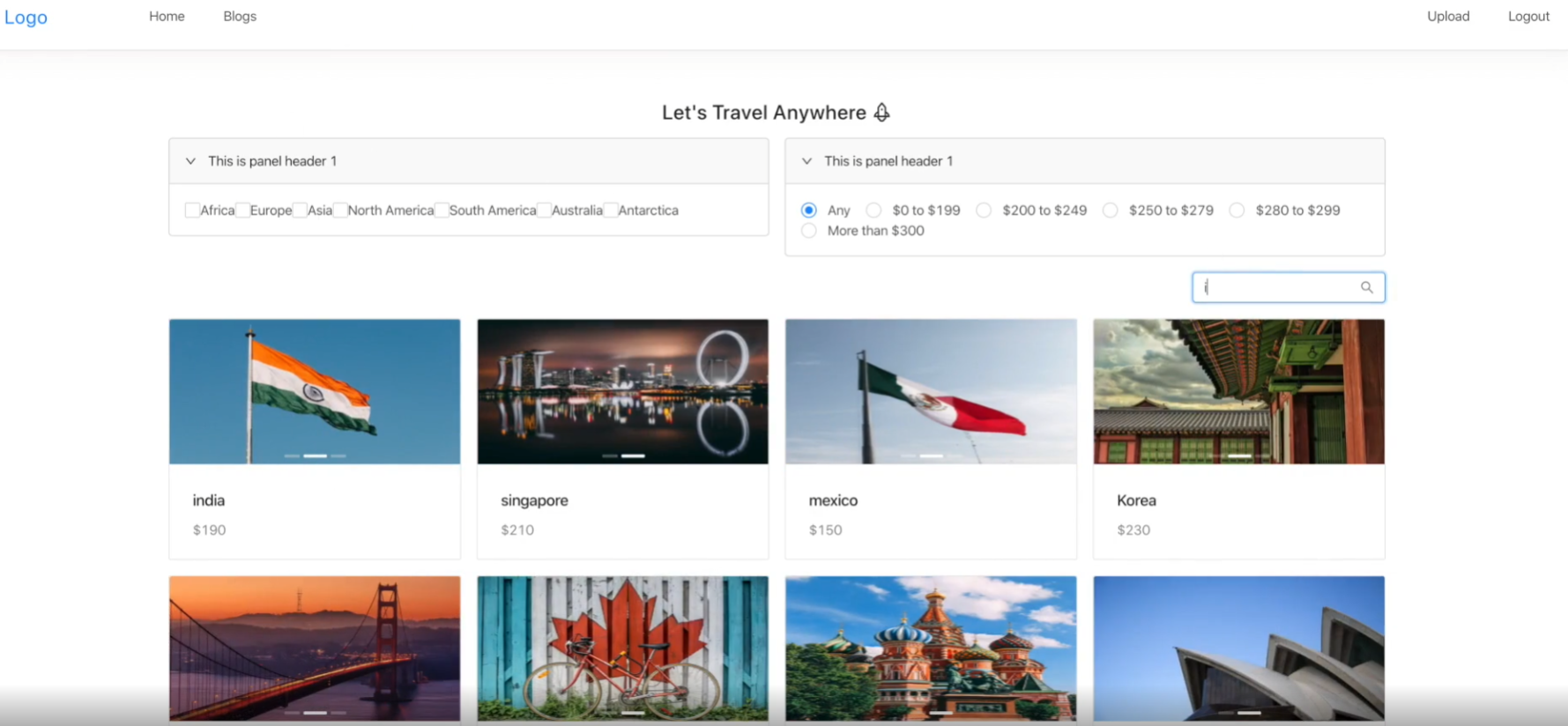
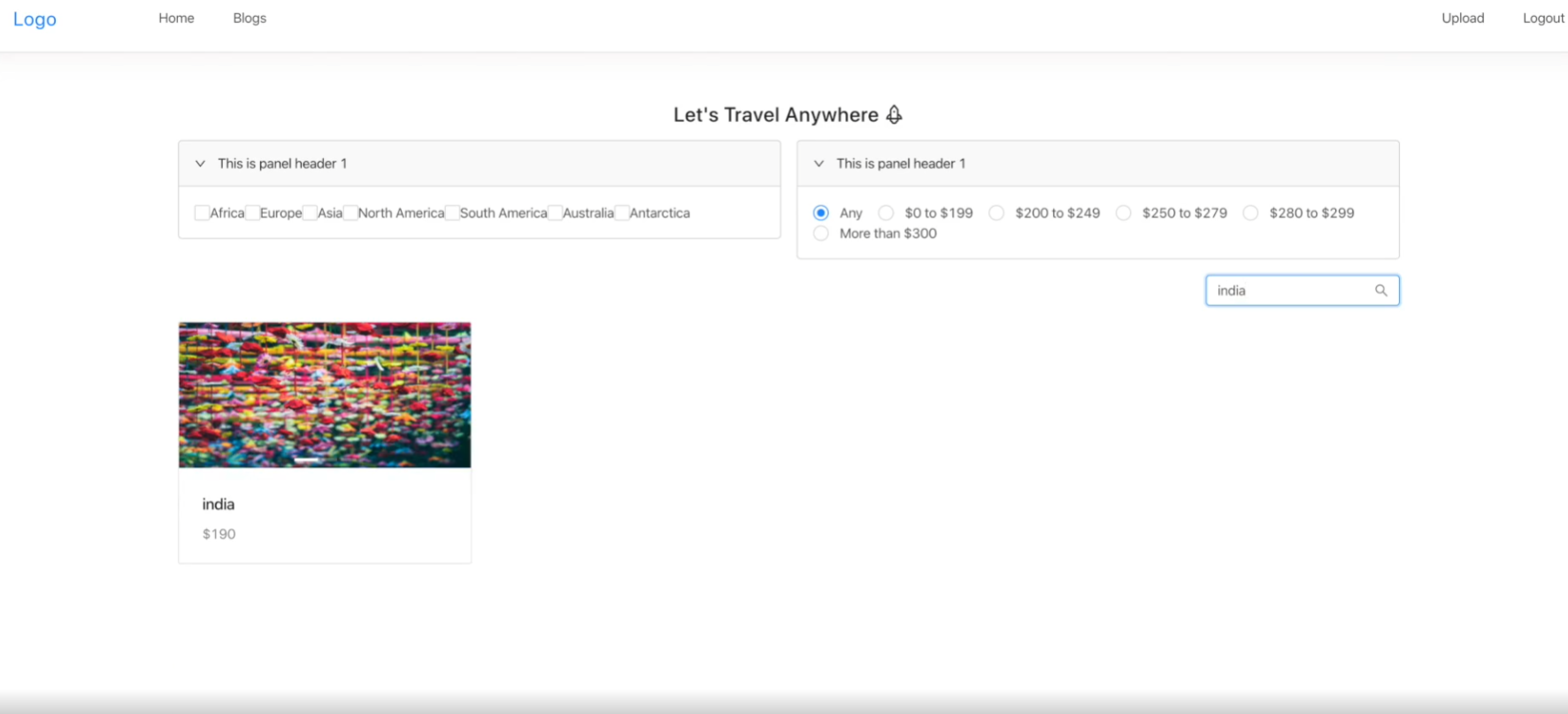
india 검색
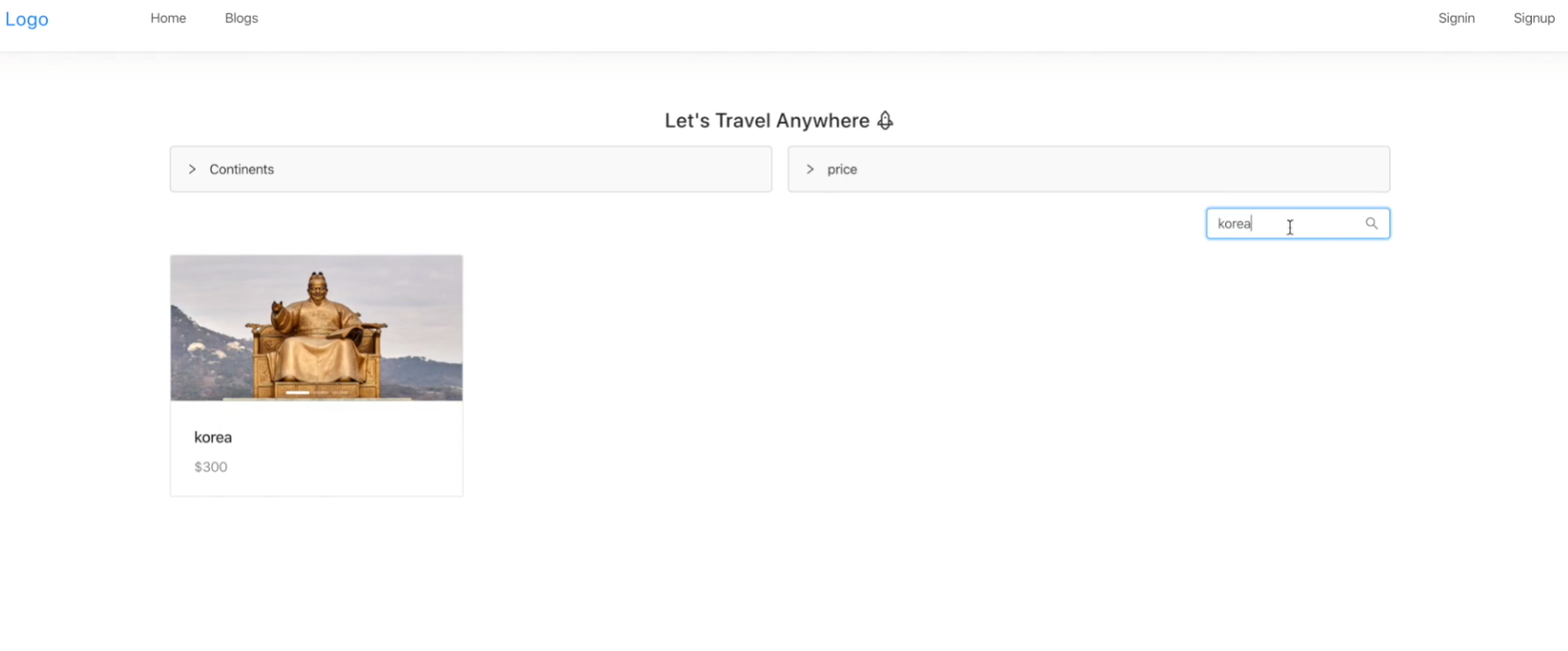
korea 검색
