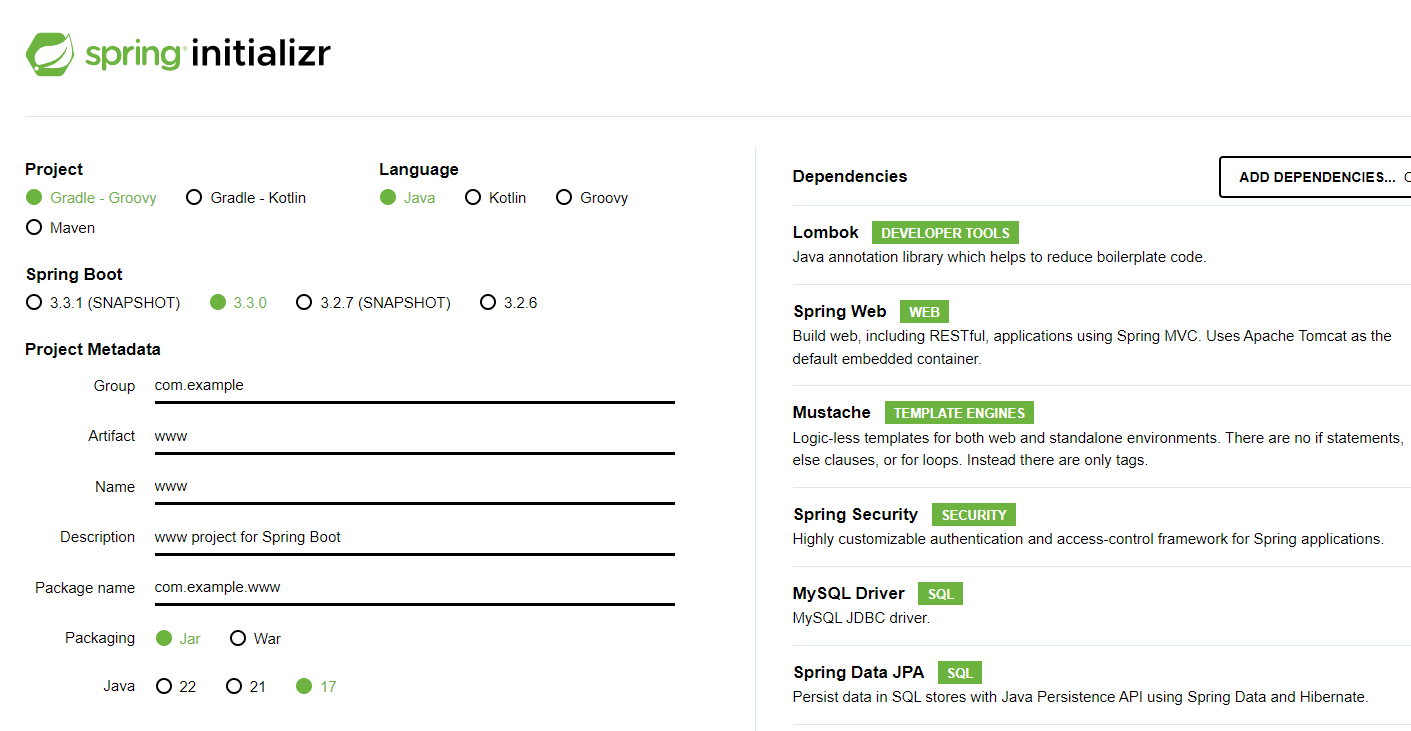Spring Initializr 로 생성한 프로젝트를 인텔리제이에서 열었더니 에러.. (Could not resolve all artifacts for configuration ':classpath'.)
0
에러일기
목록 보기
8/9
spring initializr 에서 생성
-
Project : Gradle - Groovy
-
Language : Java
-
Spring Boot : 3.3.0
-
Packaging : jar
-
Java : 17
-
Dependencies :
LombokSpring WebMustacheSpring SecurityMySQL DriverSpring Data JPA
plugins {
id 'java'
id 'org.springframework.boot' version '3.3.0'
id 'io.spring.dependency-management' version '1.1.5'
}
group = 'com.example'
version = '0.0.1-SNAPSHOT'
java {
sourceCompatibility = '17'
}
configurations {
compileOnly {
extendsFrom annotationProcessor
}
}
repositories {
mavenCentral()
}
dependencies {
implementation 'org.springframework.boot:spring-boot-starter-data-jpa'
implementation 'org.springframework.boot:spring-boot-starter-mustache'
implementation 'org.springframework.boot:spring-boot-starter-security'
implementation 'org.springframework.boot:spring-boot-starter-web'
compileOnly 'org.projectlombok:lombok'
runtimeOnly 'com.mysql:mysql-connector-j'
annotationProcessor 'org.projectlombok:lombok'
testImplementation 'org.springframework.boot:spring-boot-starter-test'
testImplementation 'org.springframework.security:spring-security-test'
testRuntimeOnly 'org.junit.platform:junit-platform-launcher'
}
tasks.named('test') {
useJUnitPlatform()
}이렇게 만든 스프링 프로젝트를 다운로드.
zip 파일을 압축해제 해주었다.
IdeaProjects 폴더에 이동
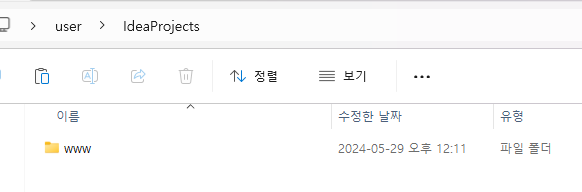
인텔리제이에서 관리하는 폴더 위치이다.
인텔리제이에서 프로젝트 열기
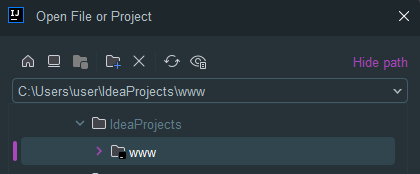
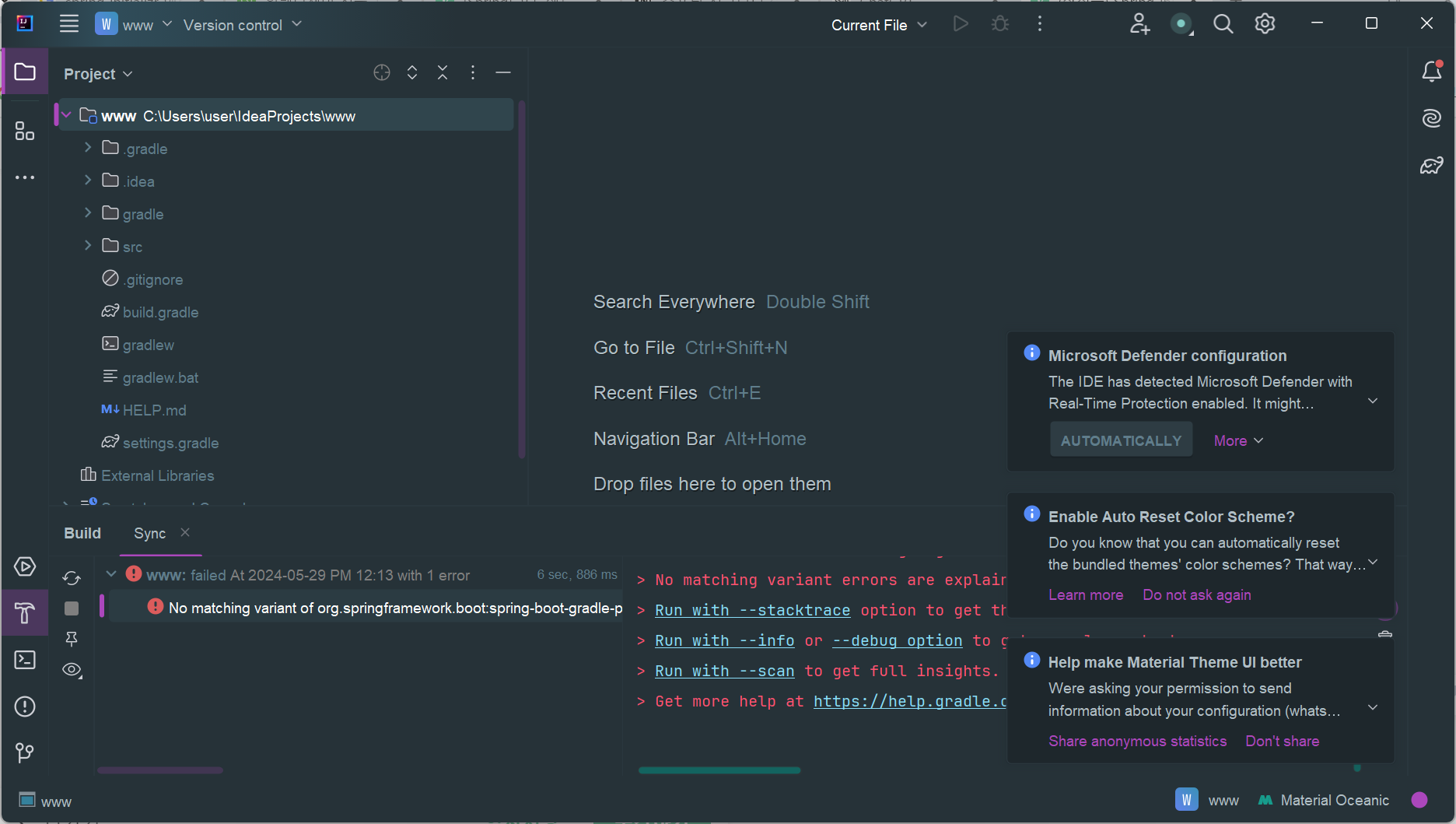
쎄한... 첫 인상...^^
그냥 open 만 했을 뿐인데 반겨주는 에러메시지를 확인해보겠다..
A problem occurred configuring root project 'www'.
> Could not resolve all artifacts for configuration ':classpath'.
> Could not resolve org.springframework.boot:spring-boot-gradle-plugin:3.3.0.
Required by:
project : > org.springframework.boot:org.springframework.boot.gradle.plugin:3.3.0
> No matching variant of org.springframework.boot:spring-boot-gradle-plugin:3.3.0 was found. The consumer was configured to find a library for use during runtime, compatible with Java 11, packaged as a jar, and its dependencies declared externally, as well as attribute 'org.gradle.plugin.api-version' with value '8.7' but:
- Variant 'apiElements' declares a library, packaged as a jar, and its dependencies declared externally:
- Incompatible because this component declares a component for use during compile-time, compatible with Java 17 and the consumer needed a component for use during runtime, compatible with Java 11
- Other compatible attribute:
- Doesn't say anything about org.gradle.plugin.api-version (required '8.7')
- Variant 'javadocElements' declares a component for use during runtime, and its dependencies declared externally:
- Incompatible because this component declares documentation and the consumer needed a library
- Other compatible attributes:
- Doesn't say anything about its elements (required them packaged as a jar)
- Doesn't say anything about its target Java version (required compatibility with Java 11)
- Doesn't say anything about org.gradle.plugin.api-version (required '8.7')
- Variant 'mavenOptionalApiElements' declares a library, packaged as a jar, and its dependencies declared externally:
- Incompatible because this component declares a component for use during compile-time, compatible with Java 17 and the consumer needed a component for use during runtime, compatible with Java 11
- Other compatible attribute:
- Doesn't say anything about org.gradle.plugin.api-version (required '8.7')
- Variant 'mavenOptionalRuntimeElements' declares a library for use during runtime, packaged as a jar, and its dependencies declared externally:
- Incompatible because this component declares a component, compatible with Java 17 and the consumer needed a component, compatible with Java 11
- Other compatible attribute:
- Doesn't say anything about org.gradle.plugin.api-version (required '8.7')
- Variant 'modernGradleRuntimeElements' declares a library for use during runtime, packaged as a jar, and its dependencies declared externally, as well as attribute 'org.gradle.plugin.api-version' with value '8.7':
- Incompatible because this component declares a component, compatible with Java 17 and the consumer needed a component, compatible with Java 11
- Variant 'runtimeElements' declares a library for use during runtime, packaged as a jar, and its dependencies declared externally, as well as attribute 'org.gradle.plugin.api-version' with value '7.5':
- Incompatible because this component declares a component, compatible with Java 17 and the consumer needed a component, compatible with Java 11
- Variant 'sourcesElements' declares a component for use during runtime, and its dependencies declared externally:
- Incompatible because this component declares documentation and the consumer needed a library
- Other compatible attributes:
- Doesn't say anything about its elements (required them packaged as a jar)
- Doesn't say anything about its target Java version (required compatibility with Java 11)
- Doesn't say anything about org.gradle.plugin.api-version (required '8.7')
* Try:
> Review the variant matching algorithm at https://docs.gradle.org/8.7/userguide/variant_attributes.html#sec:abm_algorithm.
> No matching variant errors are explained in more detail at https://docs.gradle.org/8.7/userguide/variant_model.html#sub:variant-no-match.
> Run with --stacktrace option to get the stack trace.
> Run with --info or --debug option to get more log output.
> Run with --scan to get full insights.
> Get more help at https://help.gradle.org.한마디로, 내가 기존에 설치해놓은 JDK 및 Java 및 gradle 버전과 호환되지 않는다는 거다.
그도 그럴게, 내가 강의에 맞춰서 미리 세팅해놓은건 없다.
난 그냥.. 다 자동으로 되는 줄 알았다..
인텔리제이에서 extension을 깔았으므로...ㅠ.ㅠ
Settings 에서 확인
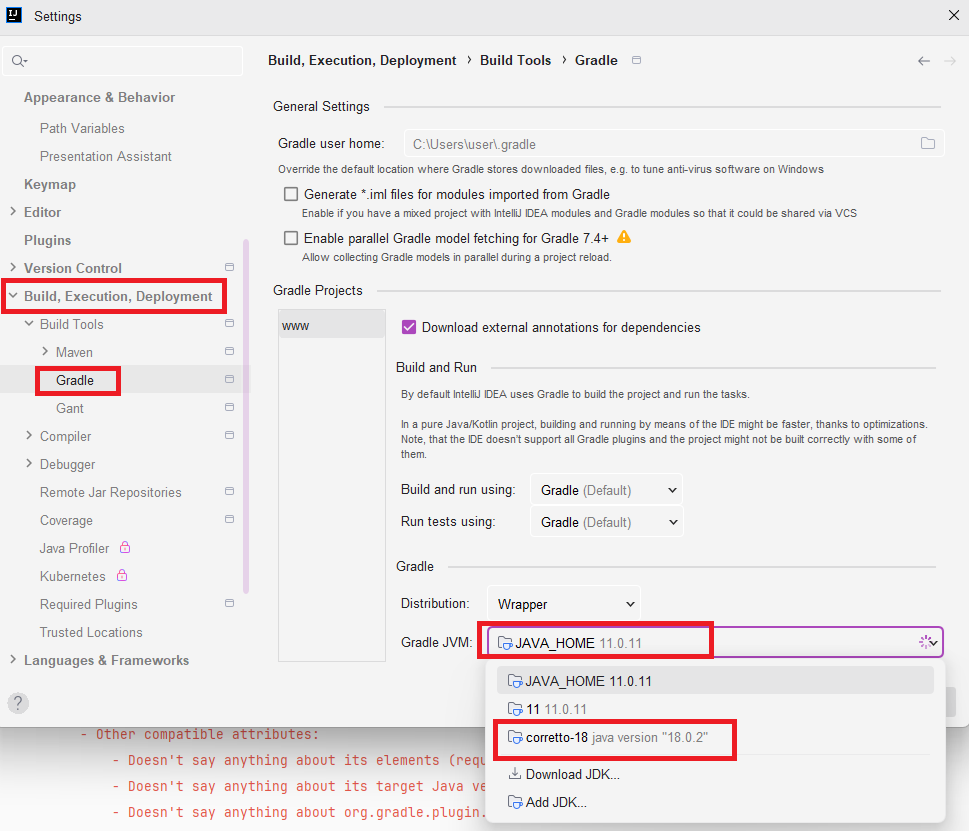
File > Settings > Build, Execution, Deployment > Build Tools > Gradle 에서
Gradle JVM 을 보니 JAVA_HOME 11.0.11 로 되어있었다...
난 분명 저번에 openJDK corretto-18을 깔았던 기억이 있다....
그렇다면, JDK 17 버전을 다운로드 해보겠다.
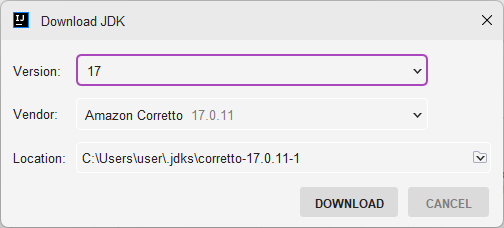
빌드 성공
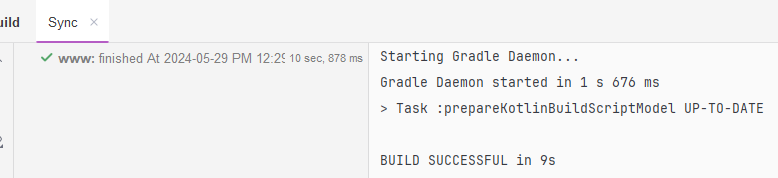
빌드 성공한 버전 확인
java 17
jdk 17.0.11
springframework.boot 3.3.0
gradle 8.7