PyQT
anaconda Prompt 실행 - designer 입력 - Qt Designer 창이 열림
확장자명? *.ui
import sys
from PyQt5.QtWidgets import *
from PyQt5 import uic
#UI파일 연결
#단, UI파일은 Python 코드 파일과 같은 디렉토리에 위치해야한다.
form_class = uic.loadUiType("pushbuttonTest.ui")[0]
#연결할 이름이 들어감
#화면을 띄우는데 사용되는 Class 선언
class WindowClass(QMainWindow, form_class) :
def __init__(self) :
super().__init__()
self.setupUi(self)
#버튼에 기능을 연결하는 코드
self.btn_1.clicked.connect(self.button1Function)
self.btn_2.clicked.connect(self.button2Function)
#btn_1이 눌리면 작동할 함수
def button1Function(self) :
print("btn_1 Clicked")
#btn_2가 눌리면 작동할 함수
def button2Function(self) :
print("btn_2 Clicked")
if __name__ == "__main__" :
app = QApplication(sys.argv)
myWindow = WindowClass()
myWindow.show()
app.exec_()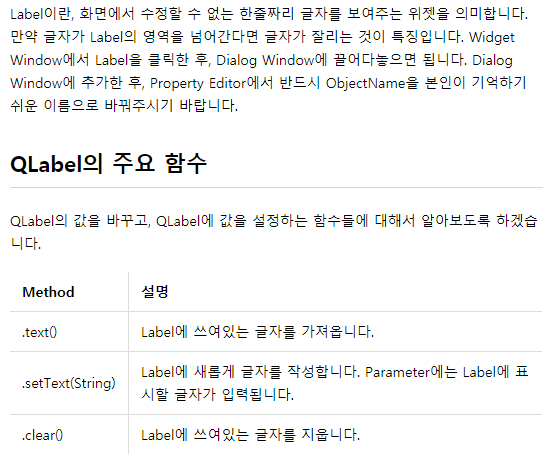
오늘자
상속받는 방법
참고 : https://wikidocs.net/28#_9

상속 받은 부모의 init( ~ )가 현재의 CLASS에 init( ~ )에 있어야한다.
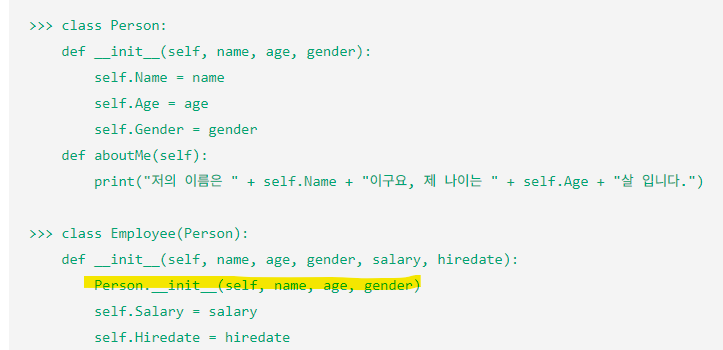
python은 멀티 상속이 된다.
# 파이썬은 다른 만들어진것을 가져다 쓰기 수월하게 되어있다??
class Animal:
def __init__(self):
# defalut public 그냥 퍼블릭으로쓴다. 어거지로 private 안씀
self.age = 0
#__init__ 생성자
print("constructor")
def getOld(self):
self.age += 1
class Protoss:
def __init__(self):
self.mindcontrol = 1
def thought(self):
self.mindcontrol += 1
# python은 멀티 상속이 된다.
class Human(Animal, Protoss):
def __init__(self):
Animal.__init__(self)
Protoss.__init__(self)
# 부모 클래스의 __init__를 호출해야한다.
self.name = "김철수"
def changeName(self, name):
self.name = name 