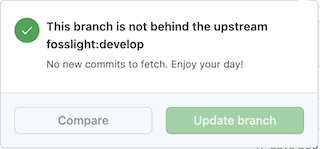git Fork한 Repository 최신화???
-> 작업하기 위해 Fork 한 이후로 Base Repository에 commit들이 지속적으로 쌓일 것이고, 매번 Fork 하기에는 부담이 된다. 또한, 아래의 사진과 같이 Update를 권장하기도 한다. 😱
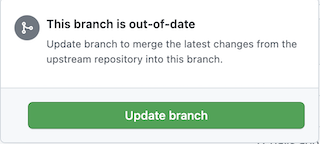
따라서, Fork한 Repository를 최신 버전으로 동기화하는 방법을 알아보겠습니다.😁
Base Repository: https://github.com/fosslight/fosslight
내가 Fork한 Repository인 https://github.com/MiniVee/fosslight 의 기본 branch인 develop을 최신화하겠습니다.
1. 내 PC로 다운로드한 폴더로 들어가서 remote 작업하기
저의 경우 fosslight 폴더 경로로 들어가겠습니다.
- cd desktop/fosslight
- git remote -v
origin https://github.com/MiniVee/fosslight.git (fetch)
origin https://github.com/MiniVee/fosslight.git (push)
remote를 통해 forkRepository가 origin이 되게 합니다.
2. Base Repository를 지정하기
- git remote add base https://github.com/fosslight/fosslight.git
- git remote -v
이 작업 시 아래와 같이 base repository가 생성되는 것을 볼 수 있습니다.
base https://github.com/fosslight/fosslight.git (fetch)
base https://github.com/fosslight/fosslight.git (push)
origin https://github.com/MiniVee/fosslight.git (fetch)
origin https://github.com/MiniVee/fosslight.git (push)
3. Base Repository의 최신 소스 가져오기
- git fetch base
4. 최신 소스를 나의 Repository에 Merge 하고 Push하기
- git checkout develop
- git merge base/develop
- git push origin develop
이러면 최신 소스로 동기화가 완료된다!!!😎
따라서, 아래 사진과 같이 이미 최신 상태임을 알 수 있다.
⭐️ 요약 ⭐️
- 내 PC에서 Fork한 Repository 경로로 이동
(cd Fork한 Repository경로) - git remote -v (Fork한 Repository를 origin이 되게 하기)
- git remote add base BaseRepository 주소
ex. git remote add base https://github.com/fosslight/fosslight.git - git remote -v (BaseRepository가 base가 됐는지 확인)
- git fetch base
- git checkout develop
- git merge base/develop
- git push origin develop
끝으으으으응ㅌ!!!!!👍