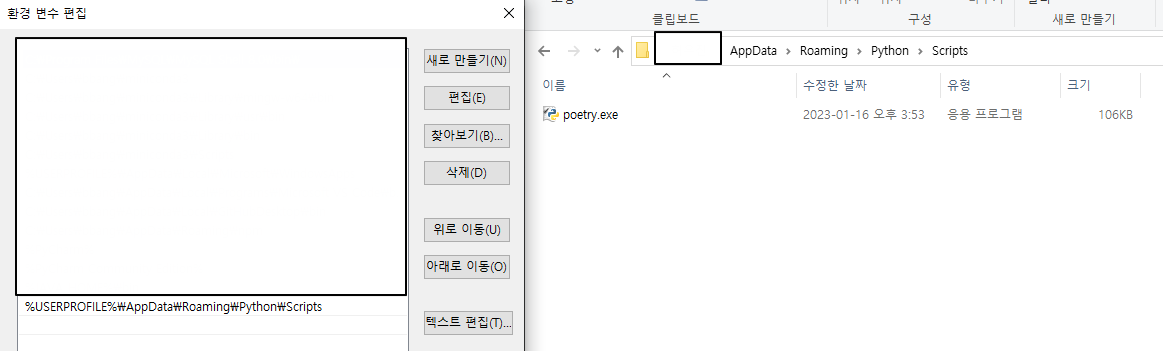Windows poetry 설정
- PowerShell 에서 (Invoke-WebRequest -Uri https://install.python-poetry.org -UseBasicParsing).Content | python -
- 환경 변수 추가
To get started you need Poetry's bin directory ($USERPROFILE$\AppData\Roaming\Python\Scripts) in your <PATH> environment variable.
- PowerShell 에서 poetry --version
1. Poetry 환경 설정
- poetry init
- apache-airflow ^2.2.8
- poetry shell
- poetry install
2. Airflow 사용하기
고난과 역경의 시작.. 아래 같이 해줬더니 SIGNAL 에러가 났다.
- ( 결론 ) Windows 미지원으로 WSL2 나 Docker 환경에서 진행 https://github.com/apache/airflow/issues/10388
- ( 알게된 것 ) https://velog.io/@rxjw95/Semantic-Versioning
- 시멘틱 버저닝
- ( 알게된 것 ) https://stackoverflow.com/questions/22343224/whats-the-difference-between-tilde-and-caret-in-package-json
- .toml 에서 ^ 의 의미는
상위 버전 호환이라는 말 !
export AIRFLOW_HOME=현재 경로
airflow db init
airflow users create ..결론 Windows 에서는 WSL 이나 Docker 환경에서 실행하자.
실습 강의를 먼저 봤더라면 이런 시행착오는 없었을텐데 ㅠ_ㅠ
3. GCP 에서 Airflow 사용하기
이 글은 네이버 커넥트재단 부스트캠프 AI Tech 교육자료를 참고했습니다.