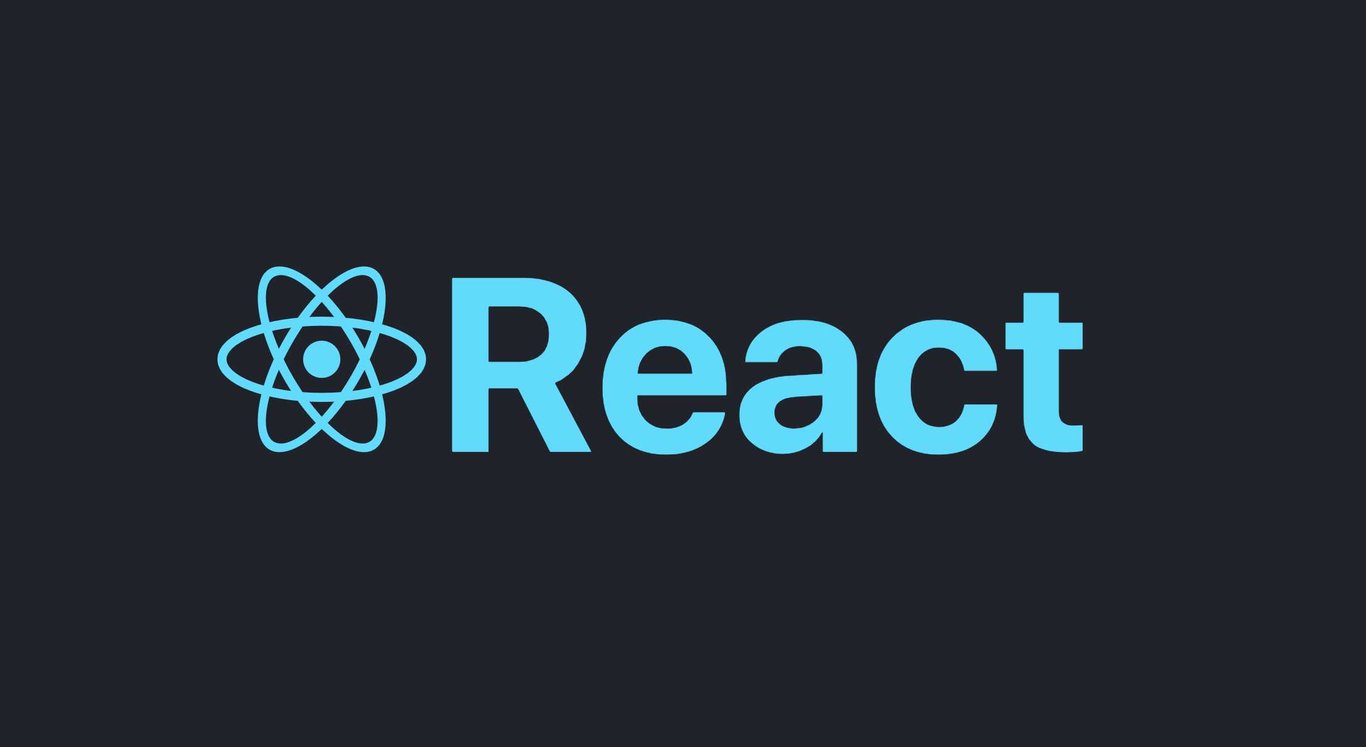React에서 API 호출
https://jsonplaceholder.typicode.com/ 을 사용
- 무료로 API 서비스를 제공해서 Test 를 할 수 있습니다
- 사용자가 어떤 API 로 자원을 가져다 쓸 수 있는지 목록
- 여기서는
/comments사용 - API 를 호출하려면 해당 API의 주소를 알아야 하는데 위의 리소스를 클릭하고 들어간 URL 입니다.
( https://jsonplaceholder.typicode.com/comments )
App.js
- 호출하는 시점 : App.js 컴포넌트가 Mount 하면 호출
function App() {
const getData = async () => {
const res = await fetch(
'https://jsonplaceholder.typicode.com/comments'
).then((res) => res.json());
console.log(res); // 500 개의 데이터 확인 가능
};
// Mount 시점에 수행
useEffect(() => {
getData();
}, []);getData 함수에서 가져온 데이터를 사용
function App() {
// API 호출 함수
const getData = async () => {
const res = await fetch(
'https://jsonplaceholder.typicode.com/comments'
).then((res) => res.json());
console.log(res);
const initData = res.slice(0, 20).map((it) => {
return {
author: it.email,
content: it.body,
emotion: Math.floor(Math.random() * 5) + 1,
create_date: new Date().getTime(),
id: dataId.current++,
};
});
setData(initData);
};
useEffect(() => {
getData();
}, []);- 가져와서 사용할 데이터 ( 0 ~ 19 인덱스 까지 잘라옵니다. )
- map 을 이용해 배열의 각각 모든 요소를 순회해서
- map 함수의 콜백함수 안에서 return 하는 값들을 모아서 새로운 배열을 만들어서
- initData 에 넣습니다.