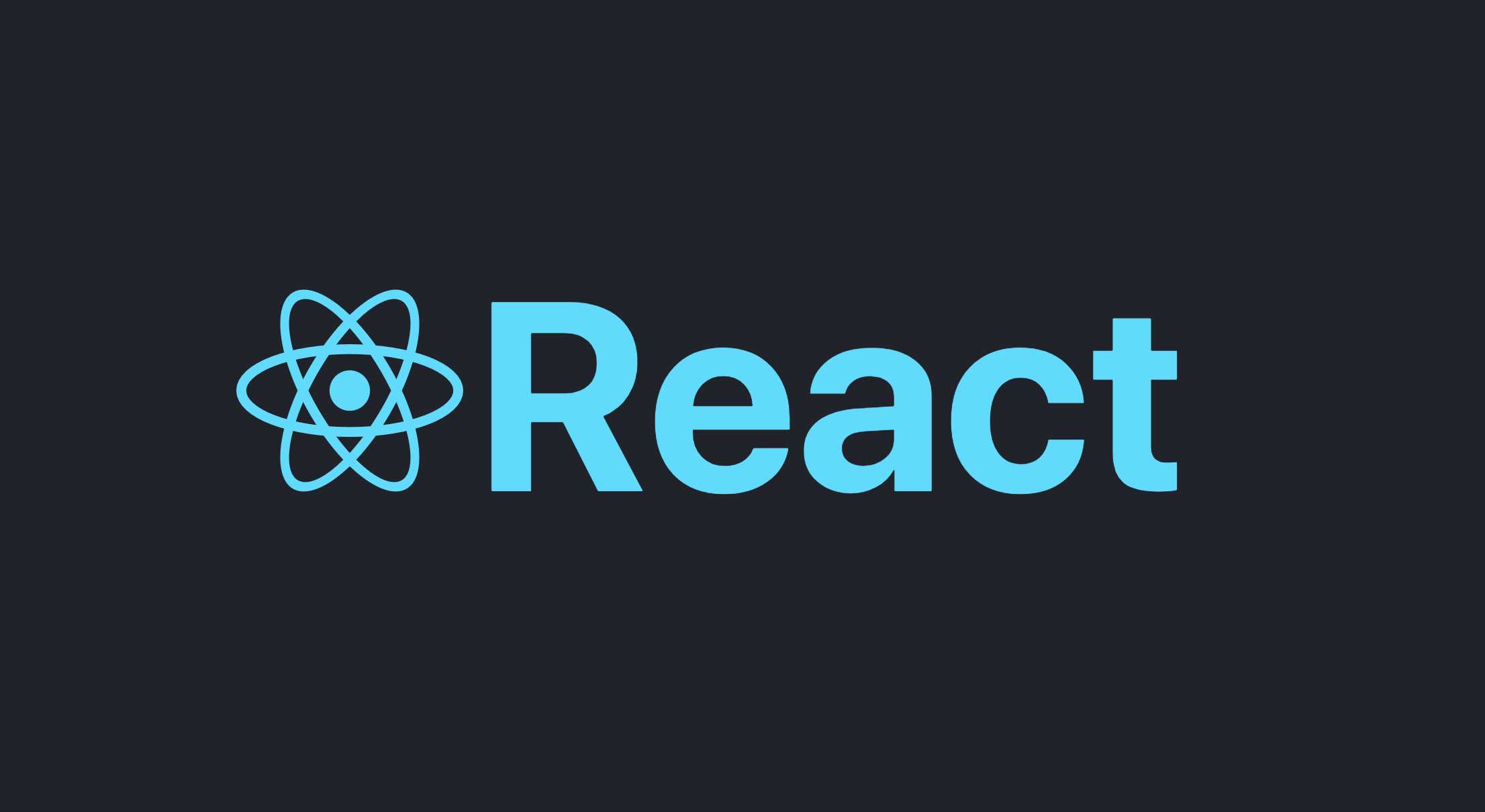useReducer
컴포넌트에서 상태변화 로직을 분리
필요성

useState를 이용하면 위의 처럼 상태 변화 함수를 각각Counter컴포넌트 안에
작성을 해야 했습니다.- 이와 같은 경우 컴포넌트의 코드가 길어지고 복잡 할 수 밖에 없습니다.
useReducer 을 사용하면

- 왼쪽에 보이는
reducer라는 상태 변화 함수를 컴포넌트 밖으로 분리를 하여 다양한 상태변화 로직을 컴포넌트 외부로 분리를 해서 쉽게 처리 할 수 있게 바꿀 수 있습니다. useReducer는useState를 대체 할 수 있는 기능 입니다.
동작 - 1
const Counter = () => {
const [count, dispatch] = useReducer(reducer, 1);
//const [ state, 상태를 변화시키는 action 을 발생 시키는 함수 ] = useReducer( reducer, state 의 초기 값 )
...
}reducer는dispatch함수가 상태 변화를 일으키는데 일어난 상태 변화를 처리해 주는 역할 입니다.
동작 - 2
return {
<div>
{count}
<button onClick = {() => dispatch({ type : 1 })> add 1 </button>dispatch함수를 호출 하면서({ type : 1 })>객체를 전달하게 됩니다.- 객체에는 꼭
type이라는 프로퍼티가 들어있는데, 이 때 dispatch 와 함께 전달되는 객체를action객체라고 부릅니다. ( action = 상태 변화 ) - 즉, 상태 변화를 설명할 객체
dispatch가 실행되면서 전달된action객체는reducer로 전달 됩니다.
동작 - 3
const reducer = (state, action) => {
// const reducer = ( 설정된 초기 값, dispatch 를 호출할 때 전달해줬던 action 객체를 전달)
switch (action.type){
case 1:
return state + 1;
case 10:
return state + 1;
case 100:
return state + 1;
case 1000:
return state + 1;
case 10000:
return state + 1;
default:
return state;
}
};- 만약 위의 add 1 버튼을 누르면
reduce함수가 실행이 되고,reduce함수가 받게 되는 state 는 1이 되고, 이유는const [count, dispatch] = useReducer(reducer, 1); action객체는dispatch({ type : 1 })이라는 객체를 받게 됩니다.switch - case을 사용하여action.type에 따라서 각각 다른 return 을 하고 있습니다.
( 반환하는 return 은 새로운 state 가 됩니다. )- 정리를 하면 add 1 버튼을 눌러
reducer를 일으키게 되면,action에type: 1로 전달하고, 1은 case 1 이기 때문에 1 + 1 = 2 를 리턴하고 이것이 새로운 상태가 됩니다. 그리고 count의 state 가 업데이트 되고{count}에 반영 됩니다.