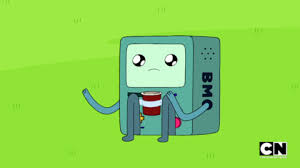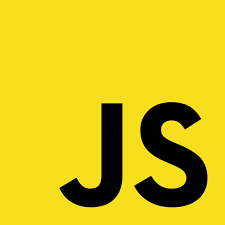
bind
- js에서 this는 호출하는 상황에 따라서 동적으로 결정됩니다.
- 그렇다면 함수를 호출하는 방법에 따라서 동적으로 결정되는 this의 값을 정적으로 고정시켜줄 수 있는 방법은 무엇이 있을까요 ?
- 여러 방법이 있겠지만 일단 첫번째 방법은 bind를 사용하는 것 입니다.
아래 예제를 확인해 봅시다.
const personData = {
name: "jangho",
age: 12,
mySelf: function () {
console.log(this);
},
};
personData.mySelf();
// 해당 this는 this를 부른 주체가 personData이기 때문에 personData가 출력된다.
let personMyself = personData.mySelf;
personMyself();
// 위에 personMyself는 전역에 속해있으니 this는 당연히 window가 됩니다.
let personMyself2 = personMyself.bind(personData);
personMyself2();
// 그렇다면 바로 위의 코드는 bind를 모를때엔 this의 값이 window라고 예상할 수 있는데요.
// 우리는 동적인 this를 위와 같은 선언으로 할당시켜줄 수 있습니다.
// personMyself2는 전역에 있는 변수임에도 불구하고 bind를 사용했기 때문에 고정된 this값이 할당된 것 입니다.SetTimeout과 사용하기
- SetTimeout에 전달되는 callback함수는 기본적으로 this가 window(전역)으로 설정되며 그런 Callback으로 전달된 this를 어떻게 bind 시키는지 예제를 확인해 보도록 하겠습니다.
const timer = function () {
this.log = "Time Check !";
};
timer.prototype.checkTimer = function () {
console.log(this.log);
};
// prototype으로 this의 log를 찍어주는 함수를 생성합니다.
timer.prototype.startTimer = function () {
setTimeout(this.checkTimer, 3000);
};
// 위와 같이 bind없이 setTimeout의 callback으로 전달할 경우 this의 값은 window로 설정됩니다.
const myTimer = new timer();
myTimer.startTimer();
// callback으로 호출된 this.checkTimer는 this.log를 찾을 수 없으니 undefined가 return 됩니다.- Callback으로 bind된 함수를 전달하기
timer.prototype.startTimer = function () {
setTimeout(this.checkTimer.bind(this), 3000);
};
// 위와 같이 this가 bind된 함수를 전달하는 방법으로 해결할 수 있습니다.- Arrow Function으로 해결하기
timer.prototype.startTimer = function () {
setTimeout(() => {
this.checkTimer();
}, 3000);
};