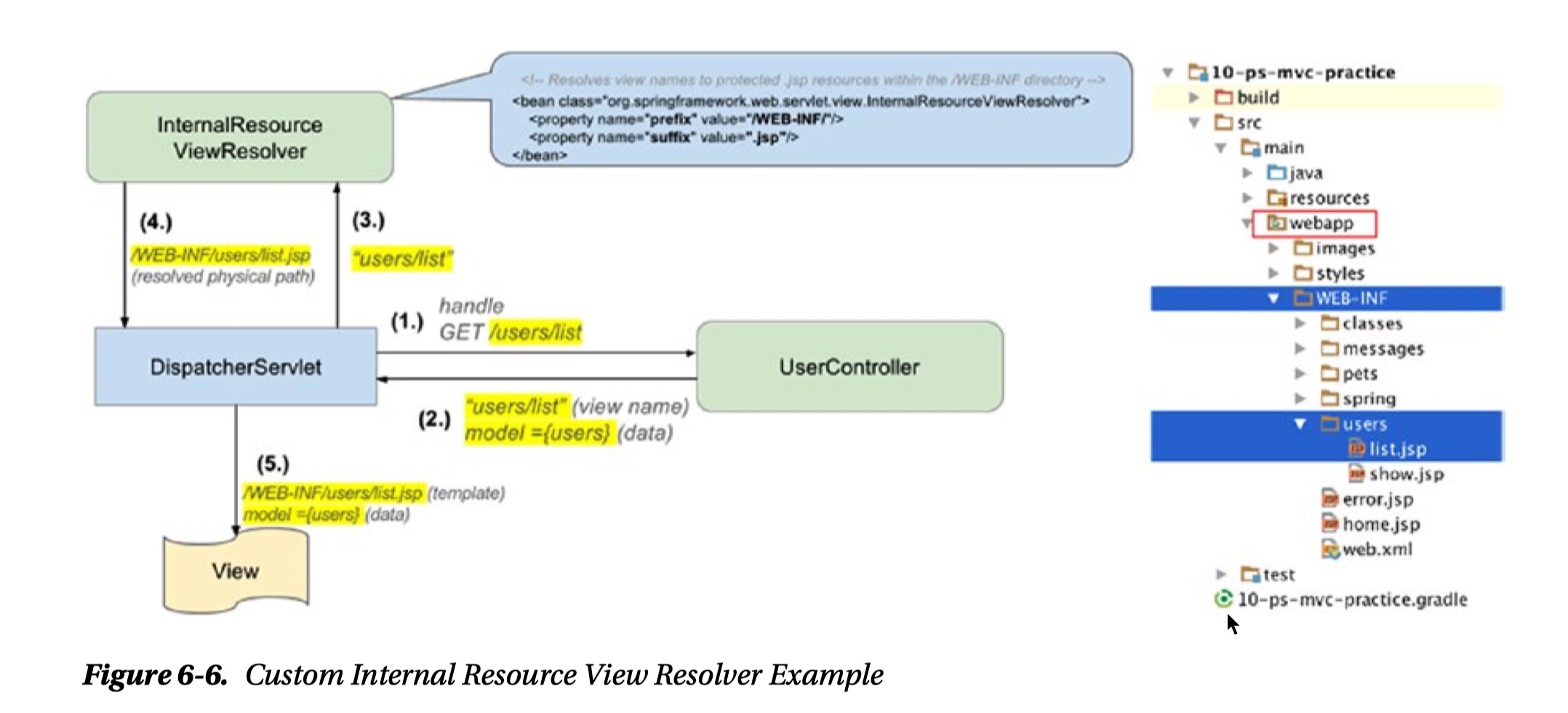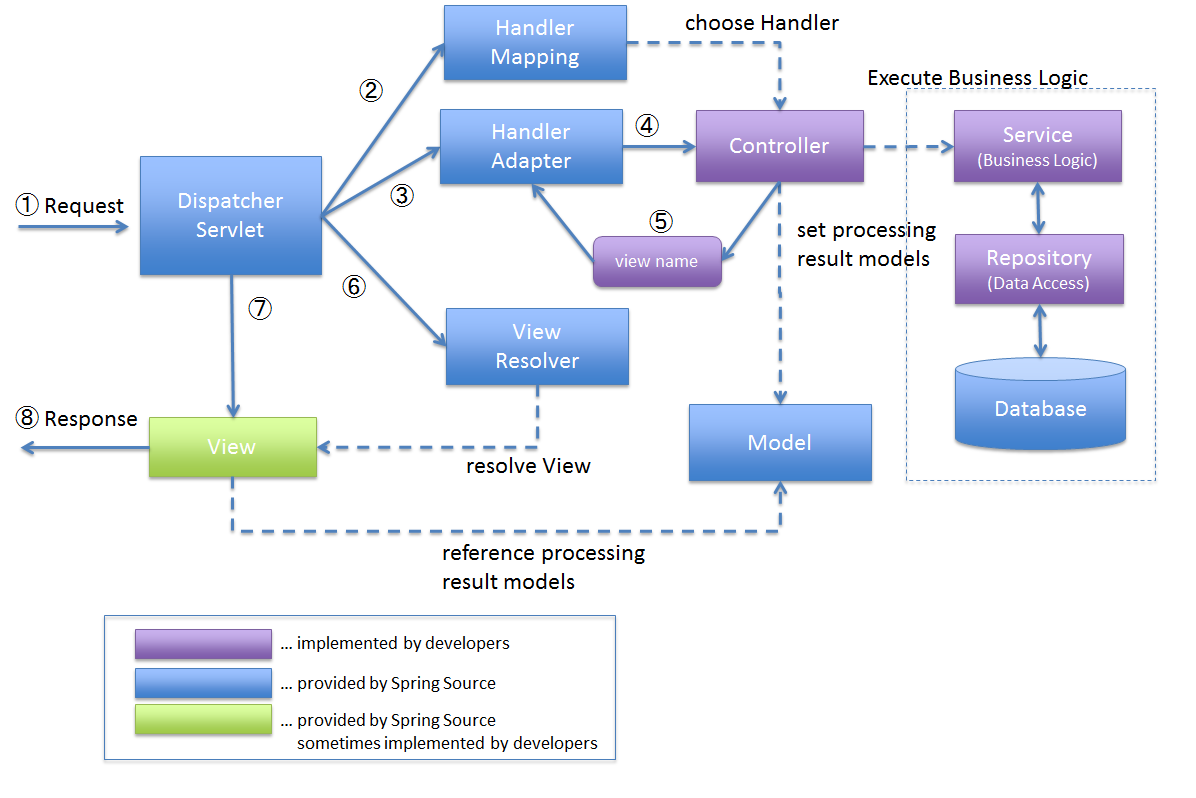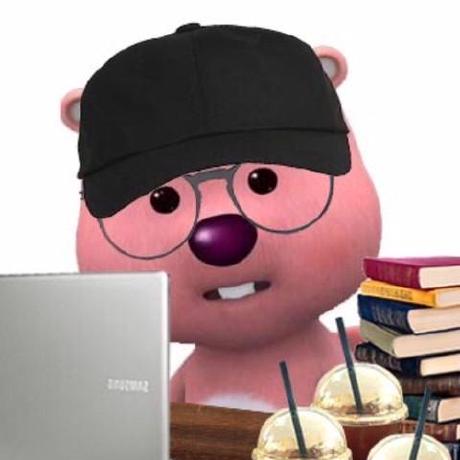8월의 마지막 TIL
1. SpringMVC
1. Dispatch Servlet
- 하나의 서블렛(front controller)이 모든 요청을 받아서 다른 컨트롤러를 호출시키는 형태
- 개발자는 컨트롤러를 작성하고, 스프링 Dispatch Servlet이 작성한 컨트롤러를 호출함.
- Dispatcher Servlet은 단하나의 서블릿이 된다.
- 어떤 컨트롤러를 처리할지, 예외 어떻게 처리할 지 결정하게 된다.
2. 스프링 MVC 요청 처리과정
- 사용자 요청이 들어온다.
- Dispatcher Servlet이 요청에 맞는 컨트롤러를 찾아 요청을 위임
- 해당 컨트롤러는 서비스를 호출하여, 화면에 전달할 모델을 만든다.
- 컨트롤러는 만든 모델과 뷰를 Dispatcher Servlet에 전달한다.
- Dispatcher Servlet은 받은 모델과 뷰로 그에 적합한 컨텐츠를 제작
- 제작한 컨텐츠를 HTTP 응답으로 사용자에게 보낸다
구현방법-----
1. 웹 application initializer 할때 Dispatcher Servlet을 등록하여 사용
3. 핸들러매핑과 ViewResolver
-
핸들러 매핑
Handler Mapping: 요청의 URL 기준으로 어떤 핸들러에게 위임할지 결정 -
핸들러 호출 시 파라미터 매핑
Handler adapter: 핸들러의 메서드 파라미터에 맞는 정보로 변환해준다.
① Dispatcher Servlet이 모든 HTTP서블릿 리퀘스트 오브젝트를 받고
② 어댑터로 변환해서 적절한 파라미터를 핸들러에게 전달. -
ViewResolver
뷰는 어떻게 처리되는가
- Dispatcher Servlet이 컨트롤러에 GET요청 위임
- 컨트롤러가 뷰(뷰이름) - 모델을 반환
- ViewResolver에서 name에 해당하는 view를 찾아 반환
- InternalResource ViewResolver : 최하단의 ViewResolver, JSP를 처리
- 요청이 오면 Dispatcher Servlet이 받는다
- 핸들러 매핑에 의해 핸들러(컨트롤러) 선택
- 핸들러 어댑터가 핸들러에 맞게 파라미터 변환
- 핸들러가 파라미터 받아 서비스 수행, 결과로 모델과 뷰네임 생성.
- view name이 Dispatcher Servlet에 전달된다.
- Dispatcher Servlet이 ViewResolver에 뷰네임, 모델을 전달
- ViewResolver가 특정한 View를 찾아줌(JSP 등등)
4번을 제외한 과정을 스프링부트가 대신 해준다.
2. SpringMVC 실습
JSP 거의 쓰지 않는다..! 백엔드 공부할때 JSP에 너무 시간을 쏟지 않기
1.dispatcherServlet 만들고 설정
@EnableWebMvc : 스프링 mvc가 필요한 빈들이 자동으로 등록됨
@EnableWebMvc
@Configuration
@ComponentScan(basePackages = "org.prgrms.kdt.customer")
@EnableTransactionManagement
static class AppConfig implements WebMvcConfigurer {
@Override
public void configureViewResolvers(ViewResolverRegistry registry) {
registry.jsp(); //리퀘스트.jsp 로 연결!
}
}
@Override
public void onStartup(ServletContext servletContext) throws ServletException {
AnnotationConfigWebApplicationContext applicationContext = new AnnotationConfigWebApplicationContext();
applicationContext.register(AppConfig.class);
var dispatcherServlet= new DispatcherServlet(applicationContext);
logger.info("Starting Server...");
ServletRegistration.Dynamic servletRegistration = servletContext.addServlet("test", dispatcherServlet);
servletRegistration.addMapping("/*");
servletRegistration.setLoadOnStartup(1);
}2. jsp 파일 설정하기
<c:forEach var="i" begin="1" end="10" step="1">${i}<br></c:forEach>
<c:forEach var="customer" items="${customers}">${customer.customerId}<br></c:forEach>
<table class="table">
<thead>
<tr>
<th scope="col">ID</th>
<th scope="col">Name</th>
<th scope="col">Email</th>
<th scope="col">CreatedAt</th>
<th scope="col">LastLoginAt</th>
</tr>
</thead>
<tbody>
<c:forEach var="customer" items="${customers}">${customer.customerId}
<tr>
<th scope="row">${customer.customerId}</th>
<td>${customer.name}</td>
<td>${customer.email}</td>
<td>${customer.createdAt}</td>
<td>${customer.lastLoginAt}</td>
</tr>
</c:forEach>
</tbody>
</table>3. 정적리소스 처리
톰캣의 web.xml에 있는디폴트 서블릿을 통해 리소스를 가져오게 된다.
static class AppConfig implements WebMvcConfigurer {
@Override
public void addResourceHandlers(ResourceHandlerRegistry registry) {
// ' /resources/** ' 에 관한 리소스에 대한 요청이 오면
registry.addResourceHandler("/resources/**")
.addResourceLocations("/resources/");
// ' /resources/ ' 의 위치에서 리소스를 찾는다.
.setCachePeriod(60) //캐시설정
.resourceChain(true) //리소스 체인 걸기
.addResolver(new EncodedResourceResolver());//gzip으로 압축된 리소스 먼저 찾음
}
}- 요청부분 예시
<img src="<c:url value="/resources/bg.jpg"/>" class="img-fluid">4. Thymeleaf 활용
자바 템플릿 엔진이다. HTML로 작성된 파일을 파싱해서 뷰를 제공.
1. 타임 리프추가
<dependency>
<groupId>org.springframework.boot</groupId>
<artifactId>spring-boot-starter-thymeleaf</artifactId>
</dependency>java2.사용하기 전에
- 문법