vscode에 tailwind extention을 설치해보자.
Tailwind CSS IntelliSense를 설치한다.
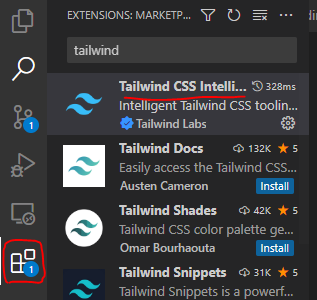
Ctrl + Shipt + P 에서 Open User Setting(Json) 을 찾아서 연다.
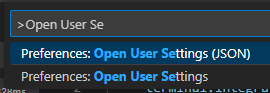
1. 리액트에서 자동완성 적용하기
위에서 연 설정 파일을 수정한다.
{
...
"files.associations": {
...
"*.css": "tailwindcss"
},
"editor.quickSuggestions": {
"strings": true
}
...
}2. 리액트 네이티브에서 사용하기
마찬가지로 설정 파일을 수정한다.
{
...
"tailwindCSS.experimental.classRegex": [
"tw`([^`]*)", // tw`...`
"tw=\"([^\"]*)", // <div tw="..." />
"tw={\"([^\"}]*)", // <div tw={"..."} />
"tw\\.\\w+`([^`]*)", // tw.xxx`...`
"tw\\(.*?\\)`([^`]*)" // tw(Component)`...`
],
...
}그리고 루트에 tailwind.config.js 파일을 추가해야 적용된다.
파일 내용은 비어있어도 무관하다.
