트리거 박스를 C++ 컴포넌트로 만들기
어떤 컴포넌트나 액터가 Trigger Component와 오버랩 되고 있는지 확인
TArray
TArray를 사용해 액터 목록을 가져오고, 목록 내 액터의 개수를 확인한다.
오버랩되는 액터의 이름 가져오기
목록 내에서 첫 번째 액터에 접근하여 액터의 이름을 출력한다.
void UTriggerComponent::TickComponent(float DeltaTime, ELevelTick TickType, FActorComponentTickFunction* ThisTickFunction)
{
Super::TickComponent(DeltaTime, TickType, ThisTickFunction);
TArray<AActor*> Actors;
GetOverlappingActors(Actors);
if(Actors.Num() > 0)
{
FString ActorName = Actors[0]->GetActorNameOrLabel();
UE_LOG(LogTemp, Display, TEXT("Overlapping: %s"), *ActorName);
}
}오버랩되는 모든 액터의 이름 가져오기
반복문을 사용하여 Actors 배열에 저장되는 모든 액터의 이름을 가져온다
- while문 사용
void UTriggerComponent::TickComponent(float DeltaTime, ELevelTick TickType, FActorComponentTickFunction* ThisTickFunction)
{
Super::TickComponent(DeltaTime, TickType, ThisTickFunction);
TArray<AActor*> Actors;
GetOverlappingActors(Actors);
int32 index = 0;
while(index < Actors.Num())
{
FString ActorName = Actors[index]->GetActorNameOrLabel();
UE_LOG(LogTemp, Display, TEXT("Overlapping: %s"), *ActorName);
++index;
}
}- for문
void UTriggerComponent::TickComponent(float DeltaTime, ELevelTick TickType, FActorComponentTickFunction* ThisTickFunction)
{
Super::TickComponent(DeltaTime, TickType, ThisTickFunction);
TArray<AActor*> Actors;
GetOverlappingActors(Actors);
for(int32 i =0; i < Actors.Num(); i++)
{
FString ActorName = Actors[i]->GetActorNameOrLabel();
UE_LOG(LogTemp, Display, TEXT("Overlapping: %s"), *ActorName);
}
}- 범위 기반 for문
void UTriggerComponent::TickComponent(float DeltaTime, ELevelTick TickType, FActorComponentTickFunction* ThisTickFunction)
{
Super::TickComponent(DeltaTime, TickType, ThisTickFunction);
TArray<AActor*> Actors;
GetOverlappingActors(Actors);
//TArray의 모든 액터를 순회
for(AActor* Actor : Actors)
{
//인덱스를 사용해 직접 배열에 접근하는 대신 액터 포인터 변수 사용
FString ActorName = Actor->GetActorNameOrLabel();
UE_LOG(LogTemp, Display, TEXT("Overlapping: %s"), *ActorName);
}
}Actor Tags
액터에 태그를 추가하여 해당 액터로만 오버랩 이벤트 작동시키기
- Actor Tag : 액터에 문자열 태그를 달아 특정 액터만을 구분할 수 있다
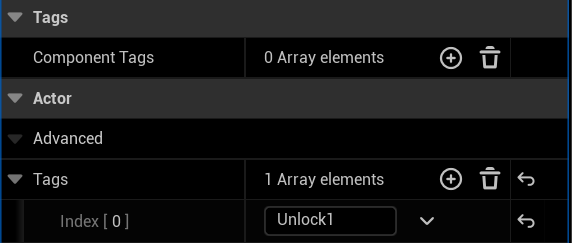
UPROPERTY(EditAnywhere)
FName AcceptableActorTag;
void UTriggerComponent::TickComponent(float DeltaTime, ELevelTick TickType, FActorComponentTickFunction* ThisTickFunction)
{
Super::TickComponent(DeltaTime, TickType, ThisTickFunction);
TArray<AActor*> Actors;
GetOverlappingActors(Actors);
//TArray의 모든 액터를 순회
for(AActor* Actor : Actors)
{
if(Actor->ActorHasTag(AcceptableActorTag))
{
UE_LOG(LogTemp, Display, TEXT("Unlocking"));
}
}
}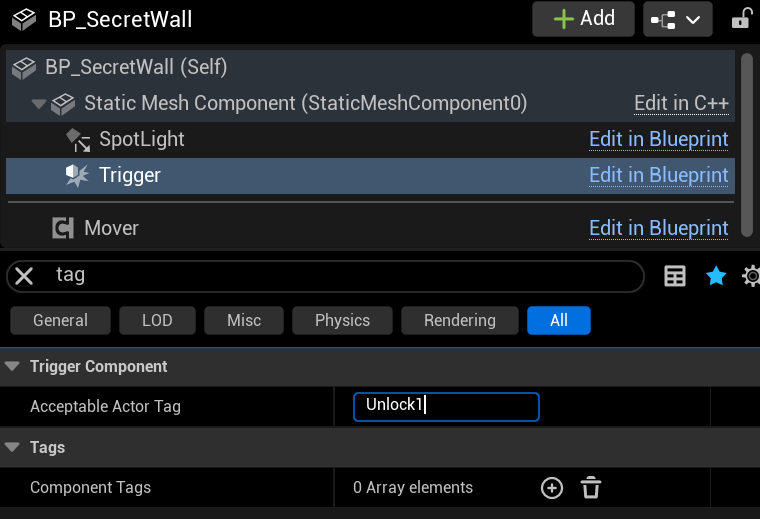
트리거 컴포넌트 안에 특정 오브젝트가 있는지 확인하기
void UTriggerComponent::TickComponent(float DeltaTime, ELevelTick TickType, FActorComponentTickFunction* ThisTickFunction)
{
Super::TickComponent(DeltaTime, TickType, ThisTickFunction);
AActor* Actor = GetAcceptableActor();
if(Actor != nullptr)
{
UE_LOG(LogTemp, Display, TEXT("Unlocking"));
}
else
{
UE_LOG(LogTemp, Display, TEXT("Relocking"));
}
}
AActor* UTriggerComponent::GetAcceptableActor() const
{
TArray<AActor*> Actors;
GetOverlappingActors(Actors);
//오버랩 된 액터 목록의 모든 액터를 순회
for(AActor* Actor : Actors)
{
//액터가 해당 태그(AcceptableActorTag)를 가지고 있는지 확인
if(Actor->ActorHasTag(AcceptableActorTag))
{
return Actor;
}
}
return nullptr;
}캐스팅과 액터 부착
void UTriggerComponent::TickComponent(float DeltaTime, ELevelTick TickType, FActorComponentTickFunction* ThisTickFunction)
{
Super::TickComponent(DeltaTime, TickType, ThisTickFunction);
AActor* Actor = GetAcceptableActor();
if(Actor != nullptr)
{
//USceneComponent가 UPrimitiveComponent인지 확인
//Actor의 루트 컴포넌트를 가져와 UPrimitiveComponent인지 확인
UPrimitiveComponent* Component = Cast<UPrimitiveComponent>(Actor->GetRootComponent());
if(Component != nullptr)
{
//물리 시뮬레이터 비활성화
Component->SetSimulatePhysics(false);
}
UE_LOG(LogTemp, Display, TEXT("Unlocking"));
//액터를 컴포넌트에 부착한다
Actor->AttachToComponent(this, FAttachmentTransformRules::KeepWorldTransform);
//Mover 포인터에 접근하여 SetShouldMove 호출
Mover->SetShouldMove(true);
}
else
{
UE_LOG(LogTemp, Display, TEXT("Relocking"));
Mover->SetShouldMove(false);
}
}AActor::GetRootComponent() : 액터의 루트 컴포넌트 반환
UPrimitivieComponent::SetSimulatePhysics() : false를 반환 받으면 물리 시뮬레이션을 비활성화 할 수 있다
AActor::AttachToComponent : 액터의 루트 컴포넌트를 다른 컴포넌트에 부착한다
