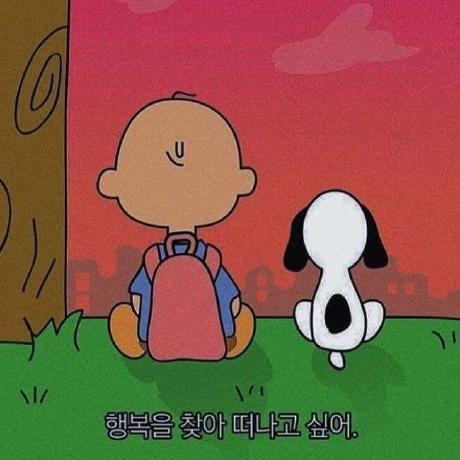API Documentation
-
우리는 백엔드 구축을 마치면, 사람들과 상호작용하기 위해 API문서를 작성한다.
-
해당 API로 다른 개발자와 상호작요하기 때문에 알기 쉽게 API 사용법을 제공할 필요가 있다.
-
스웨거(swagger)를 사용하면 응용프로그램이 어떻게 구성되어 있는지 설명한 문서를 자동으로 생성할 수 있다.
drf-yasg
사용법
-
pip install -U drf-yasg -
#settings.py #INSTALLED_APPS에 추가 #django.contrib.staticfiles가 있는지 확인하고 없으면 넣어줌 #html과 css를 사용하는 앱이기 때문이다. INSTALLED_APPS = [ ... 'drf_yasg', 'django.contrib.staticfiles', ... ] -
#urls.py from django.contrib import admin from django.urls import path,include from rest_framework import permissions from drf_yasg.views import get_schema_view from drf_yasg import openapi schema_view = get_schema_view( openapi.Info( title="Todo API", default_version='v1', description="Test description", terms_of_service="https://www.google.com/policies/terms/", contact=openapi.Contact(email="contact@snippets.local"), license=openapi.License(name="BSD License"), ), public=True, permission_classes=[permissions.AllowAny], ) urlpatterns = [ path('swagger(?P<format>\.json|\.yaml)$', schema_view.without_ui(cache_timeout=0), name='schema-json'), path('swagger/', schema_view.with_ui('swagger', cache_timeout=0), name='schema-swagger-ui'), path('redoc/', schema_view.with_ui('redoc', cache_timeout=0), name='schema-redoc'), ] -
CSRF 인증을 하기 위해 authentication_classes를 설정한다.
schema_view = get_schema_view( openapi.Info( title="Todo API", default_version='v1', description="Test description", terms_of_service="https://www.google.com/policies/terms/", contact=openapi.Contact(email="contact@snippets.local"), license=openapi.License(name="BSD License"), ), public=True, permission_classes=[permissions.AllowAny], authentication_classes=[], )