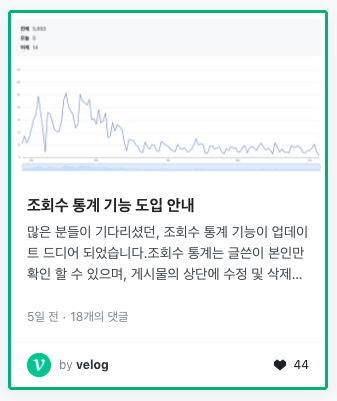Content Script란?
- 콘텐츠 스크립트는 웹페이지에서 작동하는 파일입니다. 이 콘텐츠 스크립트는 DOM을 사용하여 브라우저가 방문한 페이지를 바꿀 수 있습니다.
팔로우한 사용자의 Card UI가 High Lighting된 화면
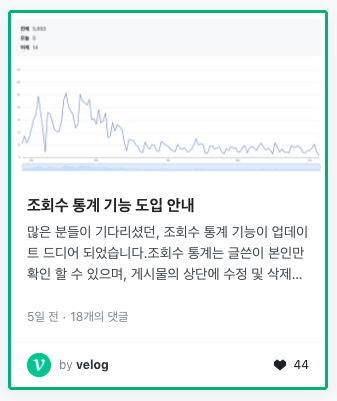
팔로우한 사용자의 Card UI를 High Lighting하는 과정 요약
- 웹 페이지에 로드 되어있는 사용자의 이름들을 실시간으로 가져온다.
- 스토리지에 저장 되어있는 사용자의 이름과 비교한다.
- 실시간으로 가져온 사용자의 이름과 스토리지에 저장되어 있는 이름이 동일하고, 해당 Card UI가 테두리 처리가 되어있지 않다면 CSS로 테두리를 추가해준다.
실시간으로 사용자 이름 가져오기
const userInfos = document.getElementsByClassName('userinfo');
querySelectorAll을 사용할 경우 처음에 웹 피이지가 로드 되었을때의 NodeList를 가져옵니다. 그렇기 때문에 실시간으로 userinfo라는 class를 가진 a태그에서 사용자의 이름을 가져오기 위해 getElementByClassName을 사용 하였습니다.
High Lighting하는 코드
setInterval(function callBack() {
BrowserStorage.getStorage().then((storage) => {
storage.sync();
function highLightBorder(userNamesToHighlight: any): void {
for (let index = 0; index < userNamesToHighlight.length; index += 1) {
const userName = userNamesToHighlight[index].children[1].textContent
.replace('by', '')
.trim();
const styledDiv =
userNamesToHighlight[index].parentElement.parentElement;
const span = userNamesToHighlight[index].children[1];
const followers = storage.list();
for (const follower of followers) {
if (follower.userName === userName && span.className === '') {
span.className = 'following';
styledDiv.style.cssText = 'border: 3px solid rgb(18, 184, 134);';
}
}
}
}
highLightBorder(userInfos);
});
}, 1000);
코드 설명
- 웹 페이지가 계속 로드 되었을 때를 고려하여, High Lighting하는 기능을 반복하기 위해
setInterval메서드를 사용하였습니다.
- 실시간으로 가져온
userinfo 클래스를 가진 a 태그의 텍스트 정보중에 사용자 이름만 가져옵니다.
userinfo 클래스를 가진 a 태그의 상위 div 태그와 하위의 span 태그의 DOM을 가져옵니다.- 스토리지에 저장 되어있는 사용자의 이름과 비교합니다.
- 만약에 사용자의 이름이 동일하고, 하위
span 태그의 클래스가 없다면 'following'이라는 클래스를 추가해줍니다. 이것은 High Lighting 되어있는 카드에 또 다시 High Lighting하는 것은 방지하기 위해서입니다.
팔로우 리스트에서 삭제할 사용자의 Card UI의 High Lighthing 제거하는 과정 요약
- 배열의 includes 메서드를 사용하기 위해, 스토리지에서 팔로우한 사용자의 이름만 가지고 따로 새로운 배열을 만들어낸다.
- 그 배열에서 팔로우한 사용자의 이름이 존재하지 않고,
userinfo 클래스를 가진 a 태그의 하위 span 태그 클래스에 'following'이 있는 DOM을 찾습니다.
span DOM의 클래스를 초기화 시킵니다. High Lighting된 div DOM의 border는 CSS로 제거합니다.
High Lighting 제거하는 코드
setInterval(function callBack() {
BrowserStorage.getStorage().then((storage) => {
storage.sync();
function getUserNames(): string[] {
const followers = storage.list();
const userNamesArray = [];
for (const follower of followers) {
userNamesArray.push(follower.userName);
}
return userNamesArray;
}
function deleteBorder(userNamesToDelete: any): void {
const userNamesArray = getUserNames();
for (let index = 0; index < userNamesToDelete.length; index += 1) {
const userName = userNamesToDelete[index].children[1].textContent
.replace('by', '')
.trim();
const styledDiv = userNamesToDelete[index].parentElement.parentElement;
const span = userNamesToDelete[index].children[1];
if (
!userNamesArray.includes(userName) &&
span.className === 'following'
) {
span.className = '';
styledDiv.style.cssText = 'border: none;';
}
}
}
deleteBorder(userInfos);
});
}, 1000);
코드 설명
- getUserNames 기능에서 팔로우한 사용자의 이름만 가지고 만든 배열을 반환 받습니다.
- 웹 페이지에 로드 되어있는 사용자의 이름과 비교합니다.(High Lighthing하는 과정과 동일합니다)
- 반환 받은 배열에서 사용자의 이름이 존재하지 않고,
span 태그의 클래스 이름이 'following'인 DOM을 찾아내어서 High Lighthing 되어있는 부분을 제거합니다.
Github 링크