
클라이밍 앱 만들기 개꿀잼...
오늘은 기획자와 간단한 스크럼을 통해 메인 페이지에 Bottom Sheet Modal이 필요하다는걸 들었다 !
구글링구글링.....
구현이 잘되어있고 관리도 잘되고 있는 라이브러리를 발견했다.
(링크)
오늘도 한번 해보자
💡 Install
yarn add @gorhom/bottom-sheet@^4
yarn add react-native-reanimated react-native-gesture-handler
라이브러리의 동작을 위해 reanimated가 필요하니 만약 설치가 안되어있다면 위에 두개도 챙겨주기
💡 Setting
전부 install을 한 뒤 앱을 켜면 띠용
Error: Reanimated failed to create a worklet, maybe you forgot to add Reanimated's babel plugin?
이라는 에러가 뜬다.
하지만 겁낼거 없다.
module.exports = {
presets: ['module:@react-native/babel-preset'],
plugins: ['react-native-reanimated/plugin'],
};bable.config.js에 plugins에 'react-native-reanimated/plugin'를 안넣어줬기 때문에 나는 에러여서 저것만 추가해주면 끝 !
혹시 모를 개발자들을 위해 더 추가할게 있다면 쉼표를 넣어서 추가해주자
💡 App Code
(...import 생략)
import BottomSheet from '@gorhom/bottom-sheet';
export const HomeScreen: React.FC = () => {
const bottomSheetRef = useRef<BottomSheet>(null);
const [bottomSheetIndex, setBottomSheetIndex] = useState<number>(-1);
const handlePressBottomSheetOpen = useCallback(() => {
setBottomSheetIndex(1);
bottomSheetRef.current?.collapse();
}, []);
const handlePressBottomSheetClose = useCallback(() => {
bottomSheetRef.current?.close();
}, []);
const handlePressAction = useCallback(() => {
setBottomSheetIndex(0)
}, []);
(...다른 코드 생략)
return (
<BottomSheet ref={bottomSheetRef} index={bottomSheetIndex} snapPoints={snapPoints}>
<TouchableOpacity
onPress={handlePressBottomSheetClose}
style={{ position: 'absolute', top: 10, right: 20, padding: 8, zIndex: 9 }}
>
<Text>닫기</Text>
</TouchableOpacity>
<View style={{ flex: 1 }}>
<Text style={{ fontSize: 16, fontWeight: '700', textAlign: 'center' }}>
바텀시트 모달 어렵지 않아요 !
</Text>
</View>
</BottomSheet>
)
}-
BottomSheet를 import 해준 뒤 ref를 null값으로 설정해주고, 생성한 ref를 BottomSheet에 ref에 넣어준다.
-
snapPoints를 지정해줘야한다. snapPoints란 bottom-sheet의 크기를 지정할 수 있는 배열이다. 아주 요긴하게 쓰이니 꼭 추가해주자 추가 안하면 바로 에러가 뜨니... -
index를 지정해줘야 하는데 내가 이해한건 snapPoints 배열의 번호를 불러주는 것이라고 판단했다.
index가 0일땐 내가 만든 snapPoints의 0번째 배열의 인자, 1번째는 1번째 배열의 인자를 받아온다. -
핸들링 함수 작성을 해준다. ref값으로 collapse, close, expend,snapToIndex, snapToPosition, forceClose 등등 있지만 지금 구현을 해야하는건 collapse, close 이 두가지이다.-
collapse는
Snap to the minimum provided point from snapPoints.라고 적혀있다. 말 그대로 snapPoints의 최소값으로 모달이 열린다.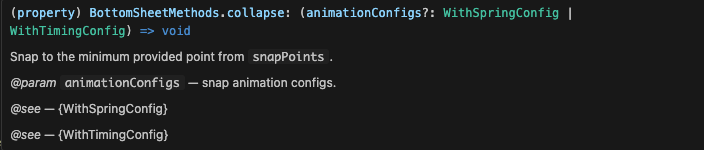
-
close는
Close the bottom sheet.이다. 더 이상 설명은 생략한다.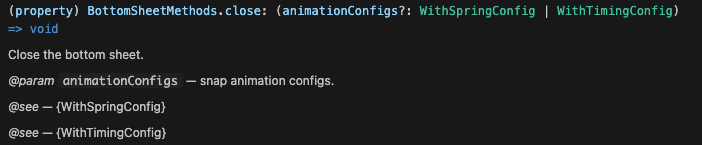
-
-
그리고 추가로 index값에 1이나 2를 넣으면 뭘 어떻게 하든 그 사이즈로 열린다. 처음엔 왜그런지 몰라 잔뜩 화가 나있었지만 ^^... state로 관리해주기로 헀다.
bottomSheetIndex는 초기값을 -1로 해서 화면의 첫 렌더링 땐 아무것도 보이지 않고 유저가 특정 액션을 했을 때setBottomSheetIndex(0)을 해줌으로써 snapPoints의 0번째 원소인 25%만큼 열리게 된다. 더 커스텀이 가능하지만 내가 원하는 기능은 이정도면 되기 때문에 스톱 !
💡 Output
- 아주 잘 나온다 !

💡 결심(?)
지금은 작고 소중한 나만의 앱이지만 클라이밍을 사랑하는 누군가에겐 필수적인 앱을 만들고 싶다 허허헛
아직까진 큰 기능 없는 앱이지만 쌓고 쌓이다보면 내 지식의 집합체가 될 녀석이니 많관부~~ 😚
