객체지향언어
클래스
- 클래스는 표현하고자 하는 대상의 공통 속성을 한 군데에 정의해 놓은 것
- 객체의 속성과, 객체를 활용하는 메소드를 한 군데에 정의
메소드
- 어떠한 작업을 수행하는 코드를 하나로 묶어놓은 것
- 재사용성이 가능해지고, 중복 코드가 제거되며, 프로그램이 구조화된다.
인스턴스
어떠한 클래스로부터 만들어진 객체
생성자
- 인스턴스가 생성될때 사용되는 인스턴스를 초기화하는 메소드이다.
- 생성자를 특별히 정의하지 않는 경우 자바 컴파일러가 기본 생성자를 추가해준다.
상속
- 기존 클래스를 재사용하는 방식 중의 하나로 한 번 작성한 코드가 재사용이 필요하면 변경사항만 코드로 작성하므로 상대적으로 적은 양의 코드를 작성 가능
- 상속의 특징
- 부모 클래스에 정의된 필드와 메소드를 물려받음
- 새로운 필드와 메소드 추가 가능
- 부모 클래스에서 물려받은 메소드 수정 가능
오버로딩
- 한 클래스 내 동일한 이름의 메소드를 여러개 정의하는 것
- 오버로딩 조건
- 메소드 이름 동일
- 메개변수의 개수 혹은 타입이 달라야 함
class Calculation {
//오버로딩
int add(int x, int y, int z) {
return x + y + z;
}
int add(int x, int y) {
return x + y;
}
}
오버라이딩
- 부모 클래스로부터 상속받은 메소드의 내용을 변경하는 것
- 오버라이딩 조건
- 부모 클래스의 메소드와 이름이 같아야 함
- 부모 클래스의 메소드와 매개변수가 같아야 함
- 부모 클래스의 메소드와 반환타입이 같아야 함
class Animal {
String name;
public Animal(String name) {
this.name = name;
}
public void cry() {
System.out.println(name + " is crying.");
}
}
class Dog extends Animal {
public Dog(String name) {
super(name);
}
//오버라이딩
@Override
public void cry() {
System.out.println(name+ " is barking.");
}
public void swim() {
System.out.println(name + " is swimming.");
}
}
public class Inheritance {
public static void main(String[] args) {
Dog dog = new Dog("coco");
dog.cry();
dog.swim();
Animal dog2 = new Dog("mimi");
dog2.cry();
// dog2.swim(); Animal에는 swim이 정의되지않아서 오류남
}
}
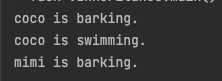
접근제어자
접근 제어자는 멤버 변수/함수 혹은 클래스에 사용되며 외부에서의 접근을 제한하는 역할
-
private : 같은 클래스 내에서만 접근이 가능
-
default(nothing) : 같은 패키지 내에서만 접근이 가능
-
protected : 같은 패키지 내에서, 그리고 다른 패키지의 자손클래스에서 접근이 가능
-
public : 접근 제한이 전혀 없음
-
private(좁음) → default → protected → public(넓음)
추상클래스
- 추상클래스는 추상메소드를 선언할 수 있는 클래스
- 추상클래스는 클래스와는 다르게 상속받는 클래스 없이 그 자체로 인스턴스를 생성할 수는 없다.
abstract class Bird {
private int x, y, z;
void fly(int x, int y, int z) {
printLocation();
System.out.println("이동합니다.");
this.x = x;
this.y = y;
if (flyable(z)) {
this.z = z;
} else {
System.out.println("그 높이로는 날 수 없습니다.");
}
printLocation();
}
abstract boolean flyable(int z);
void printLocation() {
System.out.println("현재위치 { " + x + " ," + y + ", " + z + " }");
}
}
class Pigeon extends Bird {
@Override
boolean flyable(int z) {
return z < 10000;
}
}
class Peacock extends Bird {
@Override
boolean flyable(int z) {
return false;
}
}
public class Abstract {
public static void main(String[] args) {
// Bird bird = new Bird(); 추상메소드가 존재하므로 인스턴스를 만들 수 없다.
Bird pigeon = new Pigeon();
Bird peacock = new Peacock();
System.out.println("-----비둘기-----");
pigeon.fly(1,1,3);
System.out.println("-----공작새-----");
peacock.fly(1, 1, 3);
System.out.println("-----비둘기-----");
pigeon.fly(3, 3, 30000);
}
}
인터페이스
- 인터페이스는 객체의 특정 행동의 특징을 정의하는 간단한 문법
- 인터페이스는 함수의 특징(method signature)인 접근제어자, 리턴타입, 메소드 이름만을 정의
- 함수의 내용은 xxx
- 인터페이스를 구현하는 클래스는 인터페이스에 존재하는 함수의 내용({} 중괄호 안의 내용)을 반드시 구현해야한다.
interface Flyable {
void fly(int x, int y, int z);
}
class Pigeon2 implements Flyable {
private int x, y, z;
@Override
public void fly(int x, int y, int z) {
printLocation();
System.out.println("이동합니다.");
this.x = x;
this.y = y;
this.z = z;
printLocation();
}
void printLocation() {
System.out.println("현재위치 { " + x + " ," + y + ", " + z + " }");
}
}
public class InterfacePractice {
public static void main(String[] args) {
Flyable pigeon = new Pigeon2();
pigeon.fly(1, 2, 3);
}
}

