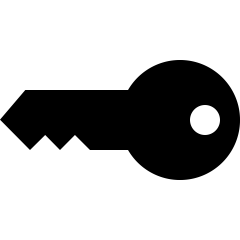개요
aws 클라우드 비용 최적화를 위해 dev 환경 리소스는 Working time에만 운용 되도록 하고 설정하고 싶었다.
Instance Scheduler on aws 를 활용하면 EC2, RDS 인스턴스를 태그 기반으로 손 쉽게 정해진 시간에만 운용되도록 설정할 수 있다.
설치 과정
- CloudFormation을 통해 필요한 리소스 프로비져닝
aws 공식 문서에 정의된 CloudFomation 템플릿을 통해 Instance Scheduler on aws 에 필요한 리소스들을 프로비저닝할 수 있다.
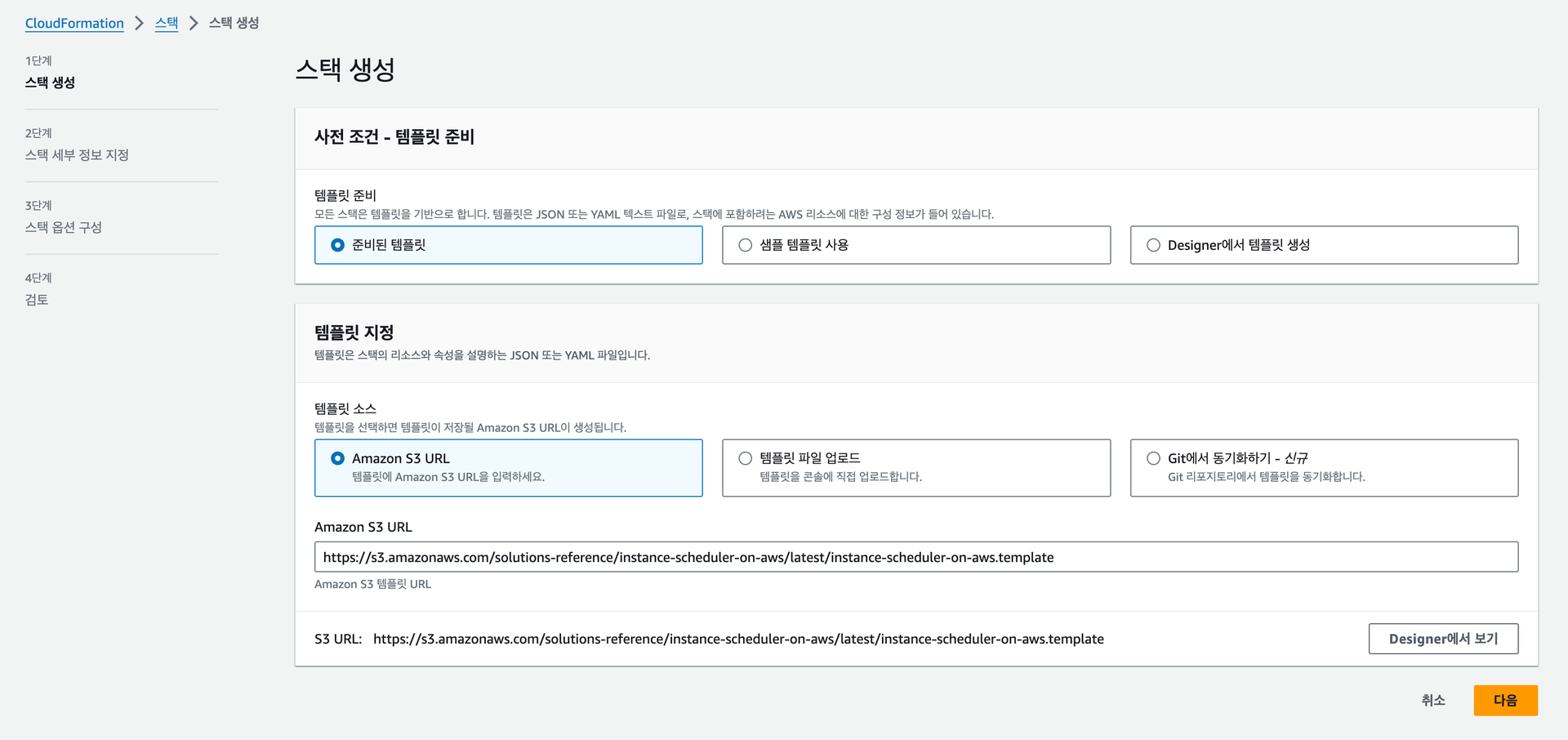
스택을 생성하면 DynamoDB, Lambda 등의 리소스가 프로비저닝 된다.
- Scheduler CLI 설치
링크 를 통해 cli zip을 다운받고 압축을 해제한다.
같은 디렉토리에서 다음 커맨드를 통해 scheduler-cli를 설치한다.
pip install --no-index --find-links=instance_scheduler_cli Ref : https://docs.aws.amazon.com/solutions/latest/instance-scheduler-on-aws/scheduler-cli-4.html
스케줄러 적용
scheduler-cli 를 통해 언제 인스턴스를 크고 켤지 period 를 생성하고, period 바탕으로 schedule 을 생성한다. 그리고 aws 리소스에 태그를 달면 스케줄러가 알아서 instance를 지정된 period 때만 구동시켜준다.
- period 생성
scheduler-cli create-period --stack aws-rds-instance-scheduler \
--region ap-northeast-2 \
--name nuvi-weekdays \
--begintime 08:00 \
--endtime 22:00 \
--weekdays mon-fri월-금 오전 8시부터 오후 10시로 설정하였다.
- schedule 생성
scheduler-cli create-schedule --stack aws-rds-instance-scheduler \
--region ap-northeast-2 \
--name nuvi-weekdays \
--timezone Asia/Seoul \
--periods nuvi-weekdays참고로 Schedule 및 Period 데이터는 DynamoDB 에 저장된다.
- 리소스 태그 달기
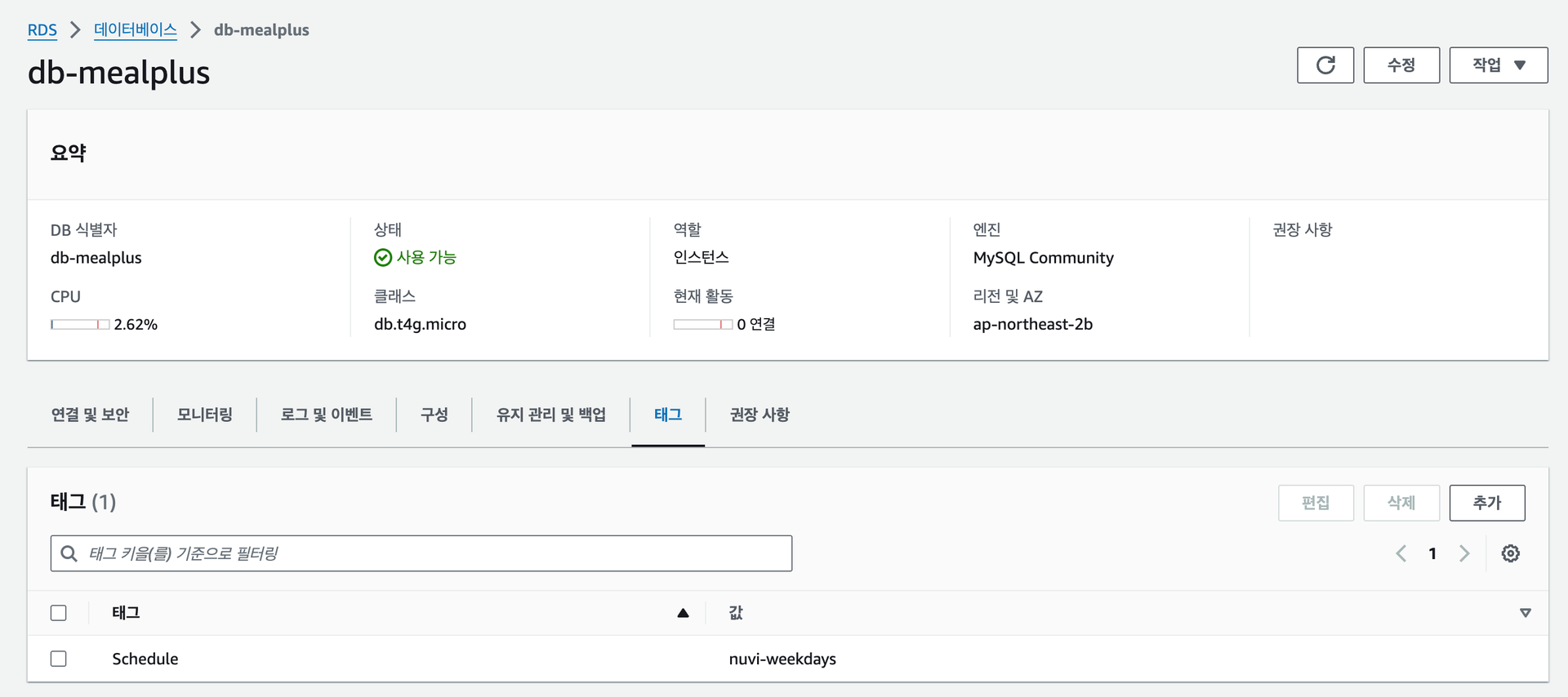
실행 로그 및 결과 확인
- 로그 확인
CloudFormation Stack 에 Cloudwatch 로그 그룹도 포함되어 있어, 로그를 확인할 수 있다.
stack 이름으로 로그 그룹을 검색하면 된다.
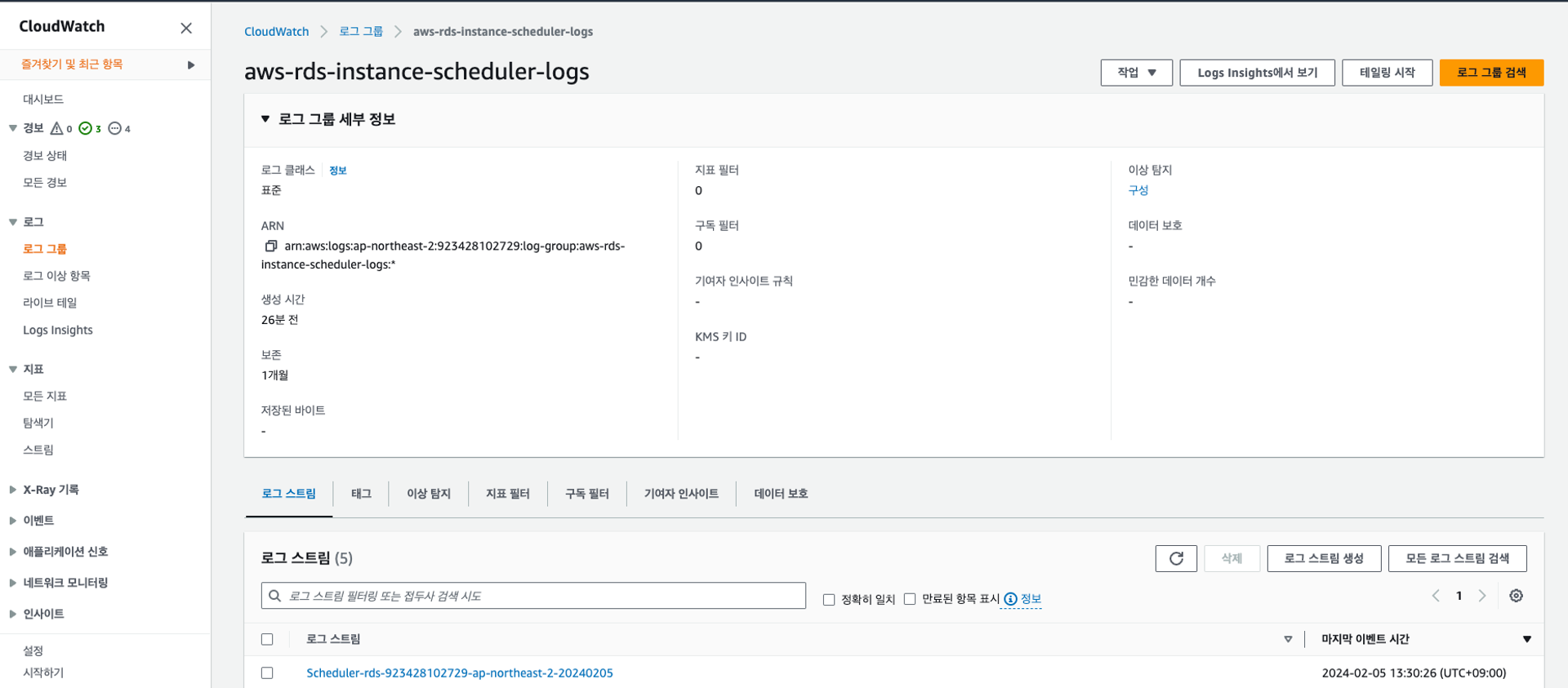
- 결과 확인
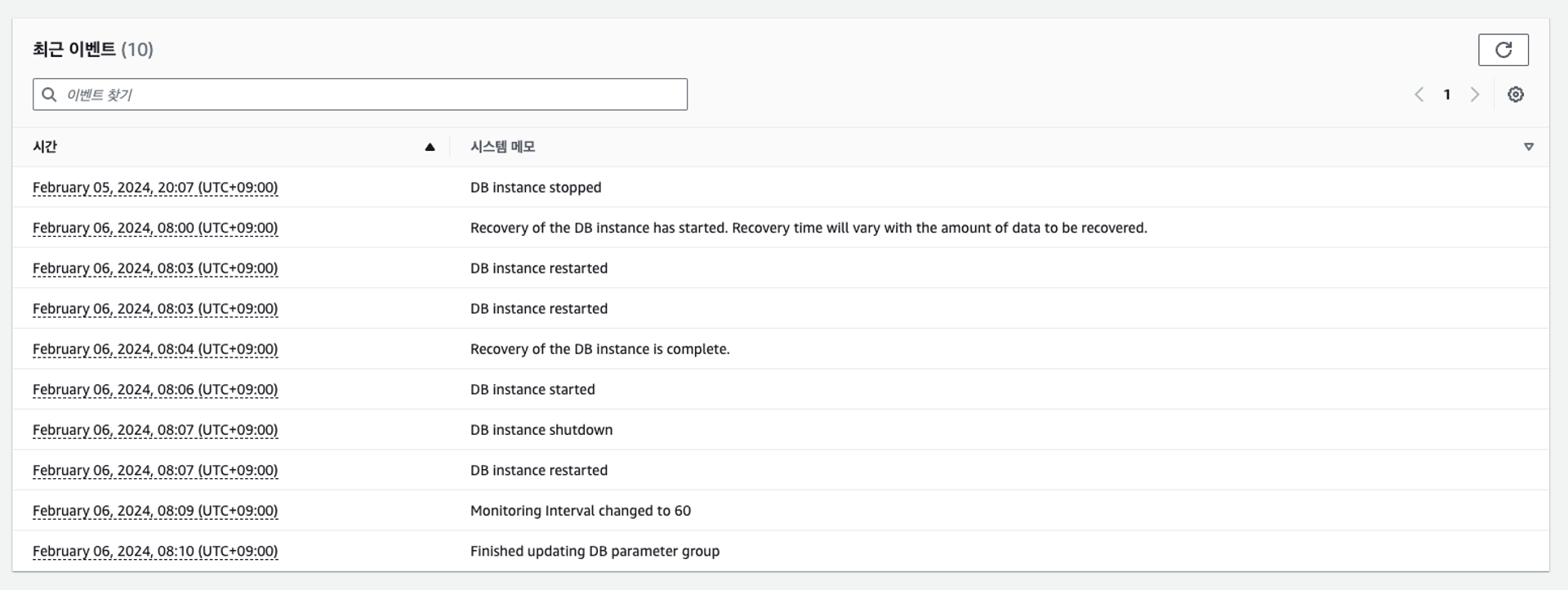
태그를 적용한 RDS 인스턴스의 최근 이벤트에서 Instance Scheduler 가 동작한 것을 알 수 있다.