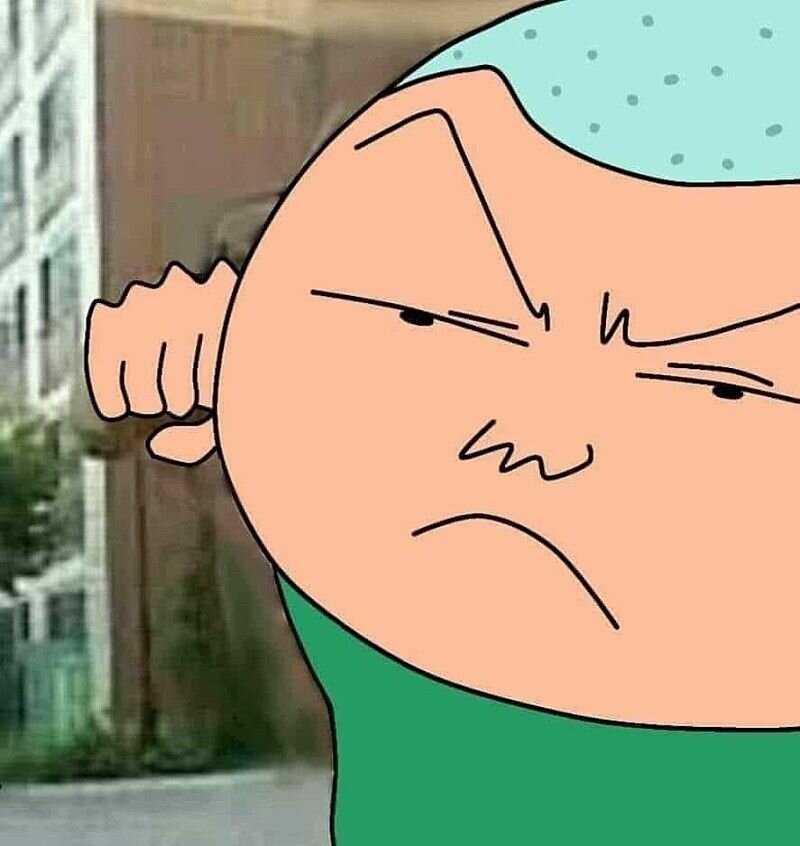Next.js 으로 만든 프로젝트에서 한국어 와 영어 를 지원해야할 내용이있어 사용했던 부분을 정리해볼려고한다. next-i18next 이란 라이브러리를 사용해서 처리하였다.
i18n 이란?
응용 프로그램을 다양한 지역에 맞게 조정하는 시스템이며 next-i18next는 자바스크립트에서 언어 변환등의 국제화(i18n)처리를 가능하게 해주는 라이브러리입니다
Install
$ npm install --save next-i18next
$ yarn add next-i18nextSetting
// next-18next.config.js
const path = require('path')
const config = {
i18n: {
defaultLocale: 'ko',
locales: ['ko', 'en'],
defaultNS: 'common',
localeDetection: true,
localePath: path.resolve('./public/locales') // 다국어 파일 경로
},
};
module.exports = config;먼저 프로젝트에 next-18next.config.js 라는 파일을 만들어 i18n 에 대한 기본적인 셋팅을 해준뒤 next.config.js 에 포함시켜주었다.
// next.config.js
const { i18n } = require('./next-i18next.config');
const nextConfig = {
// ...nextConfigOption,
i18n
}
module.exports = nextConfigjson 파일 생성
next-18next.config.js 에서 넣어주었던 ./public/locales path에 ko, en 이라는 폴더를 각각 만들어준 뒤 각 국가에 대한 텍스트를 저장할 json 파일을 생성해준다.
// home.json (ko)
{
"title": "제목",
"sub-title" : "부제목",
"content" : "내용",
"submit-button" : "제출"
}// home.json (en)
{
"title": "Title",
"sub-title" : "Sub Title",
"content" : "Content",
"submit-button" : "Submit"
}Try
아래와 같이 getStaticprops 로 serverSideTranslations 통해서 locale 정보를 넘겨주었고, 페이지내에서는 useTranslation 훅을 통해서 해당 json 에 반환된 값을 사용하였다.
// index.tsx
import { useTranslation } from 'next-i18next';
import { serverSideTranslations } from 'next-i18next/serverSideTranslations';
const Home: NextPage = () => {
const { t } = useTranslation('home');
return (
<div>
<h1>{t('title')}</h1>
<h3>{t('sub-title')}</h3>
<p>{t('content')}</p>
<button>{t('submit-button')}</button>
</div>
)
}
export const getStaticProps = async ({ locale }: any) => ({
props: {
...(await serverSideTranslations(locale, ['home'])),
},
});
export default Home;이렇게 작성된 프로젝트는 /, /ko 로 들어오면 default locale로 설정해준 한국어로, /en 으로 들어오면 영어 로 보여준다.
/list, /detail 과 같은 페이지에서도 /en/list, /en/detail 와 마찬가지로 작용한다.