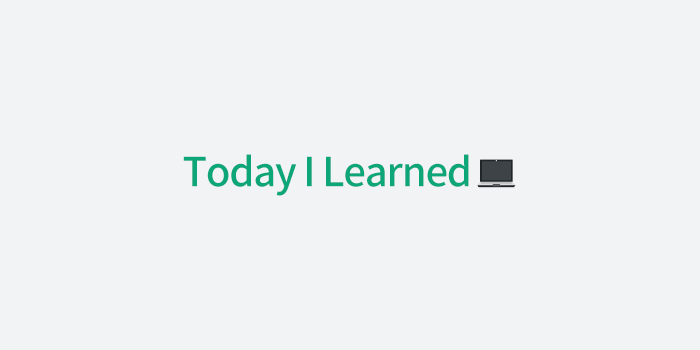스터디 내용
- ESLint와 Prettier 두가지 플러그인을 여러가지 플러그인과 써서 충돌이 난거 같았다.
- 어제 브런치들을 다 삭제(잔디도 뽑힘 ㅠㅠ)하고 다시 새로 셋팅했다.
- 내가 쓸 것들만 가져와서 쓰니 별문제 없었고 알고보니 쓸데없는 룰을 너무 많이 주었다.
스터디 후기
- .eslintrc.js의 룰은 런하기전이나 빌드전에 확인하여 룰과 맞지 않으면 오류를 띄운다.
- 세이브해서 오로토 맞추고 싶고 그러면 VSCode의 셋팅에 들어가서 조건을 주면 좋다.
- 참고로 내가 사용한 VSCode의 ESLint 조건은 아래와 같다.
"editor.tabSize": 2,
"editor.formatOnSave": true,
"editor.defaultFormatter": "dbaeumer.vscode-eslint",
"editor.codeActionsOnSave": {
"source.fixAll.eslint": true,
"source.organizeImports": false
},
"prettier.semi": true,
"prettier.endOfLine": "lf",
"prettier.singleQuote": true,
"eslint.packageManager": "yarn",
"eslint.format.enable": true,
"eslint.alwaysShowStatus": true,