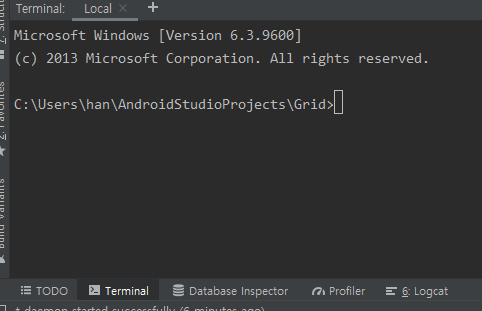
구글에서 git install 64bit gti 설치 후 ,
안드로이드 스튜디오 하단에서 Terminal 클릭
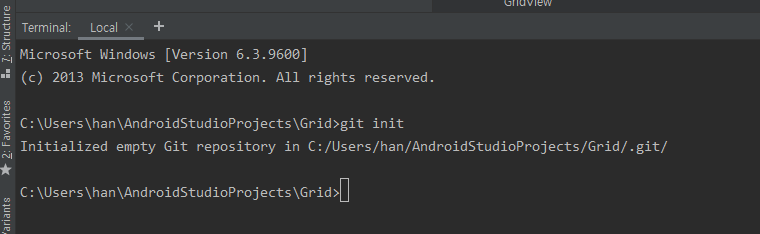
git init 작성
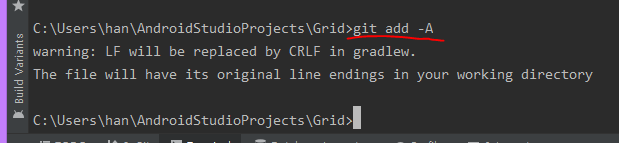
git add -A 작성
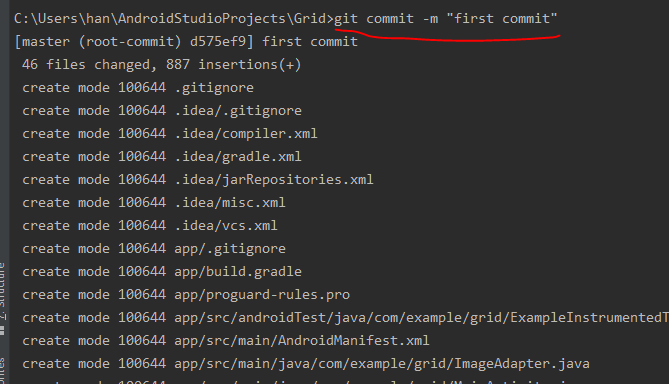
git commit -m "first commit" 적어놓을 메시지 작성
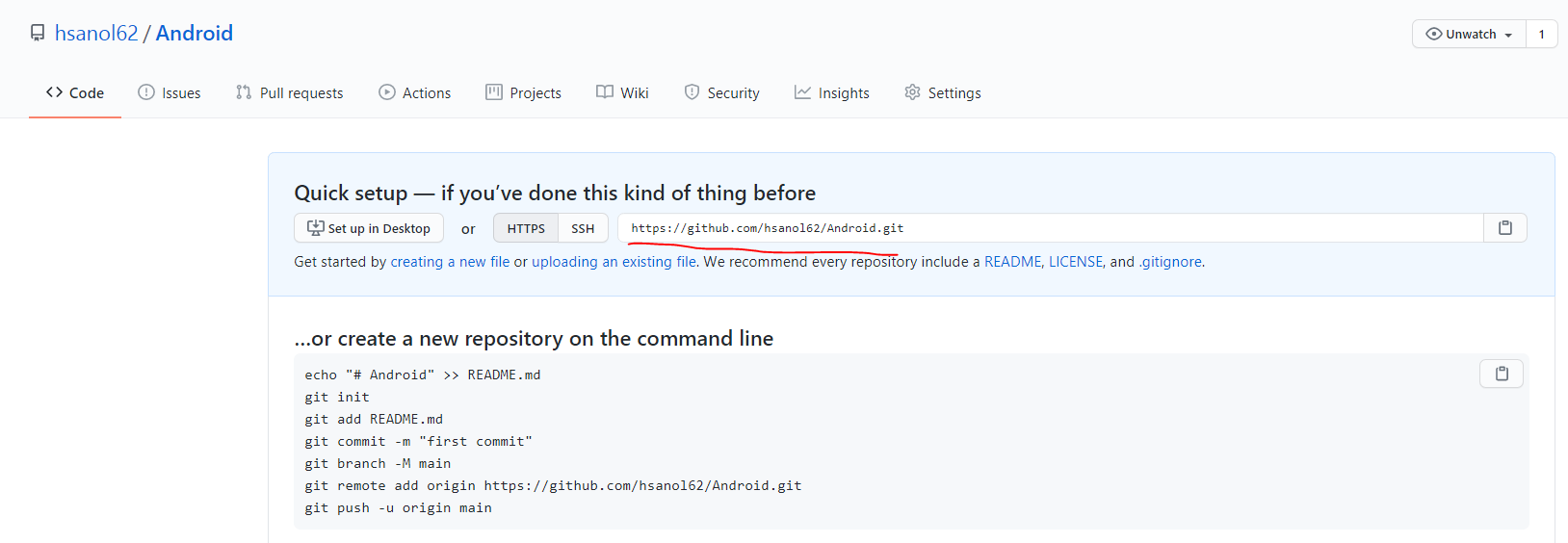
깃허브 연결할 주소 복사
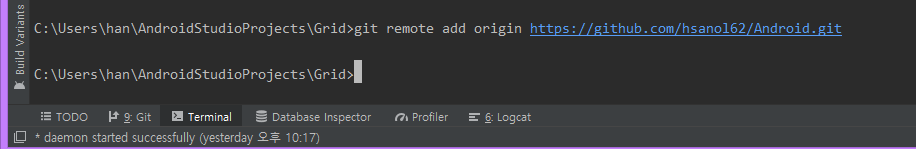
Grid>git remote add origin https://github.com/hsanol62/Android.git
원격 추가 작성
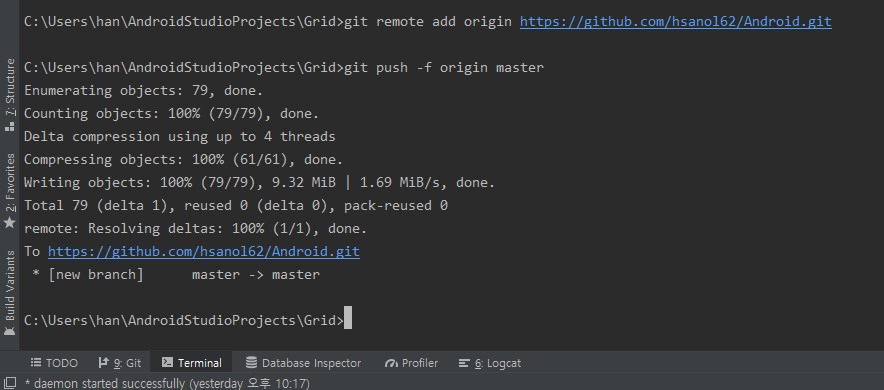
git remote add origin https://github.com/hsanol62/Android.git
작성
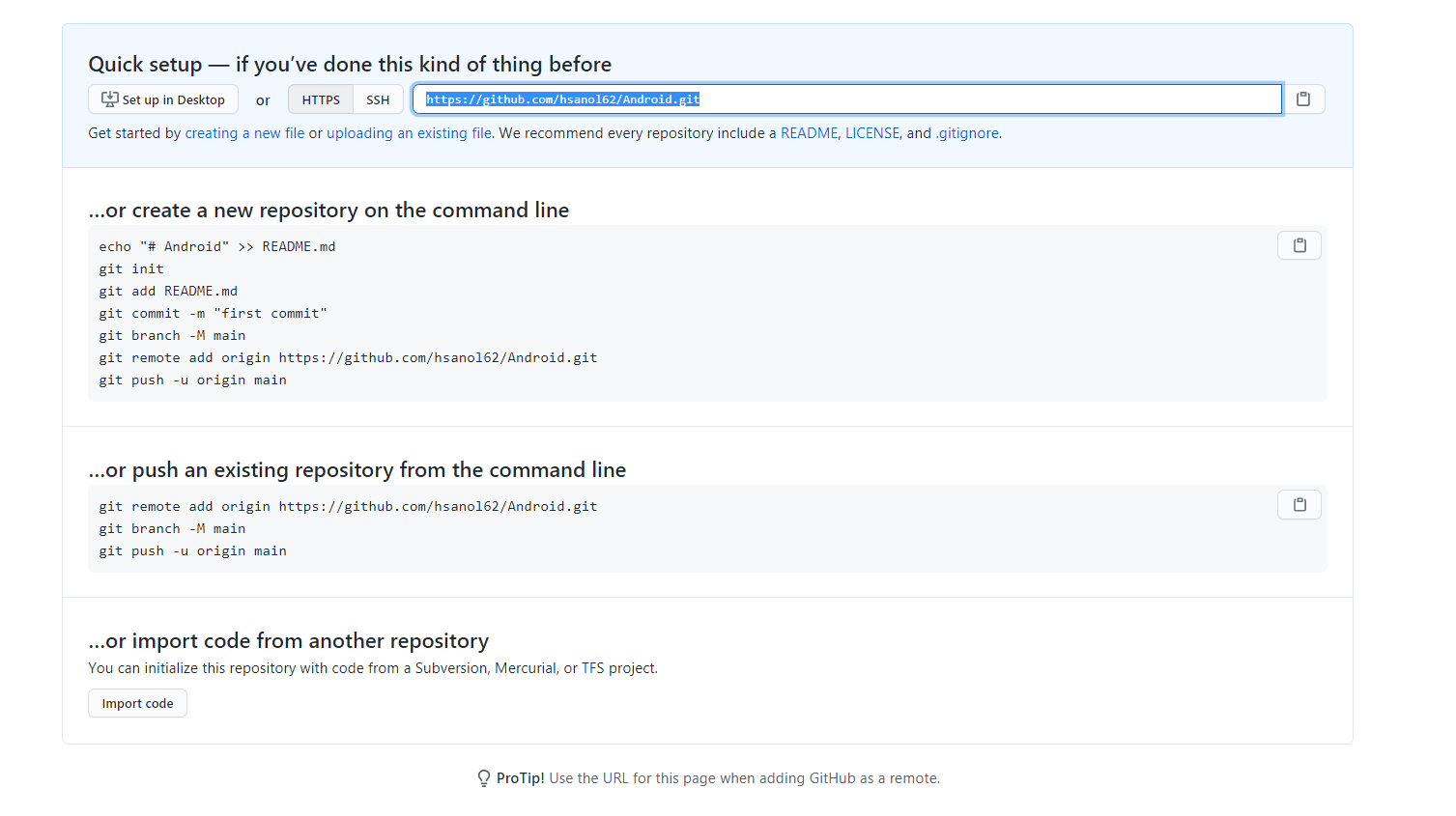
빈화면에서
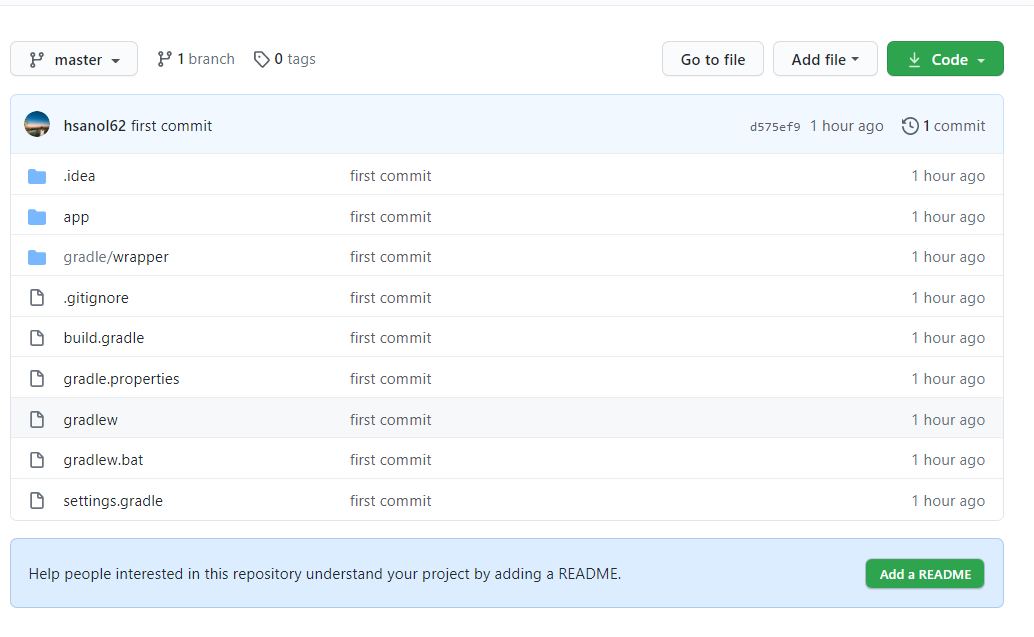
commit 한게 나타남
Git Bash 로 git에 있는 project 불러오는 법
git bash에
cd (연결할 폴더주소 복붙)
작성
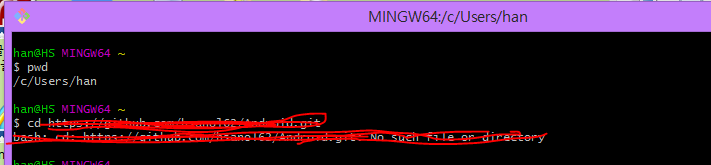
*cd:change directory
or
깃허브와 연결할 폴더에 우클릭 - git bash here 클릭
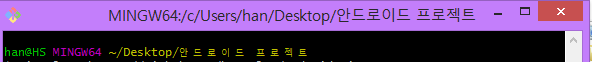
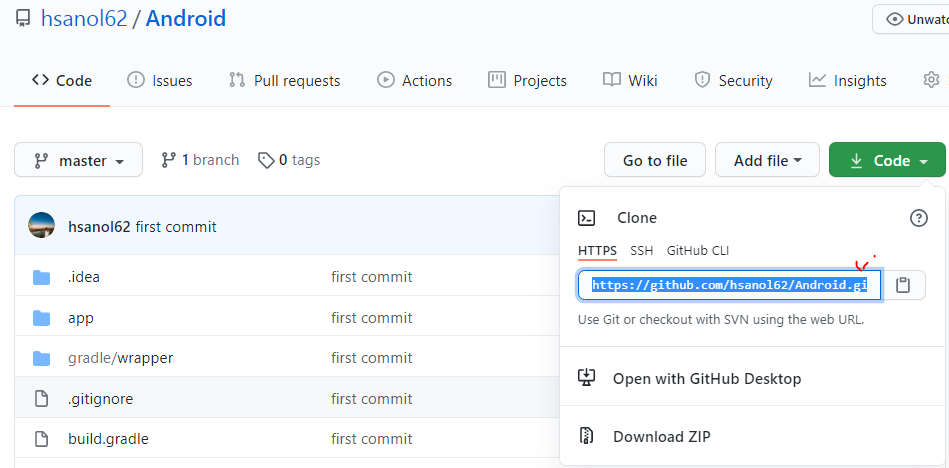
깃에 넣은 프로젝트 주소 복사
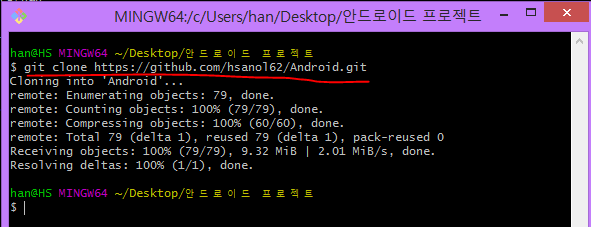
git clone (주소)
작성
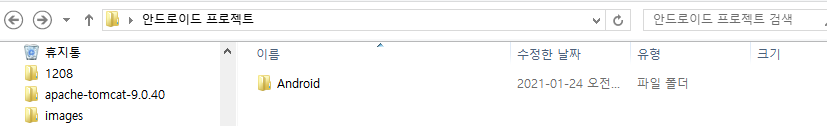
깃 폴더 생성됨
import로 폴더열면 프로젝트 열림
