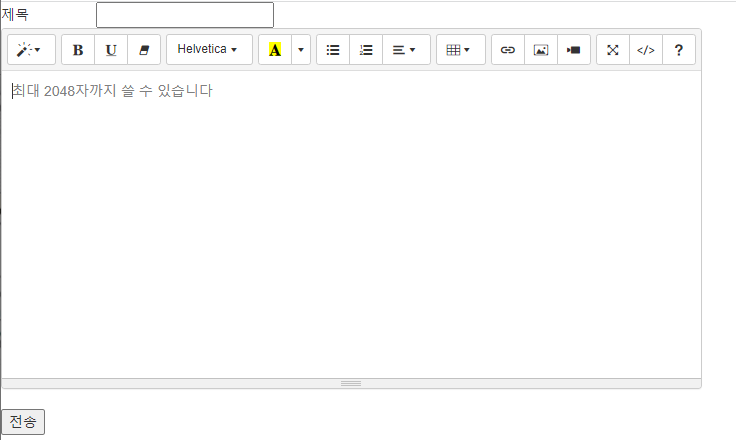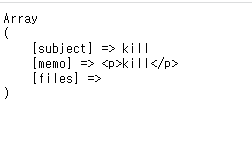https://summernote.org/getting-started/#simple-example
editor.php
<!DOCTYPE html>
<html lang="en">
<head>
<meta charset="UTF-8">
<meta http-equiv="X-UA-Compatible" content="IE=edge">
<meta name="viewport" content="width=device-width, initial-scale=1.0">
<title>Document</title>
<!-- include libraries(jQuery, bootstrap) -->
<link href="https://stackpath.bootstrapcdn.com/bootstrap/3.4.1/css/bootstrap.min.css" rel="stylesheet">
<script src="https://code.jquery.com/jquery-3.5.1.min.js"></script>
<script src="https://stackpath.bootstrapcdn.com/bootstrap/3.4.1/js/bootstrap.min.js"></script>
<!-- include summernote css/js -->
<link href="https://cdn.jsdelivr.net/npm/summernote@0.8.18/dist/summernote.min.css" rel="stylesheet">
<script src="https://cdn.jsdelivr.net/npm/summernote@0.8.18/dist/summernote.min.js"></script>
<script>
$(document).ready(function() {
//여기 아래 부분
$('#summernote').summernote({
height: 300, // 에디터 높이
minHeight: null, // 최소 높이
maxHeight: null, // 최대 높이
focus: true, // 에디터 로딩후 포커스를 맞출지 여부
lang: "ko-KR", // 한글 설정
placeholder: '최대 2048자까지 쓸 수 있습니다' //placeholder 설정
});
});
</script>
</head>
<body>
<form method="post" action="editorProc.php">
<table >
<tr>
<td>제목</td>
<td><input type="text" name="subject"></td>
</tr>
<tr>
<td colspan="2">
<textarea id="summernote" name="memo"></textarea>
</td>
</tr>
</table>
<input type="submit" value="전송" >
</form>
</body>
</html>
editorProc.php
<?php
//xmp 한줄씩 보기좋게
echo "<xmp>";
print_r($_POST);
?>