❖ 구조 설계
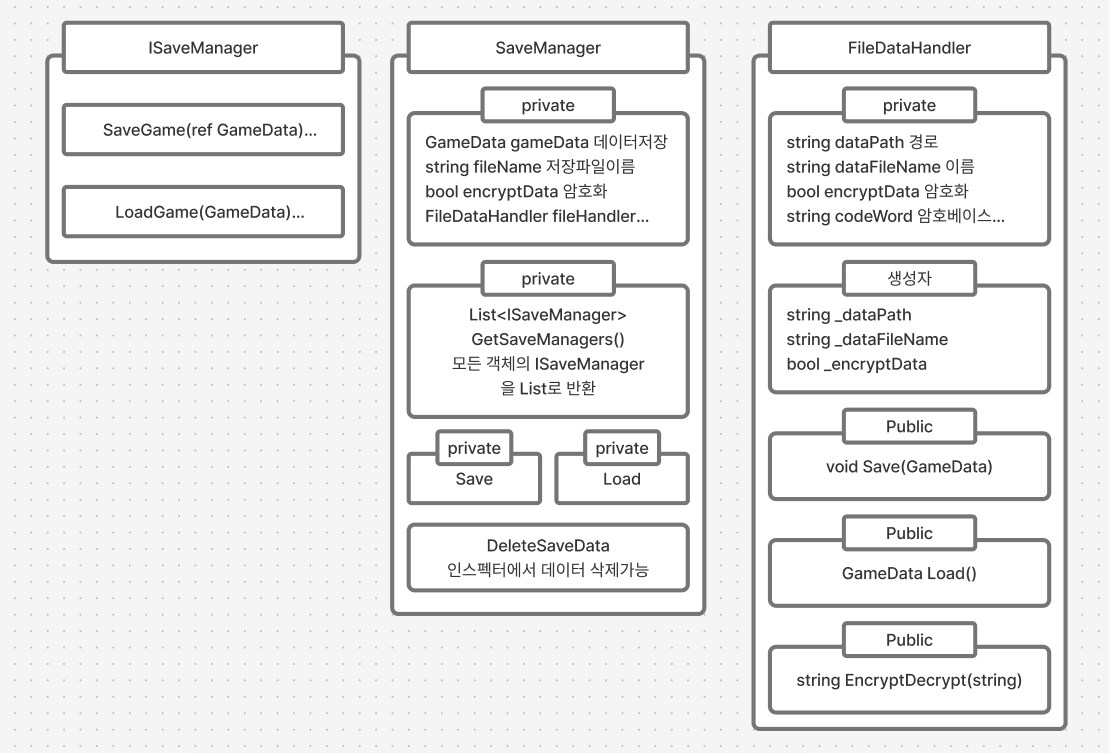
- 먼저 저장할 데이터가 있는 객체에 세이브 인터페이스를 구현한다.
- 세이브 로드 시 모든객체의 세이브 인터페이스를 가져와 순회하며 저장 / 로드 한다.
- GameData C# 클래스를 만들어서 게임데이터를 저장하도록 한다.
- 저장 시 하나의 GameData에 모든 데이터가 저장되길 원하여 ref 키워드를 사용해 GameData 원본을 수정하도록 한다.
- 파일 생성 클래스를 따로 만들어 Json파일을 정해진 경로에 저장한다.
- 로드 시 이 경로의 파일을 GameData에 Load하고 세이브 인터페이스를 전부 순회하며 로드시킨다.
- 세이브는 OnApplicationQuit 함수가 호출 될때 즉 종료될때 실행되고
- 로드는 게임이 시작되었을 때 로드 되도록한다.
❖ ISaveManager
using UnityEngine;
public interface ISaveManager
{
public void SaveGame(ref GameData _data);
public void LoadGame(GameData _data);
}- SaveGame LoadGame을 구현해야 하도록하고 GameData를 매개변수가 가지고 있다.
- SaveGame일 때에는 원본을 수정해야 하는 경우 이므로 ref키워드를 붙였다.
❖ SaveManager
using System.Collections.Generic;
using System.Linq;
using UnityEngine;
public class SaveManager : MonoBehaviour
{
[SerializeField] private string fileName;
[SerializeField] private bool encryptData;
private GameData gameData;
private FileDataHandler fileHandler;
private void Awake()
{
DontDestroyOnLoad(gameObject);
if (instance != null)
{
Destroy(instance.gameObject);
}
else
instance = this;
}
private void Start()
{
fileHandler = new FileDataHandler(Application.persistentDataPath, fileName, encryptData);
gameData = new GameData();
Load();
}
private void Save()
{
foreach (var saveManager in GetISaveManagers())
{
saveManager.SaveGame(ref gameData);
}
fileHandler.Save(gameData);
}
private void Load()
{
gameData = fileHandler.Load();
if(this.gameData == null)
gameData = new GameData();
foreach (var saveManager in GetISaveManagers())
{
saveManager.LoadGame(gameData);
}
}
private void OnApplicationQuit()
{
Save();
}
[ContextMenu("Delete Save Data")]
private void DeleteSaveData()
{
fileHandler.DeleteFile();
}
private List<ISaveManager> GetISaveManagers()
{
IEnumerable<ISaveManager> saveManagers = FindObjectsByType<MonoBehaviour>(FindObjectsSortMode.None).OfType<ISaveManager>();
return new List<ISaveManager>(saveManagers);
}
}
하이어라키에 존재하는 세이브를 하는 객체이다.
-
FileDataHandler를 생성하며 가지고있다. 즉 세이브/로드를 하고 파일을 생성/로드 같은 작업들이 이 객체에서 이루어진다.
-
FileDataHandler생성자로 인자값으로 기본경로, 파일이름, 암호화 여부를 넘긴다.
✧ Save
- 모든 ISaveManager를 순회하며 SaveManager에 있는 gameData에 저장함.
✧ Load
- 파일정보를 gameData로 가져오고 모든 ISaveManager를 순회하며 데이터를 로드함.
✧ GetISaveManagers
- 지연 실행으로 ISaveManager을 다 가져와서 값을 가지고 있다가 List로 반환함.
❖ FileDataHandler
using System;
using System.IO;
using TMPro;
using UnityEngine;
public class FileDataHandler
{
private string dataPath;
private string dataFileName;
private bool encryptData = false;
private string codeWord = "hsd";
public FileDataHandler(string _dataPath, string _dataFileName, bool _encryptData)
{
dataFileName = _dataFileName;
dataPath = _dataPath;
encryptData = _encryptData;
}
public void Save(GameData _data)
{
string fullPath = Path.Combine(dataPath, dataFileName);
try
{
Directory.CreateDirectory(Path.GetDirectoryName(fullPath));
string dataToStore = JsonUtility.ToJson(_data, true);
using (FileStream stream = new FileStream(fullPath, FileMode.Create))
{
using (StreamWriter writer = new StreamWriter(stream))
{
writer.Write(dataToStore);
}
}
if (encryptData)
dataToStore = EncryptDecrypt(dataToStore);
}
catch (Exception e)
{
Debug.LogError($"Error : {fullPath}에 세이브 되지 않았습니다. {e}");
}
}
public GameData Load()
{
string fullPath = Path.Combine(dataPath, dataFileName);
GameData loadData = null;
if (File.Exists(fullPath))
{
try
{
string dataToLoad = "";
using (FileStream stream = new FileStream(fullPath, FileMode.Open))
{
using (StreamReader reader = new StreamReader(stream))
{
dataToLoad = reader.ReadToEnd();
}
}
if(encryptData)
dataToLoad = EncryptDecrypt(dataToLoad);
loadData = JsonUtility.FromJson<GameData>(dataToLoad);
}
catch (Exception e)
{
Debug.LogError($"Error : {fullPath}에 로드 되지 않았습니다. {e}");
}
}
return loadData;
}
public void DeleteFile()
{
string fullPath = Path.Combine(dataPath, dataFileName);
if (File.Exists(dataPath))
File.Delete(dataPath);
}
private string EncryptDecrypt(string _data)
{
string modifiedData = "";
for (int i = 0; i < _data.Length; i++)
{
modifiedData += (char)(_data[i] & codeWord[i % codeWord.Length]);
}
return modifiedData;
}
}fullPath
- Path.Combine함수를 이용해서 기본경로 + 파일이름으로 경로를 설정한다.
그 후 fullPath의 파일 경로만 가져온다.
✧ dataToStore
- _data를 Json으로 변환 후 dataToStore에 넣는다.
✧ FileStream
- FileStream을 생성해서 파일을 생성할 준비를 한다.
- FileMode.Create는 기존파일이 있다면 덮어쓰고 없다면 생성한다.
✧ StreamWriter
- 파일에 데이터를 쓸 수 있는 객체이다.
- writer.Write(dataToStore)은 Json 데이터를 파일에 저장한다.(FileMode에 따라 달라짐)
✧ try
- 코드에서 예외가 발생할 가능성이 있는 코드를 감싸는 역할이다.
- 즉 파일을 저장하는 동안 문제가 생기더라도 게임을 강제 종료하지 않고 예외를 처리하도록 돕는다.
✧ catch
- 파일 저장 중 오류가 발생하면 예외를 잡아 출력한다.
- 파일 권한, 디스크 부족, 경로 오류 등.
