✤ 원래 시스템의 문제점
UI와 게임로직이 직접적으로 연결 될 수 밖에 없는 구조였다.
그래서 이를 수정하고자 MVP패턴을 활용하여 수정하기로 하였다.
✤ InventoryManager(싱글톤)
하이어라키 제네릭 타입의 싱글톤을 상속받는 InventoryManager을 만들었다.
✦ 싱글톤으로 만든이유
- ✧ 사용빈도의 고려
- Inventory는 아이템 추가, 제거 등이 이루어지는데 이는 게임 내에서 아주 다양한 방법으로
이루어지고 그때마다 의존성을 신경쓰며 작업하면 코드가 어지러워질 것 이라고 생각하였기 때문에 싱글톤으로 관리하도록 하였다.
- ✧ Inventory의 씬 전환시 유지방법
- 인벤토리가 직접 하이어라키에 올라가지않고 씬 전환시 유지되도록 하는 방법이 무엇일까 고민하였다.
- 그래서 결론이 Inventory를 싱글톤에서 생성하여 유지 되도록하는 것이다.
(그래서 Inventory는 ScriptableObject로 관리된다.)
using UnityEngine;
public class InventoryManager : Singleton<InventoryManager>
{
public Inventory inventory { get; private set; }
[SerializeField] private Transform itemSlotParent;
private UI_ItemSlot[] inventorySlot;
private void Awake()
{
inventory = ScriptableObject.CreateInstance<Inventory>();
inventorySlot = itemSlotParent.GetComponentsInChildren<UI_ItemSlot>();
}
private void UpdateSlotUI()
{
for(int i = 0; i < inventorySlot.Length; i++)
{
inventorySlot[i].CleanUpSlot();
}
for (int i = 0; i < inventory.inventoryList.Count; i++)
{
inventorySlot[i].UpdateSlot(inventory.inventoryList[i]);
}
}
public void AddItem(ItemData _data)
{
if (_data.itemtype == ItemType.Equipment)
inventory.AddToInventory(_data);
UpdateSlotUI();
}
public void RemoveItem(ItemData _itemData)
{
if (inventory.inventoryDictionary.TryGetValue(_itemData, out InventoryItem item))
{
if (item.stack > 1)
{
item.RemoveStack();
}
else
{
inventory.inventoryList.Remove(item);
inventory.inventoryDictionary.Remove(_itemData);
}
}
}
}로직부분을 싱글톤에서 관리하고 UI를 업데이트 하기 때문에 실제 Inventory와 Slot의 의존성을 낮출 수 있었다.
✤ 인벤토리 변경사항
이제 인벤토리는 하이어라키가아닌 ScriptableObject로 관리된다.
public class Inventory : ScriptableObject
{
public List<InventoryItem> inventoryList = new List<InventoryItem>();
public Dictionary<ItemData, InventoryItem> inventoryDictionary = new Dictionary<ItemData, InventoryItem>();
public void AddToInventory(ItemData _itemData)
{
if(inventoryDictionary.TryGetValue(_itemData,out InventoryItem item))
{
item.AddStack();
}
else
{
InventoryItem newItem = new InventoryItem(_itemData);
inventoryList.Add(newItem);
inventoryDictionary.Add(_itemData,newItem);
}
}
}- 에셋형태로 저장하기 위해서 존재하는 ScriptableObject는 아니다.
- 런타임에서 싱글톤이 생성되었을 때 이 ScriptableObject가 함께 생성된다.
✤ 아이템 슬롯
public class UI_ItemSlot : MonoBehaviour
{
[SerializeField] private Image itemIcon;
[SerializeField] private TextMeshProUGUI itemStack;
public InventoryItem item;
public void UpdateSlot(InventoryItem _newItem)
{
item = _newItem;
itemIcon.color = Color.white;
if (item != null)
{
itemIcon.sprite = item.data.icon;
if (item.stack > 1)
{
itemStack.text = item.stack.ToString();
}
else itemStack.text = "";
}
}
public void CleanUpSlot()
{
item = null;
itemIcon.sprite = null;
itemIcon.color = Color.clear;
itemStack.text = "";
}
}실제 우리가 볼 UI를 세팅하는 부분이다.
- 실제로는 세팅할 함수를 만들고 InventoryManager에서 업데이트 해준다.
✤ 마무리
프로토타입의 모습이다.
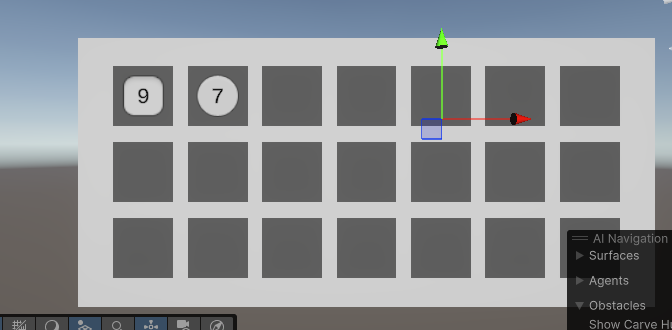
- 아이템의 아이콘 현재 갯수에 따라 표시된다.
- 인벤토리는 이제 거의 완성이다.
