2018-01-14에 작성
Change orientation a specific viewController
- Set the orientation option on project settings
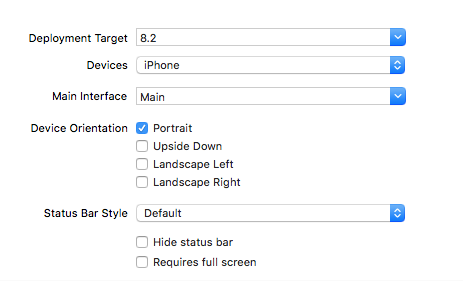
- In First, Set the orientation at AppDelegate
var enableAllOrientation = false
func application(_ application: UIApplication, supportedInterfaceOrientationsFor window: UIWindow?) -> UIInterfaceOrientationMask {
if (enableAllOrientation == true){
return UIInterfaceOrientationMask.allButUpsideDown
}
return UIInterfaceOrientationMask.portrait
}
- Enable rotating orientation onto a specific viewController
override func viewWillAppear(_ animated: Bool) {
super.viewWillAppear(animated)
JDFacade.app.enableAllOrientation = true
}
override func viewWillDisappear(_ animated: Bool) {
super.viewWillDisappear(animated)
let value = UIInterfaceOrientation.portrait.rawValue
UIDevice.current.setValue(value, forKey: "orientation")
JDFacade.app.enableAllOrientation = false
}
- when back to the non-orientation viewController
override func viewDidAppear(_ animated: Bool) {
super.viewDidAppear(animated)
let rect = CGRect(x: 0, y: 0, width: 375, height: 667)
if let wrapperView = self.tabBarController?.view.subviews[0].subviews[0] {
wrapperView.frame = rect
}
UIViewController.attemptRotationToDeviceOrientation()
}
