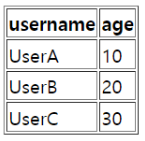연산
1. 산술 연산
<li><span th:text="10 + 2"></span></li> <!--12-->
<li><span th:text="10 % 2 == 0"></span></li> <!--true-->2. 비교 연산
<li><span th:text="1 > 10"></span></li> <!--false-->
<li><span th:text="1 gt 10"></span></li> <!--false-->
<li><span th:text="1 >= 10"></span></li> <!--false-->
<li><span th:text="1 ge 10"></span></li> <!--false-->
<li><span th:text="1 == 10"></span></li> <!--false-->
<li><span th:text="1 != 10"></span></li> <!--true-->
>,gt(greater) =>ge(greater or equal) =>=lt(little) =<le(little or equal) =<=와 같음eq(equal) ==ne(not equal) =!=
3. 조건식
- (...)? : () 안이 true인지 false인지에 따라 각각 ' : '의 왼쪽, 오른쪽 반환
- true일때 : 왼쪽 반환
- false일때 : 오른쪽 반환
<li><span th:text="(10 % 2 == 0)?'짝수':'홀수'"></span></li> <!--짝수-->4. Elvis 연산자
${data}?:"..."
- 값이 존재하면
${…}값을 출력하고, null일 경우 :...을 출력
- String data = “Spring”;
- String nullData = null;
<li><span th:text="${data}?: '데이터가없습니다.'"></span></li>
<li><span th:text="${nullData}?:'데이터가 없습니다.'"></span></li>(출력)
- Spring
- 데이터가 없습니다.
5. No-Operation
${data}?: _
- 값이 존재하면
${…}값을 출력하고, null일 경우 :타임리프가 없는것 처럼동작한다. - 아래에서는 기본이 “데이터가 없습니다.” 문자열이다.
- String data = “Spring”;
- String nullData = null;
<li><span th:text="${data}?: _">데이터가 없습니다.</span></li>
<li><span th:text="${nullData}?: _">데이터가없습니다.</span></li>- 첫번째 줄의 경우 data가 존재하므로 Spring을 출력한다.
- 두번째 줄은 data가 존재하지 않으므로
th:text="${nullData}?: _"이 없는것처럼 동작한다.
반복
1. 반복 출력 - th:each
<tr th:each="user : ${users}"> (code) </tr>
- 반복은
th:each를 사용한다. 이렇게 하면 반복문 안에서user변수를 사용할 수 있다. ${users}의 컬렉션의 수 만큼<tr>내부의 (code)가 하위 태그를 포함해서 생성된다.
- 반복 예제
<tr th:each="user : ${users}">
- 반복 시
${users}의 값을 하나씩 꺼내서 왼쪽 변수user에 담아서 태그를 반복 실행한다. th:each는java.util.Iterable,java.util.Enumeration을 구현한 모든 객체에서 사용 가능하다.Map도 사용할 수 있는데 이 경우 변수에 담기는 값은Map.Entry이다.
<table border="1">
<tr>
<th>username</th>
<th>age</th>
</tr>
<tr th:each="user : ${users}">
<td th:text="${user.username}">username</td>
<td th:text="${user.age}">0</td>
</tr>
</table>2. 반복 상태 표현
<tr th:each="user, userStat : ${users}">
- 기본과 똑같이
user에${users}가 하나씩 담긴다. userStat은 반복의 상태를 담는다
반복 상태를 표현하는 변수들
- index : 0부터 시작하는 값
- count : 1부터 시작하는 값
- size : 전체 사이즈
- even, odd : 홀수, 짝수 여부 (boolean)
- first, last : 처음, 마지막 여부 (boolean)
- current : 현재 객체
<tr th:each="user: ${users}"> → userStat을 생략할 수 있다.
- 생략하면 해당 값을 가져올 때, 단일 객체 이름(
user) +Stat을 사용한다.
<table border="1">
<tr>
<th>count</th>
<th>username</th>
<th>age</th>
<th>etc</th>
</tr>
<tr th:each="user, userStat : ${users}">
<td th:text="${userStat.count}">username</td>
<td th:text="${user.username}">username</td>
<td th:text="${user.age}">0</td>
<td>
index = <span th:text="${userStat.index}"></span>
count = <span th:text="${userStat.count}"></span>
size = <span th:text="${userStat.size}"></span>
even? = <span th:text="${userStat.even}"></span>
odd? = <span th:text="${userStat.odd}"></span>
first? = <span th:text="${userStat.first}"></span>
last? = <span th:text="${userStat.last}"></span>
current = <span th:text="${userStat.current}"></span>
</td>
</tr>
</table>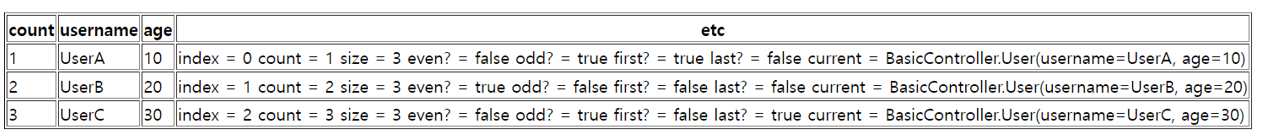
조건부 평가 if, unless, switch
1. if, unless
<span th:text="'미성년자'" th:if="${user.age lt 20}"></span>
lt=<ge=>=
th:if를 사용했을 때, 타임리프는 해당 조건이 맞지 않으면 태그 자체를 렌더링하지 않는다.
만약 조건이 false 인 경우 <span>...<span> 자체를 렌더링 되지 않고 사라진다.
(ex) 아래 두개는 같은 조건이다.
if : user.age < 20 일때 출력
unless : user.age >= 20 이 아닐때 출력
- 만약 user.age가 18이면 둘 다 출력되고, 23이면 둘 다 출력되지 않을 것이다.
<span th:text="'미성년자'" th:if="${user.age lt 20}"></span>
<span th:text="'미성년자'" th:unless="${user.age ge 20}"></span>2. switch
th:switch , th:case
<td th:switch="${user.age}">
<span th:case="10">10살</span>
<span th:case="20">20살</span>
<span th:case="*">기타</span>
</td>th:case="*" : default
블록
th:block 은 HTML 태그가 아닌 타임리프의 유일한 자체 태그다.
- 여러개의 태그를 한번에 반복문을 사용해야할 때 사용한다.
<th:block th:each="user : ${users}">
<div>
사용자 이름1 <span th:text="${user.username}"></span>
사용자 나이1 <span th:text="${user.age}"></span>
</div>
<div>
요약 <span th:text="${user.username} + ' / ' + ${user.age}"></span>
</div>
</th:block>출력
사용자 이름1 UserA 사용자 나이1 10
요약 UserA / 10
사용자 이름1 UserB 사용자 나이1 20
요약 UserB / 20
사용자 이름1 UserC 사용자 나이1 30
요약 UserC / 30(참고)김영한님 인프런 Spring MVC-2
https://www.inflearn.com/course/%EC%8A%A4%ED%94%84%EB%A7%81-mvc-2