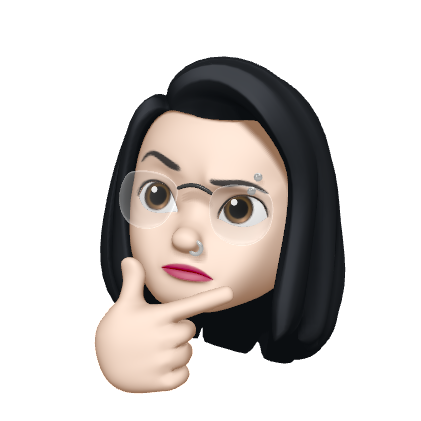useRef
Dom의 디자인을 변경할 때 사용한다.
useRef 사용하여 배경색 변경하기
function App() {
// useRef 변수생성
const myRef = useRef(null);
return (
<div>
<button onClick={()=> {
console.log(myRef);
console.log(myRef.current); // <div>박스</div>
//useRef 내부 변경
myRef.current.style.backgroundColor='red';
}}>색변경</button>
// ref속성에 useRef 변수 지정
<div ref={myRef}>박스</div>
</div>
useRef 이용하여 List형태의 dom 변경
function App() {
const myRef = useRef(null);
const [list, setList] = useState([{id:1,name:"길동"}, {id:2,name:"꺽정"}])
// list 길이 만큼 myRef를 생성하여 리스트에 저장
const myRefs = Array.from({length:list.length}).map(() => createRef());
return (
<div>
<button onClick={()=> {
console.log(myRef);
console.log(myRef.current); // <div>박스</div>
console.log(list);
myRef.current.style.backgroundColor='red';
myRefs[0].current.style.backgroundColor='green';
myRefs[1].current.style.backgroundColor='yellow';
}}>색변경</button>
<div ref={myRef}>박스</div>
{list.map((user, index)=>(
<h1 ref={myRefs[index]}>{user.id}. {user.name}</h1>
))}
</div>
);
}
[결과]