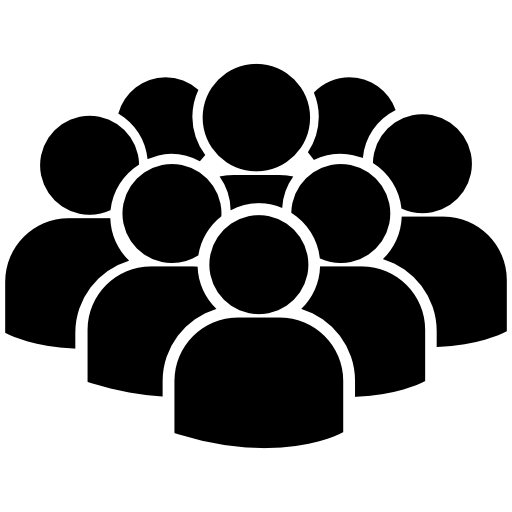👨💻 Slack API 를 Amazone serverless 연결하기
기존에 만든 Lambda 를 만드는 것을 전제하에 진행되는 내용
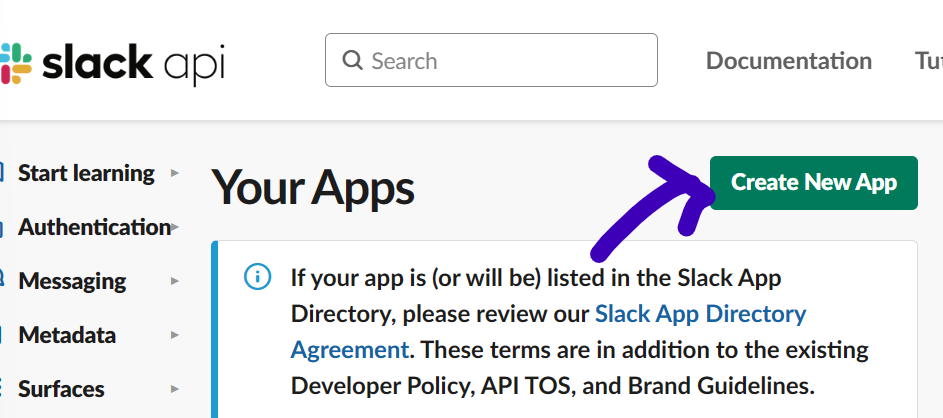
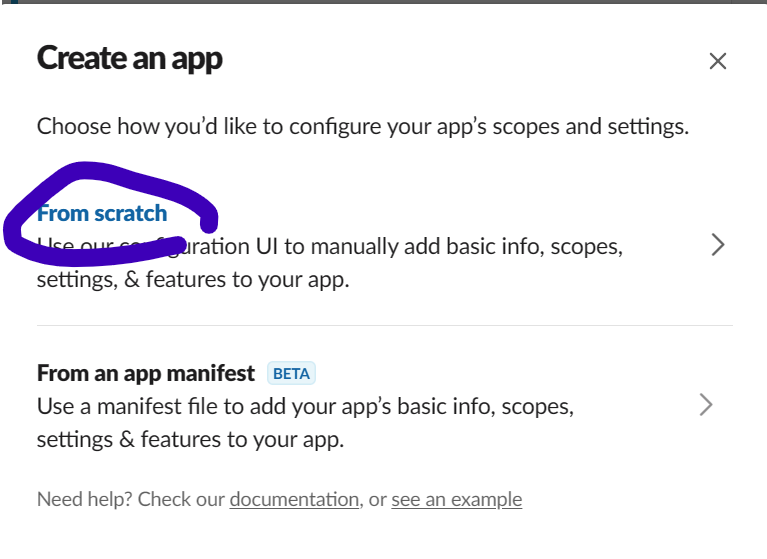
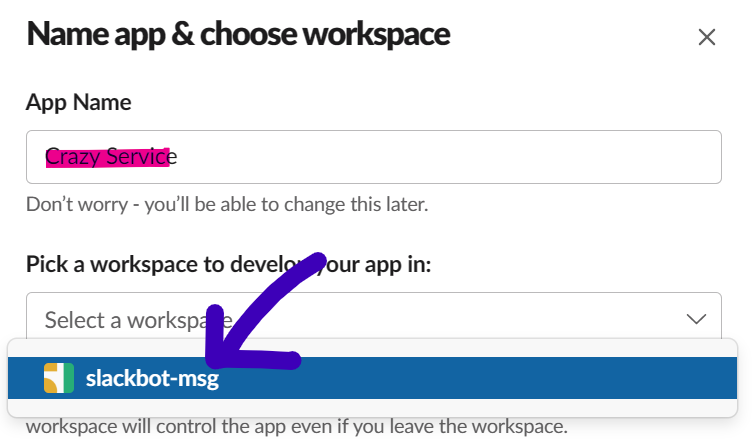
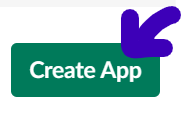
- 생성 버튼 CLICK!!
- From Scratch CLICK!!
- Slack App name 입력 후 workspace 선택!
- Create App 버튼 CLICK!!
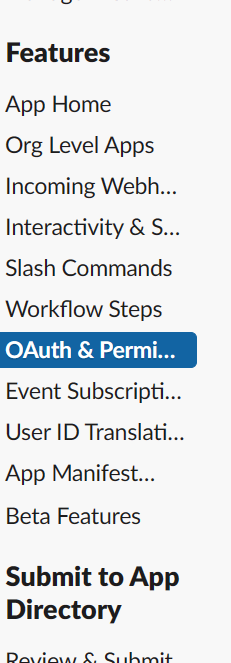
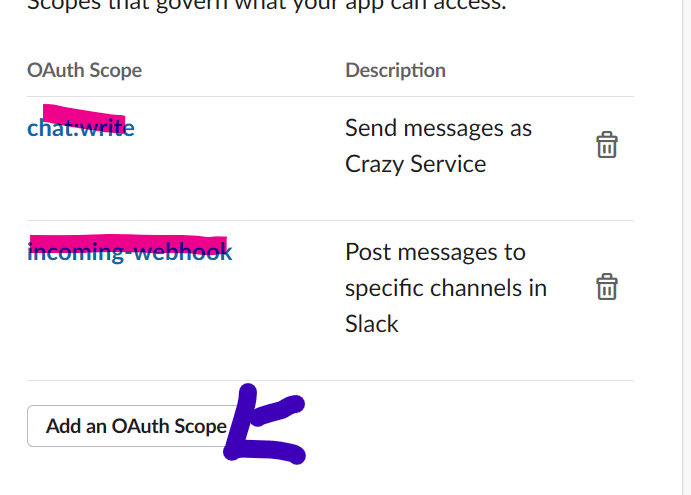
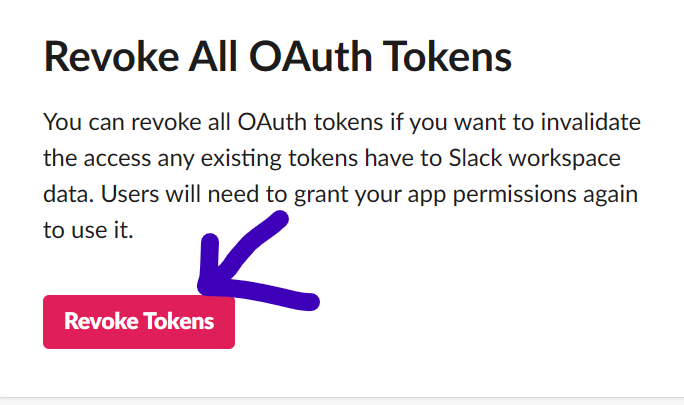
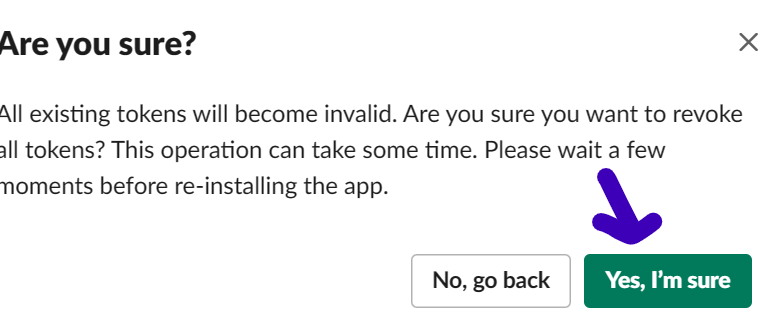
- 권한을 주기위해 OAuth & Permission menu-item CLICK!
- Scopes 에서 Bot Token Scopes Add an Oauth Scope 버튼 CLICK!!
- chat:write, incoming-webhook 차례대로 Add
- 아래로 내려서 Revoke Tokens 버튼 CLICK!!
- Yes Button CLICK!!
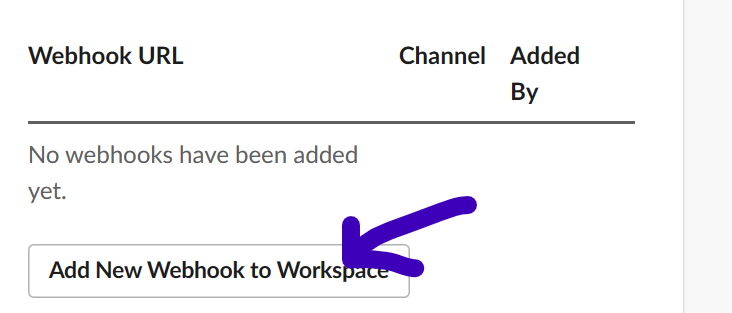
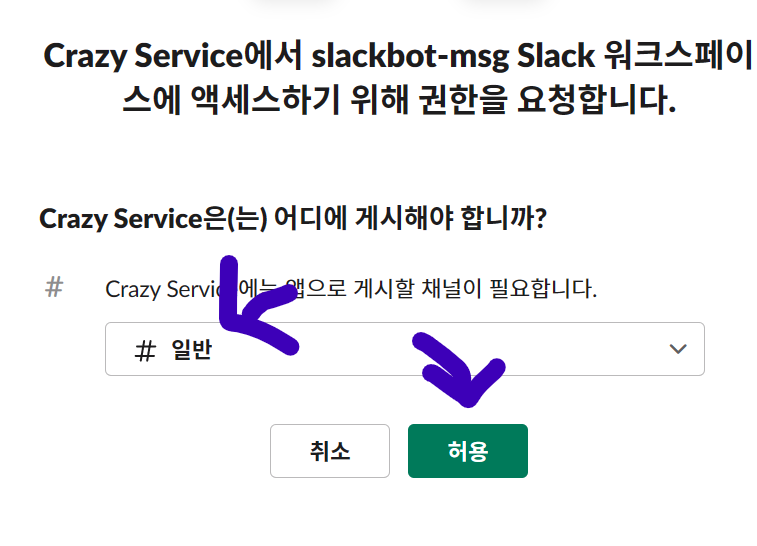
- Incoming Webhook 메뉴로 들어가기!
- 아래로 내려서 Add New Webhook to Workspace Button CLICK!!
- 채널 중 하나 선택 후 허용 Button CLICK!!
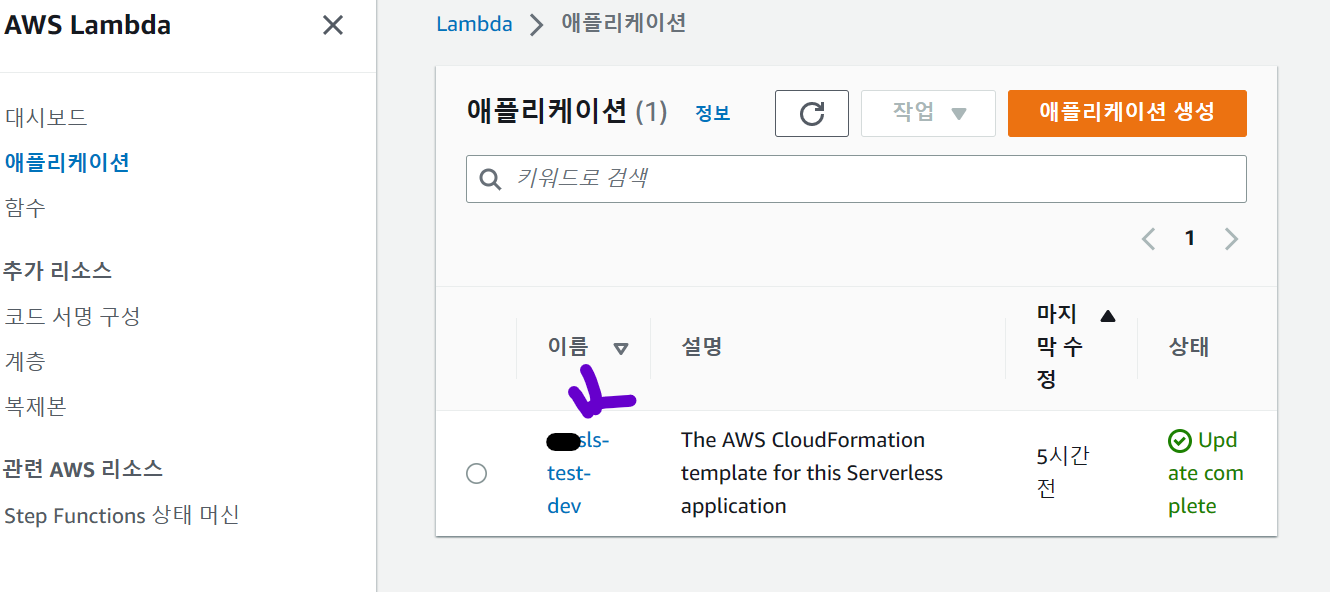
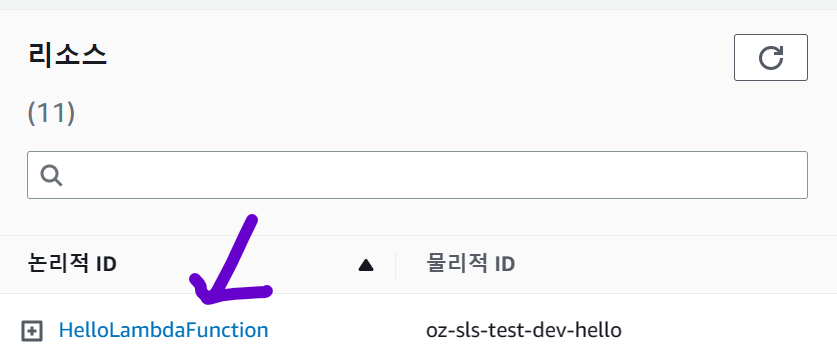
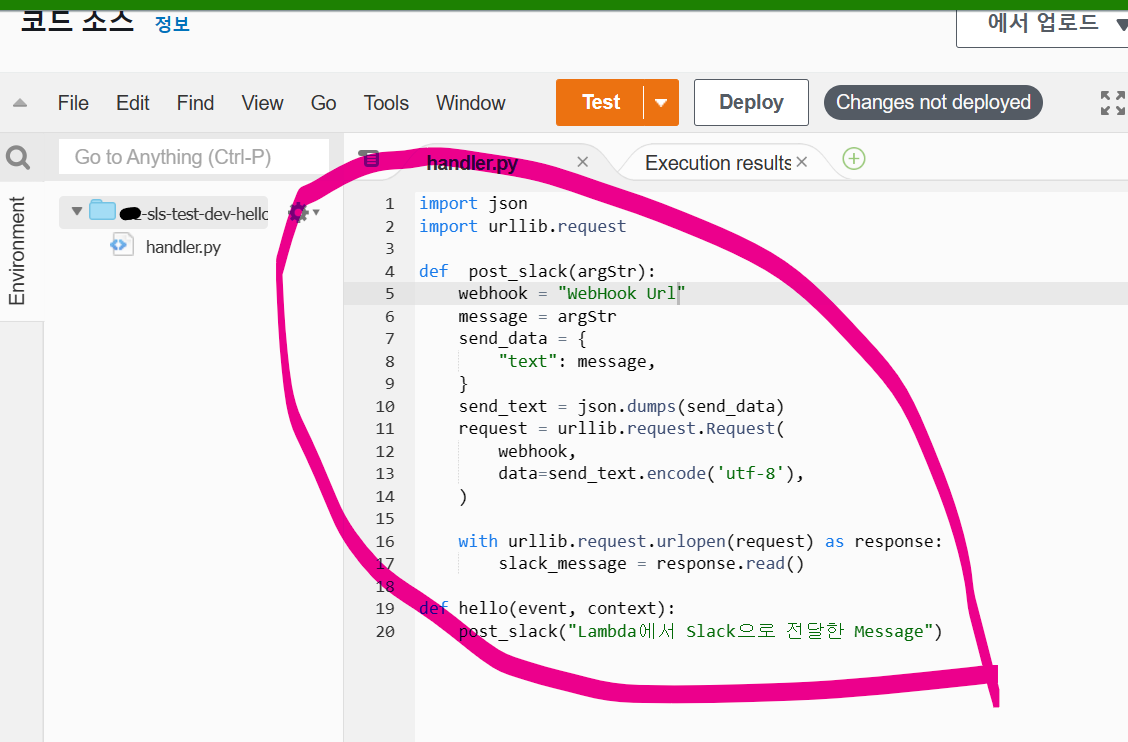
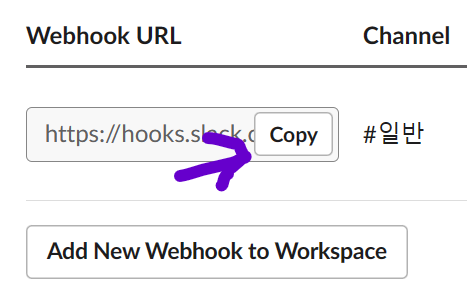
-
Amazone 에서 이전에 만든 서버리스 CLICK!!
-
논리적 ID 에 첫번째 Function CLICK!!
-
위와 같이 코딩
-
Slack API Site 에 incoming webhook 에 있는 URL 복사
-
해당 코딩 url 자리에 붙여넣기
-
deploy 버튼 누르고 test 버튼 CLICK!!
-
결과 => Lambda 에서 보낸 메시지가 Slack 에 도착한 것을 확인
import json
import urllib.request
def post_slack(argStr):
webhook = "https://hooks.slack.com/services/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"
message = argStr
send_data = {
"text": message,
}
send_text = json.dumps(send_data)
request = urllib.request.Request(
webhook,
data=send_text.encode('utf-8'),
)
with urllib.request.urlopen(request) as response:
slack_message = response.read()
def hello(event, context):
post_slack("Lambda에서 Slack으로 전달한 Message")