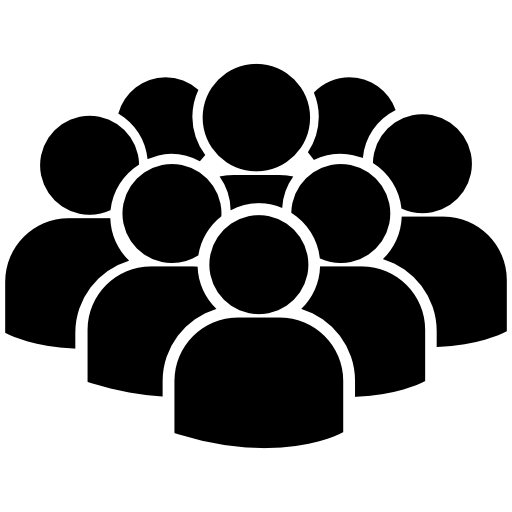🖋️ 과제 진행하기
#
문제 설명과제를 받은 루는 다음과 같은 순서대로
과제를 하려고 계획을 세우기
-
조건-
과제는 시작하기로 한 시각이 되면 시작
-
새로운 과제를 시작할 시각이 되었을 때, 기존에 진행 중이던 과제가 있다면
진행 중이던 과제를 멈추고 새로운 과제를 시작 -
진행중이던 과제를 끝냈을 때, 잠시 멈춘 과제가 있다면,
멈춰둔 과제를 이어서 진행- 만약, 과제를 끝낸 시각에 새로 시작해야 되는 과제와
잠시 멈춰둔 과제가 모두 있다면, 새로 시작해야 하는 과제부터 진행
- 만약, 과제를 끝낸 시각에 새로 시작해야 되는 과제와
-
멈춰둔 과제가 여러 개일 경우, 가장 최근에 멈춘 과제부터 시작
-
-
매개 변수- 과제 계획을 담은 이차원 문자열 배열
plans
- 과제 계획을 담은 이차원 문자열 배열
-
반환값- 과제를 끝낸 순서대로 이름을 배열에 담아 return
-
📢 제한사항
-
3 ≤ plans의 길이 ≤ 1,000
- plans의 원소는 [name, start, playtime]의 구조
- name : 과제의 이름을 의미
- 2 ≤ name의 길이 ≤ 10
- name은 알파벳 소문자로만 이루어 짐
- name이 중복되는 원소 x
- start : 과제의 시작 시각
- "hh:mm"의 형태로 "00:00" ~ "23:59" 사이의 시간값
- 모든 과제의 시작 시각은 달라서 겹칠 일 x
- 과제는 "00:00" ... "23:59" 순으로 시작
즉, 시와 분의 값이 작을수록 더 빨리 시작한 과제
- playtime : 과제를 마치는데 걸리는 시간을 의미, 단위는 분
- 1 ≤ playtime ≤ 100
- playtime은 0으로 시작 x
- 배열은 시간순으로 정렬된 상태 x
- name : 과제의 이름을 의미
- plans의 원소는 [name, start, playtime]의 구조
-
진행중이던 과제가 끝나는 시각과
새로운 과제를 시작해야하는 시각이 같은 경우
진행중이던 과제는 끝난 것으로 판단
-
📰 입출력 예시
| plans | result |
|---|---|
| [["korean", "11:40", "30"], ["english", "12:10", "20"], ["math", "12:30", "40"]] | ["korean", "english", "math"] |
| [["science", "12:40", "50"], ["music", "12:20", "40"], ["history", "14:00", "30"], ["computer", "12:30", "100"]] | ["science", "history", "computer", "music"] |
| [["aaa", "12:00", "20"], ["bbb", "12:10", "30"], ["ccc", "12:40", "10"]] | ["bbb", "ccc", "aaa"] |
CODE
function solution(plans) {
// start 시간으로 정렬
// onePlan : [name, start, playtime]
plans.sort(([_na, startA, _pa], [_nb, startB, _pb]) => {
const _startA = +startA.replace(":","");
const _startB = +startB.replace(":","");
return _startA - _startB;
})
// 끝내는 시간
const playTime = (start, playTime) => {
const times = start.split(":").map((v) => +v);
const mm = times[1] + +playTime;
if (mm >= 60) {
const hh = ~~(mm / 60);
return `${times[0] + hh}:${mm - hh * 60}`
}
return `${times[0]}:${mm}`
}
// 사이 시간 (단위: 분)
const diffTime = (time1, time2) => {
const times_a = time1.split(":").map((v) => +v);
const times_b = time2.split(":").map((v) => +v);
const hh = times_b[0] - times_a[0];
const mm = times_b[1] - times_a[1];
return hh * 60 + mm;
}
const answer = [];
let stack = [];
let time = plans[0][1];
while (plans.length) {
const [name, start, playTime] = plans.shift();
// 멈춰둔 과제 있을 때
if (stack.length) {
let diff = diffTime(time, start);
while (stack.length && diff > 0) {
if (time == start) break;
const [stoppedName, lastTime] = stack.pop();
diff -= lastTime;
if (diff < 0) {
stack.push([stoppedName, Math.abs(diff)]);
} else {
answer.push(stoppedName);
}
}
}
if (plans.length) {
const [_n, nextStart, _p] = plans[0];
const end = playTime(start, playTime);
if (timeDiff(end, nextStart) < 0) {
const diff = diffTime(start, nextStart);
stack.push([name, playTime - diff]);
} else {
answer.push(name)
}
time = end;
} else {
answer.push(name)
}
}
if (stack.length) {
stack.reverse().forEach(([name, _]) => answer.push(name));
}
return answer;
}풀이
경우의 수를 구하여 조건에 맞춰 solution 구하기
- 변수 정의
- playTime : 끝내는 시간을 반환하는 function
- diffTime : 시간과 시간 사이의 차이를 반환하는 function
- stack : 멈춘 과제를 담아두는 대기열
- time : 작업하는 현재 시간
- plans 를 start 시간을 정렬
새로운 과제 있을 때 반복문
time 과 start 시간 사이에 간격이 있을 때
멈춘 과제 있을 때
- diff 시간 차이 반환
시간 간격이 0 이나 멈춘 과제 없어질 때까지 반복문
- start 시간 될때까지 멈춰둔 과제 진행
- diff 와 lastTime 비교후 stack 갱신
멈춘 과제 없을 때 (다음 스케줄 진행)
다음 새로운 과제가 있을 때
- start 에서 playTime 적용한 시간 end 반환
- nextStart 와 비교
- 초과 : stack 에 push
- 완료 : answer 에 push
다음 새로운 과제가 없을 때
- 완료 : answer 에 push
멈춰둔 과제 최신순으로 answer 에 push