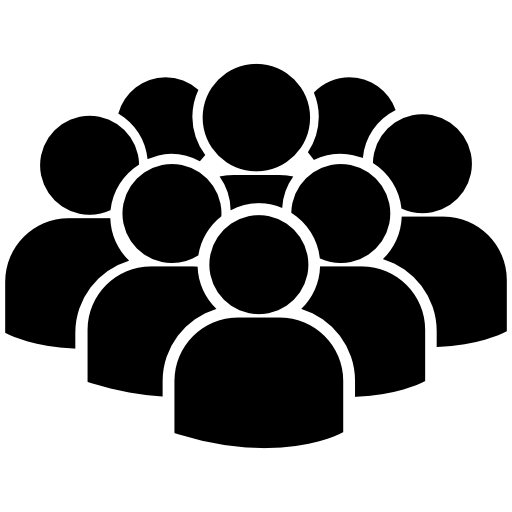🖋️ Throttle 과 Debounce 비교
Throttle
-
이벤트 발생 후 한번만 실행하고 일정 시간 동안 지연 -
함수가 지정된 기간 동안 최대 한번 호출
-
매우 자주 발생하는 이벤트를 처리하는데 유용
(ex, scroll 혹은 resize)
function throttle(func, limit) {
let lastFunc;
let lastRan;
return function() {
const context = this;
const args = arguments;
if (!lastRan) {
func.apply(context, args);
lastRan = Date.now();
} else {
clearTimeout(lastFunc);
lastFunc = setTimeout(function() {
if ((Date.now() - lastRan) >= limit) {
func.apply(context, args);
lastRan = Date.now();
}
}, limit - (Date.now() - lastRan));
}
}
}Debounce
-
여러번 발생하는 이벤트에서, 가장 마지막 이벤트 만을 실행 -
해당 이벤트 무한히 발생을 입력 받고 끝날때, 가장 마지막 이벤트 실행
-
함수를 실행하기 전에 마지막 이벤트 이후 기다려야 하는 시간을 지정
-
입력 필드 유효성 검사 및 검색 창 제안에 유용
function debounce(func, delay) {
let timer;
return function() {
const context = this;
const args = arguments;
clearTimeout(timer);
timer = setTimeout(() => func.apply(context, args), delay);
};
}
// Usage
const validateInput = debounce(function() {
console.log('Input validated');
}, 500); // 500 milliseconds
document.getElementById('textInput').addEventListener('input', validateInput);(+ @) rAF
- 애니메이션에 사용되는 rAF 는 다음 다시 그리기에 호출될 함수 예약
- setTimeout 나 setInterval 과 달리 브라우저의 새로 고침 빈도와 동기화
function animate() {
requestAnimationFrame(animate);
}
requestAnimationFrame(animate);