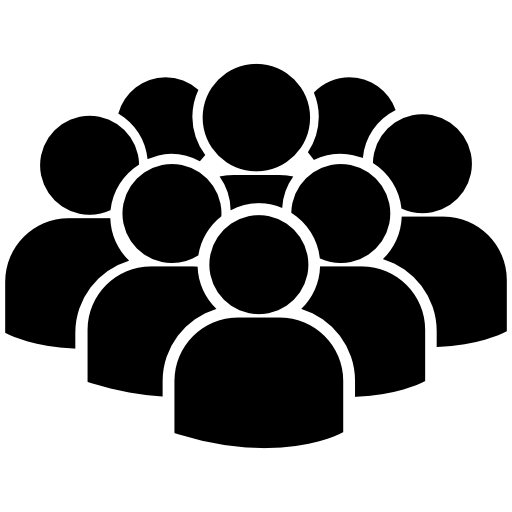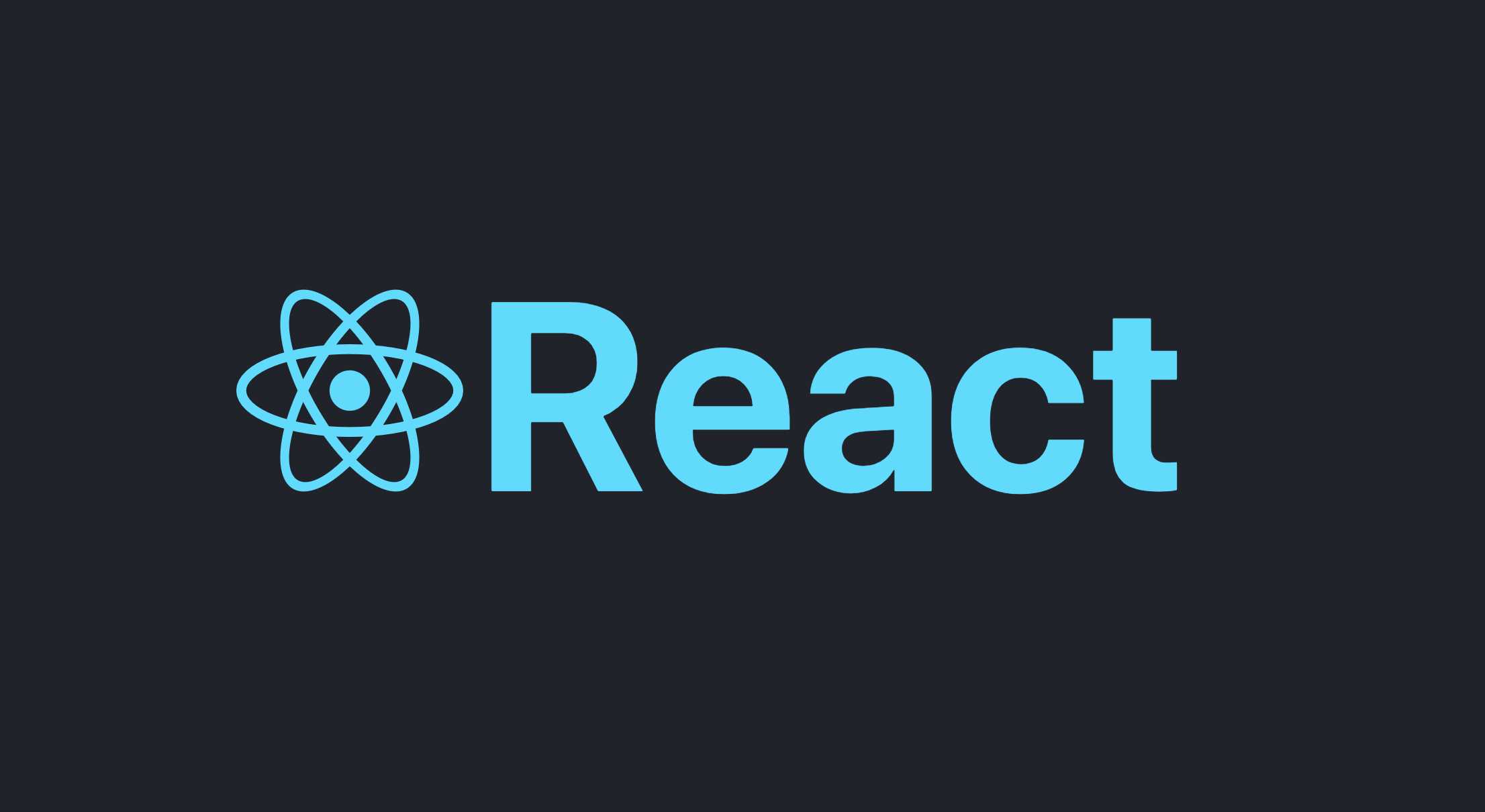
🖍️ Custom Hooks 에 대해
-
사용 이유- React 함수 컴포넌트 간에 상태 로직을 재사용하기 위함
- Custom Hook을 통해 반복되는 로직을 추상화하여 여러 컴포넌트에서 재사용
- 코드의 가독성과 유지보수성이 향상
- 또한, 관심사의 분리가 잘 이루어져 컴포넌트를 더 깔끔하게 유지
- 코드 품질을 향상
-
구현 방법- Custom Hook은 일반 JavaScript 함수
- 네이밍은 "use" 로 시작
- Hook의 규칙을 따르는 것으로
React가 내부적으로 이 함수를 Hook으로 인식
- Custom Hook 내부에서는 React의 기본 Hook(useState, useEffect, useContext 등)을 호출
- 상태 관리나 사이드 이펙트 처리 등을 수행
-
대표 Custom Hook 예시-
useFetch (데이터 패칭 Hook)
import { useState, useEffect } from "react"; function useFetch(url) { const [data, setData] = useState(null); const [loading, setLoading] = useState(true); const [error, setError] = useState(null); useEffect(() => { const fetchData = async () => { try { const res = await fetch(url); const data = await res.json(); setData(data); } catch (err) { setError(err); } finally { setLoading(false); } }; fetchData(); }, [url]); return { data, loading, error }; }
-
useLocalStorage (로컬 스토리지 상태 관리 Hook)
import { useState, useEffect } from "react"; function useLocalStorage(key, initialValue) { const [storedValue, setStoredValue] = useState(() => { try { const fetchData = async () => { try { const item = window.localStorage.getItem(key); return item ? JSON.parse(item) : initialValue; } catch (err) { console.log(error); return initialValue; } }); const setValue = (value) => { try { const valueToStore = value instanceof Function ? value(storedValue) : value; setStoredValue(valueToStore); window.localStorage .setItem(key, JSON.stringify(valueToStore)); } catch (error) { console.log(error); }}; return [storedValue, setValue]; }
-
useFormInput (폼 입력 관리 Hook)
import { useState } from 'react'; function useFormInput(initialValue) { const [value, setValue] = useState(initialValue); const handleChange = (e) => { setValue(e.target.value); }; return { value, onChange: handleChange, }; }
-
useToggle (토글 상태 관리 Hook)
import { useState, useCallback } from 'react'; function useToggle(initialState = false) { const [state, setState] = useState(initialState); const toggle = useCallback(() => setState(state => !state), []); return [state, toggle]; }
-
useAuth (로그인 상태 확인 Hook)
import { useState, useEffect, useContext, createContext } from 'react'; // useContext와 createContext를 사용하여 인증 상태를 관리 const AuthContext = createContext(); export function AuthProvider({ children }) { const [user, setUser] = useState(null); // 로그인 시 사용자 상태 설정 const login = (userData) => { setUser(userData); }; const logout = () => { setUser(null); }; return ( <AuthContext.Provider value={{ user, login, logout }}> {children} </AuthContext.Provider> ); }
-
useDidMount (컴포넌트 마운트 시점 확인 Hook)
import { useEffect } from 'react'; // 마운트되었을 때 한 번만 실행되어야 하는 로직을 관리 function useDidMount(effect) { useEffect(effect, []); }
-
useWindowSize (윈도우 창 크기 확인 Hook)
import { useState, useEffect } from 'react'; // 브라우저 윈도우의 크기 변화를 감지 // 해당 값들을 반환하는 커스텀 훅 function useWindowSize() { const [size, setSize] = useState({ width: window.innerWidth, height: window.innerHeight }); useEffect(() => { const handleResize = () => { setSize({ width: window.innerWidth, height: window.innerHeight }); }; window.addEventListener('resize', handleResize); return () => window.removeEventListener('resize', handleResize); }, []); }
-
usePrevious (이전 상태값 저장 Hook)
import { useEffect, useRef } from 'react'; function usePrevious(value) { const ref = useRef(); useEffect(() => { ref.current = value; }, [value]); return ref.current; }
-