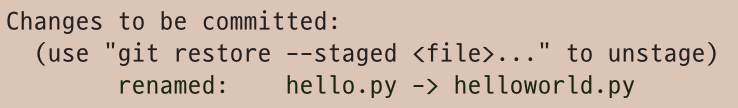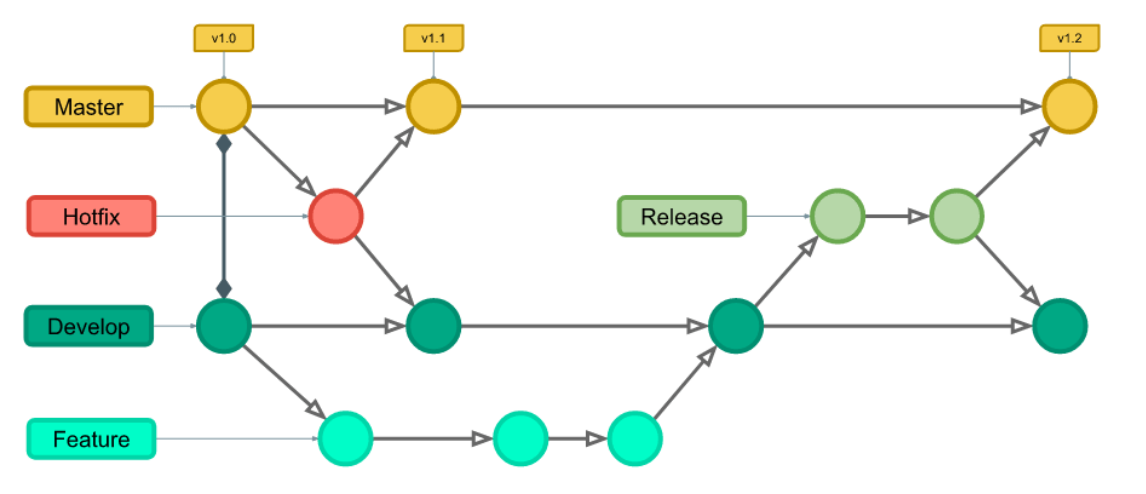.gitignore
git이 추적하지 않도록 명시하기 위한 문서
(보안이 필요한 정보, Ds_Store, key값 등)
gitignore 생성기
LICENSE
Open Source에 대한 License를 신경 써야 한다
- MIT License
MIT제작, 모든 행동에 제약이 없음 - Apache License
Apache 재단 제작, 특허권 관련 내용 존재 - GNU GPL
가장 많이 알려져있으며, 의무사항 존재
Branch
$ git branch
Show local branch
-r: remote branch
-a: all branch
$ git branch {name}
Create {name} branch
$ git switch {name}
change branch
$ gir merge {name}
merge branch
$ git branch -D {name}
delete branch
$ git push origin {name}
push with specified remote branch
git rename
- $ mv hello.py helloworld.py
deleted, new file
- $ git mv server.py main.py
renamed
branching models
-
git flow
(hotfix)- master -(release)- develop - feature
pros: 가장 많이 적용, 각 단계가 명확히 구분
cons: 복잡.. -
github flow
master - feature
pros: 브랜치 모델 단순화, master 의 모든 커밋은 deployable
cons: CI 의존성 높음. risk 존재 -
gitlab flow
production - pre-production - master - feature
pros: deploy, issue에 대한 대응이 가능하도록 보완
cons: git flow와 반대 ( master -develop, production -master)
git flow
$ git flow init
git flow start
$ git flow feature start {name}
make feature/{name} branch
$git add & commit
$ git flow feature finish {name}
{name} & develop merge
$ git flow release start {version}
make release branch
$ git flow release finish {version}
release branch merge main
tagged
delete release branch
switch develop branch
$ git push -u origin develop
$ git switch main && git push origin main
$ git push --tag