fastapi에서 파일이나 stream을 응답할 때 FileResponse를 구성해서 응답한다.
파일명을 포함하는 방법은 아래와 같이 filename 인자를 추가해주면 응답 헤더 content-disposition에 filename이 추가된다.
## https://fastapi.tiangolo.com/ko/advanced/custom-response/?h=#fileresponse
import uvicorn as uvicorn
from fastapi import FastAPI
from fastapi.responses import FileResponse
some_file_path = "pyproject.toml"
app = FastAPI()
@app.get("/")
async def main():
return FileResponse(some_file_path, filename=some_file_path)
if __name__ == "__main__":
uvicorn.run("main:app", reload=True)브라우저 개발자 화면에서 보이는 Reponse Headers에 포함된 content-disposition
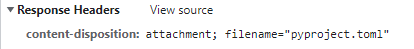
하지만 javascript에서 읽으려고 하니 undefined가 나온다.
뭐가 문젤까..
검색을 해보니 백엔드의 cors 설정 문제이고 expose header 설정이 필요하다고 하여 fastapi 공식 가이드에 나온데로 아래와 같이 설정해봤지만 결과는 동일했다.
## https://fastapi.tiangolo.com/tutorial/cors/
from fastapi import FastAPI
from fastapi.middleware.cors import CORSMiddleware
app = FastAPI()
origins = [
"http://localhost.tiangolo.com",
"https://localhost.tiangolo.com",
"http://localhost",
"http://localhost:8080",
]
app.add_middleware(
CORSMiddleware,
allow_origins=origins,
allow_credentials=True,
allow_methods=["*"],
allow_headers=["*"],
)
@app.get("/")
async def main():
return {"message": "Hello World"}
고민하던 차에 CORSMiddleware 객체 정의부 소스를 살펴보니
class CORSMiddleware:
def __init__(
self,
app: ASGIApp,
allow_origins: typing.Sequence[str] = (),
allow_methods: typing.Sequence[str] = ("GET",),
allow_headers: typing.Sequence[str] = (),
allow_credentials: bool = False,
allow_origin_regex: str = None,
expose_headers: typing.Sequence[str] = (),
max_age: int = 600,
) -> None:여기에 expose_headers 옵션이 있었구나!
그래서 아래와 같이 옵션을 추가하니 해결~~
app.add_middleware(
CORSMiddleware,
allow_origins=origins,
allow_credentials=True,
allow_methods=["*"],
allow_headers=["*"],
expose_headers=["*"],
)
오늘의 교훈..
프레임워크의 기능을 구글링해서 못 찾겠으면 정의된 코드를 찾아보자!
다 적고 보니 아래 링크에 잘 설명되어 있다..
https://fastapi.tiangolo.com/ko/tutorial/cors/?h=
다시 적어보는 오늘의 교훈