기존 Express 세팅은 했었는데 TS로 하려니깐 애먹어서 적음
Set up
1. package.json 생성
npm init -y프로젝트 정보와 의존성(dependencies)를 관리하는 문서
2. 필요 구성 요소 설치
npm i -D express typescript ts-node nodemon @types/node @types/express- nodemon
- express
- typescript - TS 컴파일러 설치
- ts-node - TS 전용 Node.js
- @types/node - Node.js의 타입 정의 파일
- @types/express - Express의 타입 정의 파일
3. tsconfig.json 생성
npm i tsc --initTS로 짜여진 코드를 JS로 컴파일하는 옵션을 설정하는 파일
아래와 같이 작성했음.
{
"compilerOptions": {
"target": "es6", // 어떤 버전으로 컴파일할지 작성
"module": "commonjs", //어떤 모듈 방식으로 컴파일할지 설정
"outDir": "./dist", //컴파일 후 js 파일들이 생성되는 곳
"rootDir": ".", //루트 폴더
"strict": true, //strict 옵션 활성화
"moduleResolution": "node", //모듈 해석 방법 설정: 'node' (Node.js)
"esModuleInterop": true,
"jsx": "react"
}
}4. package.json 파일 수정
"scripts": {
"start": "node dist/app.js",
"build": "tsc -p .",
"dev": "nodemon --watch \"src/**/*.ts\" --exec \"ts-node\" src/app.ts"
},"start": "node dist/app.js": 컴파일된 js파일로 시작"build": "tsc -p .": ts를 js로 빌드
5. app.ts (Express) 코드 작성
import express, { Request, Response, NextFunction } from 'express';
import cors from "cors"; // react랑 연결하기 위해서 작성
const app = express();
app.use(cors());
const port = 3010;
app.get('/message', (req: Request, res: Response) => {
res.json({message: "Hello from server"});
});
app.listen(port, () => {
console.log(`Server listening on port: ${port}`);
});6. 서버 시작
npm run dev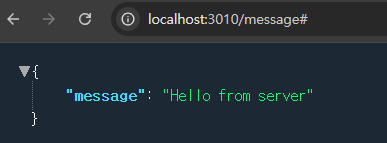
app.get('/message', (req: Request, res: Response) => {
res.json({message: "Hello from server"});
});get요청을 /message로 보냈고 + res(응답)을 json으로 받고있어서 위와 같은 화면으로 됨
7. React랑 연결하기
import { useEffect, useState } from "react"
const Chat = () => {
const [message, setMessage] = useState("");
useEffect(() => {
fetch("http://localhost:3010/message")
.then((res) => res.json())
.then((data) => setMessage(data.message));
},[])
return (
<>
<div>Chat</div>
<div>{message}</div>
</>
)
}
export default Chat