RDB 복습
RDB
- 데이터를 테이블, 행, 열 등으로 나누어 구조화하는 방식
- 기본키 존재, 외래 키 사용하여 다른 테이블 간의 관계를 만들 수 있다.
테이블 간 관계 예시
주문 서비스 데이터베이스 : 고객 테이블, 주문 테이블
고객 테이블: 고객 정보주문 테이블: 주문 정보
| 주문id | 고객id |
|---|---|
| 제품명 | 이름 |
| 주문일 | 주소지 |
| 배송일 | 배송지 |
| 주문상태 |
고객 정보 이름 저장
이렇게 저장하면 동명 이인 구분 불가능
| 주문id | 제품명 | 주문일 | 배송일 | 주문상태 | 고객정보 |
|---|---|---|---|---|---|
| 1 | 생수 | 2000-01-01 | 2000-01-01 | 배송중 | 김진수 |
| 2 | 영양제 | 2000-01-01 | 2000-01-01 | 배송 준비중 | 박영희 |
| 3 | 음료수 | 2000-01-01 | 2000-01-01 | 배송중 | 김진수 |
고객 정보 id 저장
이렇게 저장하면 동명 이인 구분 가능
| 주문id | 제품명 | 주문일 | 배송일 | 주문상태 | 고객정보 |
|---|---|---|---|---|---|
| 1 | 생수 | 2000-01-01 | 2000-01-01 | 배송중 | 2 |
| 2 | 영양제 | 2000-01-01 | 2000-01-01 | 배송 준비중 | 1 |
| 3 | 음료수 | 2000-01-01 | 2000-01-01 | 배송중 | 2 |
Foreign Key
개념
관계형 데이터베이스에서 다른 테이블의 행을 식별할 수 있는 키
참조되는 테이블의 기본 키를 가리킴
특징
키를 사용하여 부모 테이블의 유일한 값을 참조
1:N ( Article - Comment )
모델 관계 설정
게시글 : n개의 댓글을 가진다.
댓글 : 1개의 게시글에 속한다.
Django Relationship Fiedls 종류
OneToOneField()
A one-to-one relationshipForeignKey()
A one-to-many relationshipManyToManyField()
A many-to-many relationship
Foreign Key ( to, on_delete, **options )
one-to-manyralationship을 담당하는 Django의 모델 필드 클래스- 2개의 필수 위치 인자가 필요
- 참조하는
model class on_delete옵션
- 참조하는
Foreign Key arguments - on_delete
CASCADE
부모 객체가 삭제되었을 때 이를 참조하는 객체도 삭제
PROTECT
Prevent deletion of the referenced object by raising ProtectedError, a subclass of django.db.IntegrityError.
RESTRICT
Prevent deletion of the referenced object by raising RestrictedError (a subclass of django.db.IntegrityError). Unlike PROTECT, deletion of the referenced object is allowed if it also references a different object that is being deleted in the same operation, but via a CASCADE relationship.
등 다양함
Comment 모델 정의
models.py
정의 순서로 인한 ForeignKey argument 에러 주의
1. Article 먼저 클래스 정의 된 경우
ForeignKey argument에 Article을
객체로 그냥 사용해도 오류가 없다.
class Article(models.Model):
...
class Comment(models.Model):
...
article = models.ForeignKey(Article, on_delete=models.CASCADE)2. Article 정의 전에 사용할 경우
Article 객체 대신 'Article'
문자열로 사용하면 된다.
class Comment(models.Model):
...
article = models.ForeignKey('Article', on_delete=models.CASCADE)
class Article(models.Model):
...articles/models.py
from django.db import models
from imagekit.models import ImageSpecField
from imagekit.processors import ResizeToFill
# Create your models here.
class Article(models.Model):
...
class Comment(models.Model):
content = models.TextField()
created_at = models.DateTimeField(auto_now_add = True)
article = models.ForeignKey('Article', on_delete=models.CASCADE)articles/admin.py
# admin에서 확인 위해 admin항목에 Comment를 추가해준다.
from django.contrib import admin
from .models import Article, Comment
# Register your models here.
class ArticleAdmin(admin.ModelAdmin):
list_display = ('title','created_at','updated_at')
class CommentAdmin(admin.ModelAdmin):
list_display = ('content','created_at','article')
admin.site.register(Article, ArticleAdmin)
admin.site.register(Comment,CommentAdmin)
직접 참조 역참조 객체 구분 적는 순서로 파악 가능
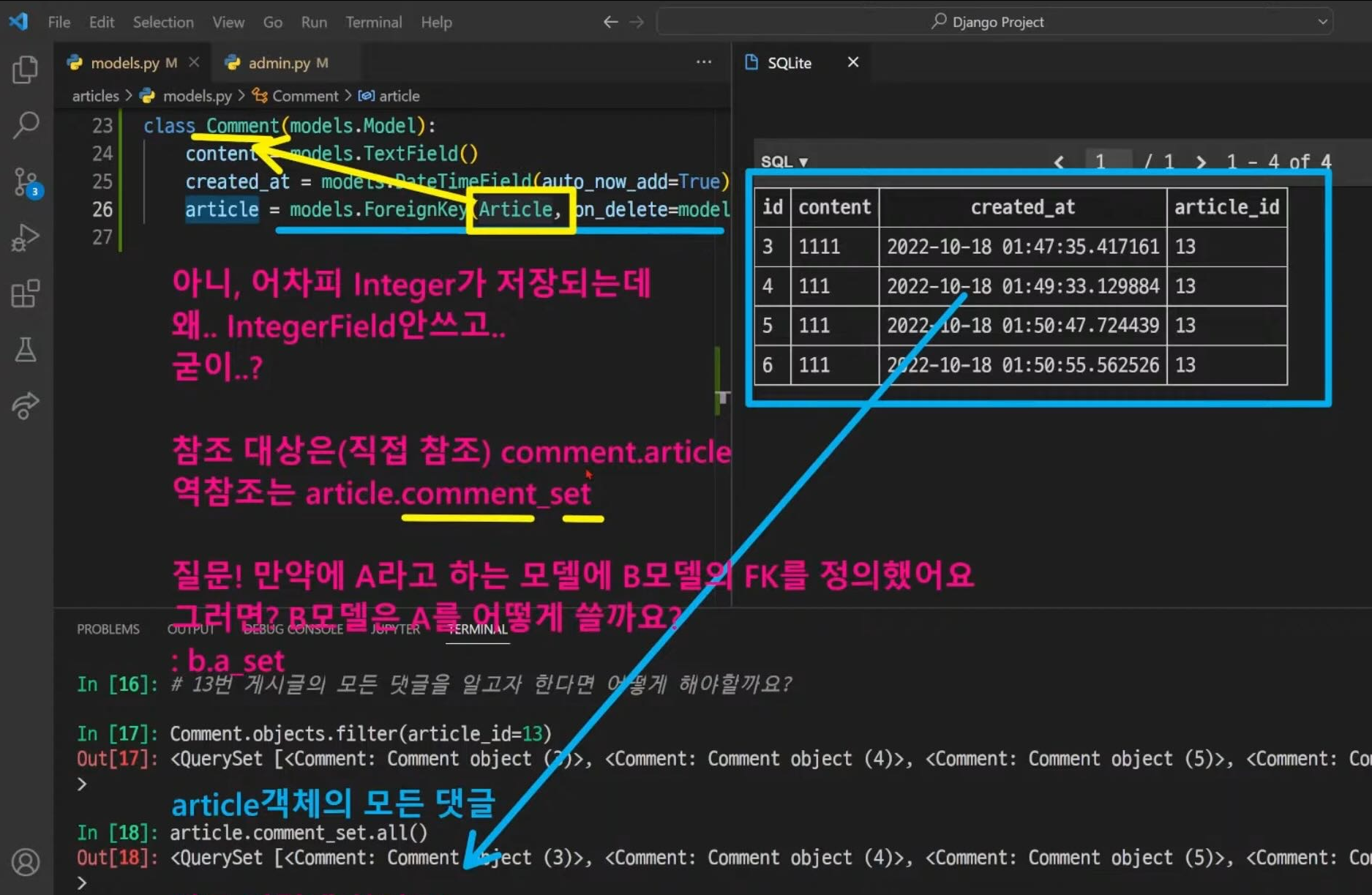
댓글 게시글 상세 페이지에 띄우기
article/views.py
...
def detail(request, pk):
article = Article.objects.get(pk=pk)
comments = article.comment_set.all()
context={
'article':article,
'comments':comments
}
return render(request,'articles/detail.html', context)
...detail.html
{% for comment in comments %}
<p>{{ comment.content }}</p>
{% endfor %}댓글이 없는 경우 대체 문자 띄우기
1. if 문으로 구현
{% if comments %}
{% for comment in comments %}
<p>{{ comment.content }}</p>
{% endfor %}
{% else %}
<p>댓글이 없습니다.</p>
{% endif %}2. empty 장고 템플릿 사용
{% for comment in comments %}
<p>{{ comment.content }}</p>
{% empty %}
<p>댓글이 없습니다.</p>
{% endfor %}댓글 작성 폼 추가하기
forms.py
from .models import Article, Comment
...
class CommentForm(forms.ModelForm):
class Meta:
model = Comment
fields = ['content']
...views.py
from .forms import ArticleForm, CommentForm
def detail(request, pk):
...
comment_form = CommentForm
context={
...
'comment_form':comment_form,
}
return render(request,'articles/detail.html', context)detail.html
...
<h2>댓글</h2>
<form action="">
{% bootstrap_form comment_form %}
{% bootstrap_button button_type='submit' content='OK' %}
</form>
<hr>
...form을 저장하기 위한 작업
urls.py
path('<int:pk>/comments/', views.comment_create, name='comment_create'),views.py
def comment_create(request, pk):
article = Article.objects.get(pk=pk)
comment_form = CommentForm(request.POST)
if comment_form.is_valid():
comment_form.save()
return redirect('articles:detail', article.pk)detail.html
...
<h2>댓글</h2>
<form action="{% url 'articles:comment_create' article.pk %}" method='POST'>
{% csrf_token %}
{% bootstrap_form comment_form layout='inline' %}
{% bootstrap_button button_type='submit' content='OK' %}
</form>
...에러가 뜬다
사용자가 입력하는 값 이 외에도 추가로 입력해주어야 하는 정보가 있어서 일단 저장을 멈추고 추가 정보를 넘겨준 후 저장하는 방법!!
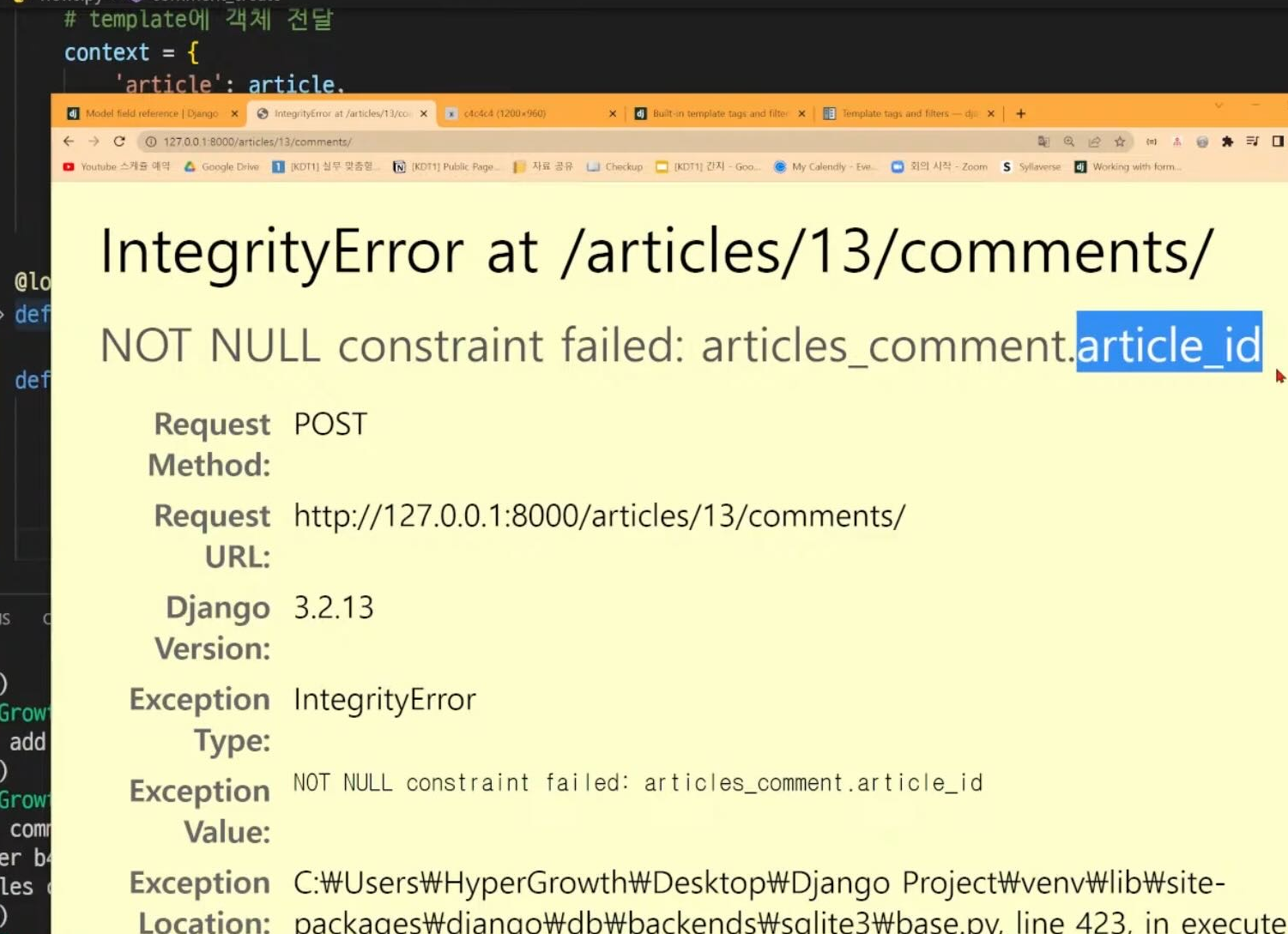
views.py
def comment_create(request, pk):
article = Article.objects.get(pk=pk)
comment_form = CommentForm(request.POST)
if comment_form.is_valid():
comment = comment_form.save(commit=False)
comment.article = article
comment.save()
return redirect('articles:detail', article.pk)CommentForm클래스의 인스턴스 comment_form
Comment 클래스의 인스턴스 comment
=> 모델폼의 save 메서드는 리턴 값이 그 모델의 인스턴스이다.
