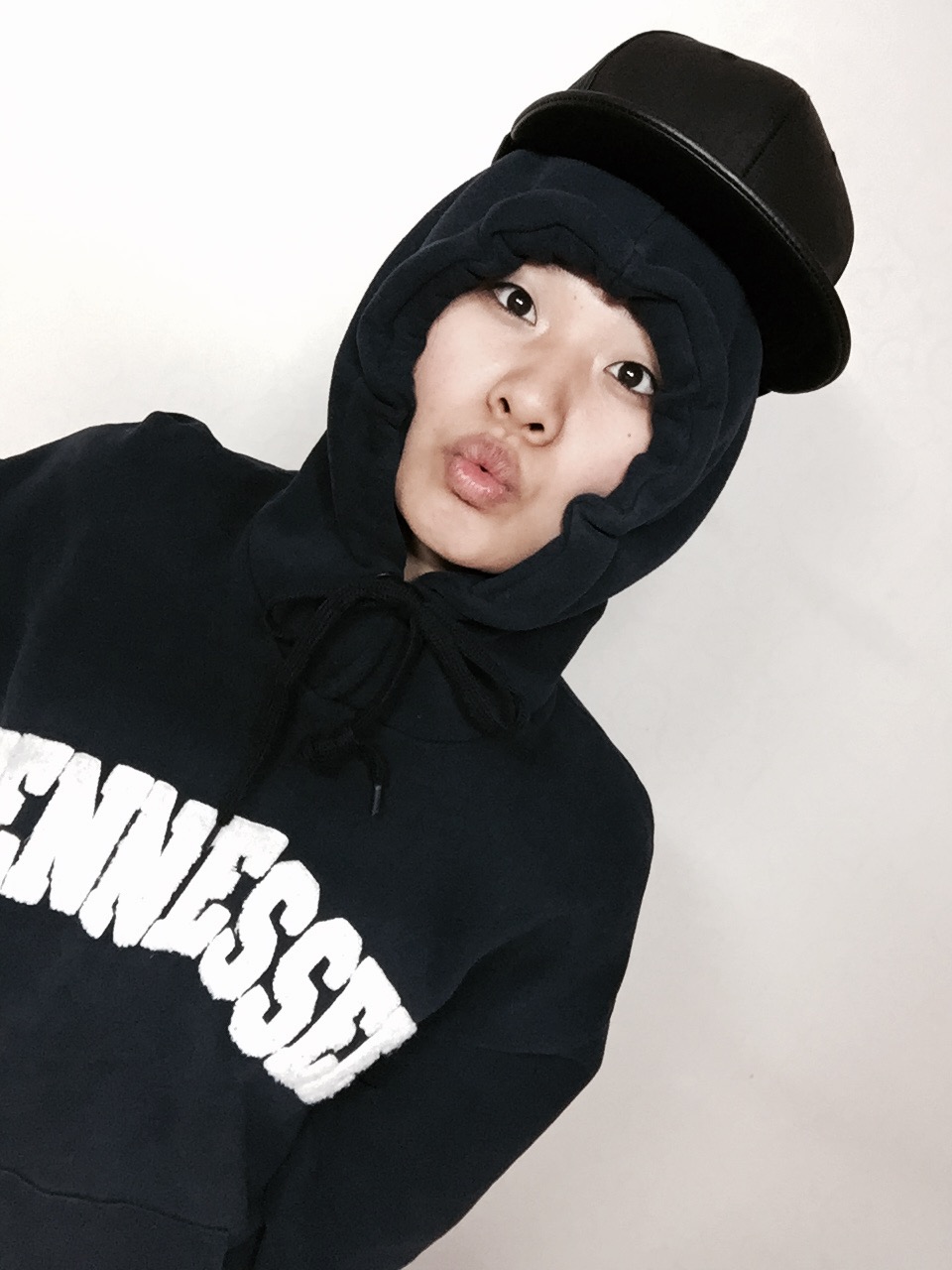선택적 프로퍼티: ?
인자를 넘겨도 되고 안넘겨도 될때 ?로 표현한다.
interface SquareConfig {
color? : string;
width? : number;
}
function createSquare (config:SquareConfig):{color:string; area:number} {
let newSqu = {color : 'white', area : 100}; // 리턴할 값의 초기값
if (config.color) return newSqu.color = config.color;
if (config.width) return newSqu.area = config.width*config.width;
return newSqu;
}
createSquare({color:'blcak'}); // {color:'black', area : 100}초과 프로퍼티
인터페이스에 지정한 프로퍼티이외에 값이 인자로 들어왔을때, js에서는 조용히 무시하고 넘어간다. 하지만 ts에서는 해당 프로퍼티가 없다는 오류가 발생한다.
interface SquareConfig {
color? : string;
width? : number;
}
function createSquare (config:SquareConfig):{color:string; area:number} {
let newSqu = {color : 'white', area : 100}; // 리턴할 값의 초기값
if (config.color) return newSqu.color = config.color;
if (config.width) return newSqu.area = config.width*config.width;
return newSqu;
}
createSquare({colllor:'blcak'});
// error: Object literal may only specify known properties,
// but 'colllor' does not exist in type 'SquareConfig'. Did you mean to write 'color'?createSquare() 함수를 호출할때 이름을 colllor 로 잘못 입력했때 오류 내용을 확인하자.
초과 프로퍼티 무시하기
1.
as <인터페이스명>let mySquare = createSquare({ width: 100, opacity: 0.5 } as SquareConfig);예제와 같이
as <인터페이스명>을 사용하여 조용히 넘어가도록 한다.2. 인터페이스 내부 속성 추가
interface SquareConfig { color?: string; width?: number; [propName: string]: any; }3. 인터페이스를 변수에 할당
let squareOptions = { colour: "red", width: 100 }; let mySquare = createSquare(squareOptions);
읽기전용 프로퍼티: readonly
readonly 키워드를 사용해 읽기전용 프로퍼티를 나타낸다.
값을 할당 한 이후 수정이 불가능 하다.
interface Point {
readonly x : number;
readonly y : number;
}
let p1:Point = {x:10, y:20};
p1.x = 5 // 10에서 5로 값을 변경하려 하지만 오류가 발생한다.
배열 : ReadonlyArray
let a: number[] = [1,2,3,4];
let ro: ReadonlyArray<number> = a;
ro[0] = 12; // error
ro.push(5) // error
ro.length = 100; // error
a = ro; // error
a = ro as number[]; // 타입단언(type assertion)으로 덮어씨가는 가능!const vs readonly
const: 변수 값 변경하지 않기 위해 사용readonly: 프로퍼티(속성)을 변경하지 않기 위해 사용