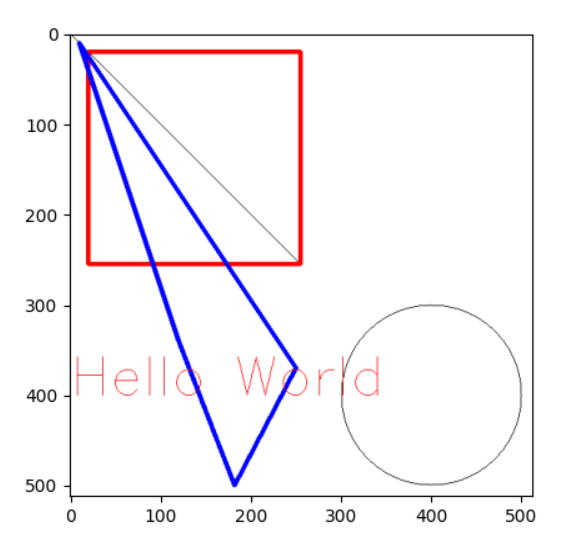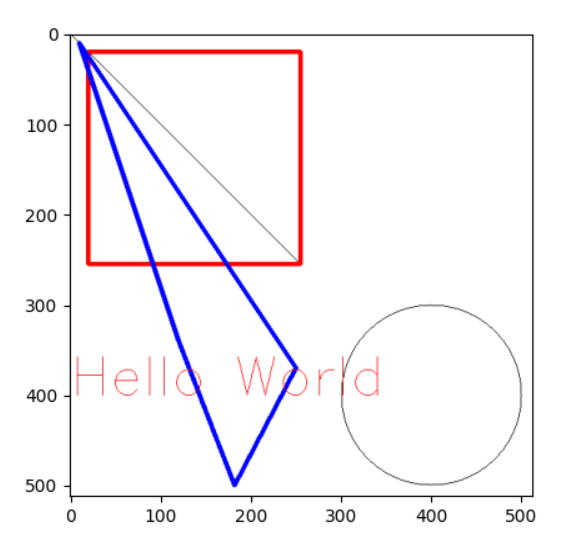OpenCV 도형그리기
cv2.line(image, start, end, thickness) : 직선을 그리는 함수
cv2.rectangle(image, start, end, color, thickness) : 직선을 그리는 함수
cv2.circle(image, center, radian, color, thickness) : 원을 그리는 함수
cv2.polylines(image, points, is_closed, color, thickness) : 다각형을 그리는 함수
- points : 꼭짓점들
- is_closed : 닫힌 도형 여부
cv2.putText(image, text, position, font_type, font_scale, color) : 텍스트를 그리는 함수
import cv2
import numpy as np
import matplotlib.pyplot as plt
image = np.full((512, 512, 3), 255, np.uint8)
image1 = cv2.line(image, (0, 0), (255, 255), 3)
image2 = cv2.rectangle(image, (20, 20), (255, 255), (255, 0, 0), 3)
image3 = cv2.circle(image, (400, 400), 100, 3)
points =np.array([[10, 10], [120, 340], [182, 500], [250, 370]])
image4 = cv2.polylines(image, [points], True, (0, 0, 255), 4)
image5 = cv2.putText(image, "Hello World", (0, 400), cv2.FONT_ITALIC, 2, (255, 0, 0))
plt.imshow(image1)
plt.imshow(image2)
plt.imshow(image3)
plt.imshow(image4)
plt.imshow(image5)
plt.show()