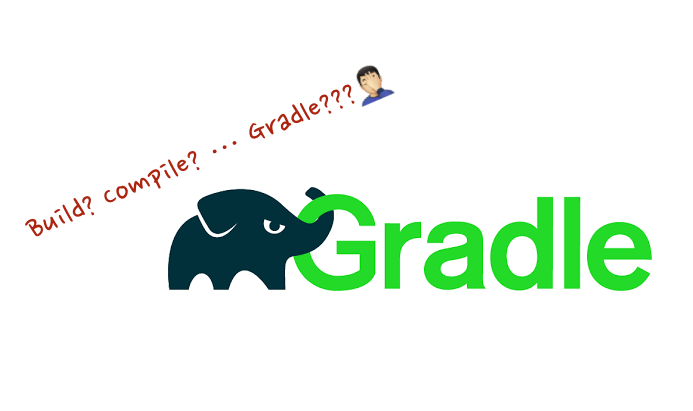
Gradle
Gradle은 프로젝트를 위한 범용 빌드 도구
gradle wrapper
- 이미 존재하는 프로젝트를 새로운 환경에 설치할때 별도의 설치나 설정과정없이 곧 바로 빌드할 수 있게 하기 위함
(Java나 Gradle도 설치할 필요가 없음. 또한 로컬에 설치된 Gradle 또는 Java의 버전도 신경쓸 필요가 없음. 따라서 항상 wrapper를 사용할 것을 권장) - wrapper는 사용자가 Gradle이 설치되어 있지 않아도 Gradle tasks를 실행할 수 있도록 해주는 작은 script, jar 및 등록 정보 파일
- wrapper를 생성하면 사용자가 프로젝트를 만든 사람과 동일한 버전의 Gradle을 사용할 수 있음
- gradle wrapper 실행
$ gradle wrapper
BUILD SUCCESSFUL in 602ms
1 actionable task: 1 executed아래와 같이 파일이 만들어짐
.
├── build.gradle
├── gradle
│ └── wrapper
│ ├── gradle-wrapper.jar
│ └── gradle-wrapper.properties
├── gradlew
└── gradlew.bat
2 directories, 5 files $ ./gradlew buildWrapper를 사용하면 위와 같이 실행가능
$ gradle build이 경우 Java나 Gradle이 설치되어 있어야 하고, 새로받은 프로젝트의 Gradle 버전과 로컬에 설치된 Gradle 버전이 호환되지 않으면 문제가 발생할 수 있음
또, gradle명령어로 컴파일이나 빌드 등을 할때, 위와 같이 하면 로컬에 설치된 gradle을 사용
-
Build 후에는 test, compile 후 jar파일 생성
-
gradlew라는 UNIX script와 gradlew.bat라는 Windows명령이 jar 파일 및 속성 파일과 함께 생성됨
task 설정
-
Gradle에는 자신의 프로젝트에서 구성할 수 있는 task 라이브러리가 함께 제공됨
-
build.gradle에
apply plugin:'java'을 추가 하면 사용할 수 있는 task가 추가 됨$ ./gradlew build && ./gradlew tasks --all> Task :tasks ------------------------------------------------------------ Tasks runnable from root project ------------------------------------------------------------ Build tasks ----------- assemble - Assembles the outputs of this project. build - Assembles and tests this project. buildDependents - Assembles and tests this project and all projects that depend on it. buildNeeded - Assembles and tests this project and all projects it depends on. classes - Assembles main classes. clean - Deletes the build directory. jar - Assembles a jar archive containing the main classes. testClasses - Assembles test classes. Build Setup tasks ----------------- init - Initializes a new Gradle build. wrapper - Generates Gradle wrapper files. Documentation tasks ------------------- javadoc - Generates Javadoc API documentation for the main source code. Help tasks ---------- buildEnvironment - Displays all buildscript dependencies declared in root project 'test'. components - Displays the components produced by root project 'test'. [incubating] dependencies - Displays all dependencies declared in root project 'test'. dependencyInsight - Displays the insight into a specific dependency in root project 'test'. dependentComponents - Displays the dependent components of components in root project 'test'. [incubating] help - Displays a help message. model - Displays the configuration model of root project 'test'. [incubating] outgoingVariants - Displays the outgoing variants of root project 'test'. projects - Displays the sub-projects of root project 'test'. properties - Displays the properties of root project 'test'. tasks - Displays the tasks runnable from root project 'test'. Verification tasks ------------------ check - Runs all checks. test - Runs the unit tests. Other tasks ----------- compileJava - Compiles main Java source. compileTestJava - Compiles test Java source. prepareKotlinBuildScriptModel processResources - Processes main resources. processTestResources - Processes test resources. Rules ----- Pattern: clean<TaskName>: Cleans the output files of a task. Pattern: build<ConfigurationName>: Assembles the artifacts of a configuration. Pattern: upload<ConfigurationName>: Assembles and uploads the artifacts belonging to a configuration. BUILD SUCCESSFUL in 538ms 1 actionable task: 1 executed
gradle.bat
- 윈도우용 실행 배치 스크립트
- 윈도우에서 실행가능하다는 점만 제외하면 gradlew와 동일
gradle/wrapper/gradle-wrapper.jar
- gradlew나 gradlew.bat 파일이 프로젝트 내에 설치하는 이 파일을 사용하여 gradle task를 실행하기 때문에 로컬 환경의 영향을 받지 않음
(실제로는 Wrapper 버전에 맞는 구성들을 로컬 캐시에 다운로드 받음)
gradle/wrapper/gradle-wrapper.properties
-
gradle wrapper 설정 파일
-
이 파일의 wrapper 버전 등을 변경하면 task 실행 시, 자동으로 wrapper 파일을 로컬 캐시에 다운로드 함
distributionUrl=https\://services.gradle.org/distributions/gradle-4.10.2-all.zip distributionBase=GRADLE_USER_HOME distributionPath=wrapper/dists zipStorePath=wrapper/dists zipStoreBase=GRADLE_USER_HOME
build.gradle
-
기본적인 빌드 파일의 이름
-
의존성이나 플러그인 설정 등을 위한 스크립트
repositories { mavenCentral() jcenter() }필요한 dependencis도 추가(gradle프로젝트를 springboot프로젝트로 바꾼 예)
dependencies { compile('org.springframework.boot:spring-boot-starter-web') compile('org.projectlombok:lombok') compile('org.springframework.boot:spring-boot-starter-data-jpa') compile('org.springframework.boot:spring-boot-starter-mustache') compile('com.h2database:h2') compile('org.springframework.boot:spring-boot-starter-oauth2-client') compile('org.springframework.session:spring-session-jdbc') compile('org.mariadb.jdbc:mariadb-java-client') testCompile('org.springframework.boot:spring-boot-starter-test') testCompile('org.springframework.security:spring-security-test') }
settings.gradle
- 프로젝트의 구성 정보를 기록하는 파일
- 어떤 하위 프로젝트들이 어떤 관계로 구성되어 있는지를 기술
- gradle은 이 파일에 기술된대로 프로젝트를 구성
