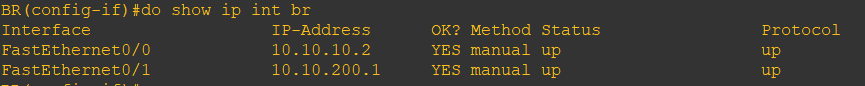Cloud 실습 (2-1) - 실습 환경 구성 (GNS3)
실습 환경 구성
- router 2개 생성
이름 HQ(헤드쿼터), BR(브랜치)로 설정
HQ > Configure > Slots > slot 1: NM-1FE-TX 추가 - ethernet switch 2개 생성
- vpcs 2개 생성
- cloud 1개 생성
Configure > Ethernet > 이더넷 add - HQ fa0/0 을 cloud 와 연결
- HQ fa0/1 을 BR fa0/1 연결
- 나머지는 아래로 쭉 남은 인터페이스끼리 연결
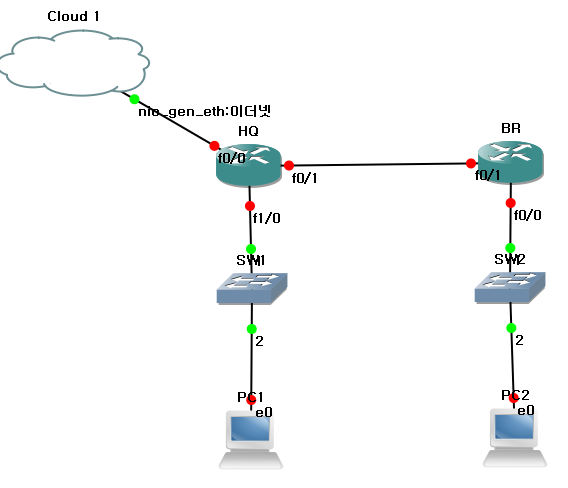
- HQ > Start, BR > Start
cpu 상태보고 auto idle-pc
HQ와 BR 사이를 WAN
HQ와 cloud 사이를 internet
- 사설 IP 구성
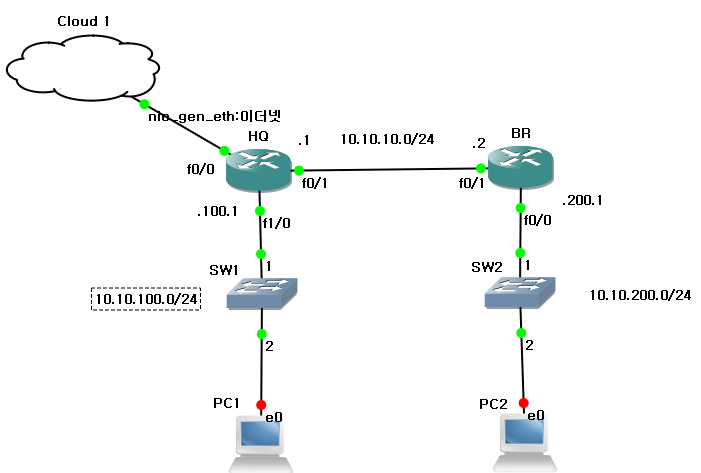
HQ 는 10번대, 100번대만 알고 있음
BR 은 10번대, 200번대만 알고 있음
- HQ, BR console 열기
- HQ#
conf t # configure 들어가기
int fa1/0
ip add 10.10.100.1 255.255.255.0 # fa1/0 ip 설정
no sh
int fa0/1
ip add 10.10.10.1 255.255.255.0 # fa0/1 ip 설정
no sh
do show ip int br # ip 와 interface 상태를 간단히(br) 보여줘
- BR#
conf t
int fa0/0
ip add 10.10.200.1 255.255.255.0
no sh
int fa0/1
ip add 10.10.10.2 255.255.255.0
no sh
do show ip int br