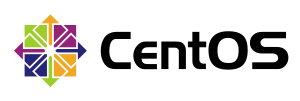
실습 환경 설정 (2) - 웹 서버 설치
웹 서버 설치 과정
- 웹 서버도 application 이다.
terminal → yum -y install httpd
# another app is currently holding the yum lock; 라는 안내가 나온다면
# a. pid 확인 후, kill -9 [pid]
# b. 설치 안될 경우 위처럼 해당 프로세스 kill 하고 다시 설치 시도cd /etc/httpd/conf
pwd
ls
# 이동해서 현재 디렉토리 확인 및 하위 파일들 확인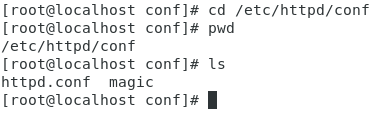
gedit httpd.conf
# gedit 으로 설정파일 열기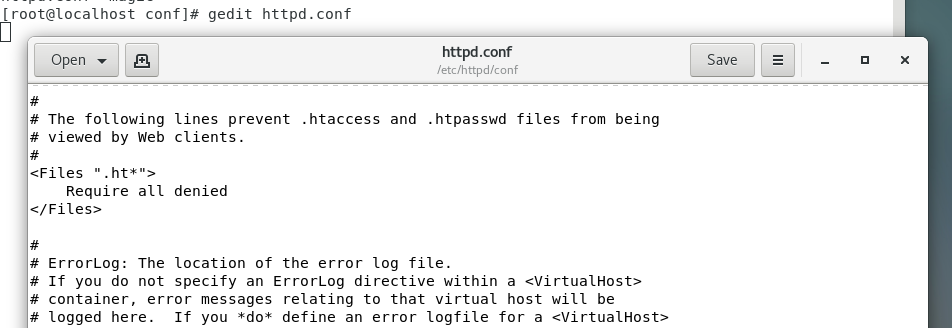
httpd.conf 파일 내에서 Listen 80 확인
- 웹서비스(http)는 80번 포트에서 제공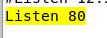
httpd.conf 파일 내에서 DocumentRoot "/var/www/html" 확인
- 사용자가 내 웹서버로 접근하면 이동하는 디렉토리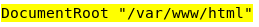
httpd.conf 파일 내에서 DirectoryIndex index.html
- 내 웹서버로 접근 시 제일 먼저 보여지는 파일들,
index.html 앞에 더 먼저 열릴 파일들이 있으면 이름을 적으면 됨
ex) DirectoryIndex index.jsp index.html
- index.html 도 이름 변경 가능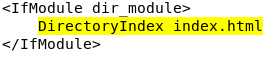
# index.html 만들기
cd /var/www/html
curl https://www.naver.com > index.html
# 해당 페이지의 내용을 index.html 파일로 만듦
gedit index.html # 네이버 메인 내용 확인
# browser title을 내 이름으로 변경하고 savesystemctl restart httpd
# 설정을 바꿨으니 httpd 를 재시작해준다.systemctl status httpd
# active 인거 확인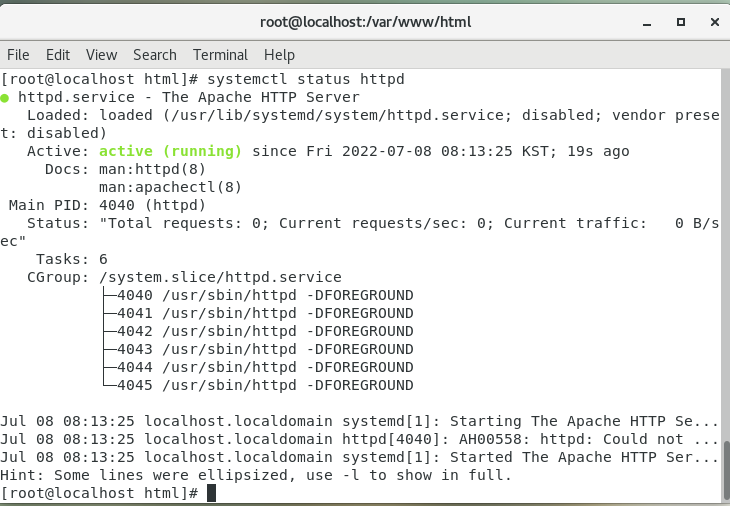
application → firefox → localhost 접속
# 다른 사람의 가상머신에 접속을 시도
# 방화벽 때문에 막힌거 확인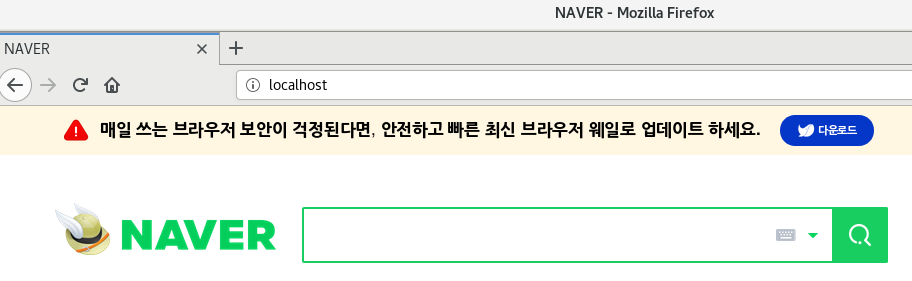
systemctl stop firewalld
# 방화벽을 stop
# 다른 사람의 가상 머신에 접속이 되는 것을 확인 다른 환경에서의 오류
집에서 다시 설정을 해보려고 하니 7. 과정에서 외부 인터넷으로의 연결부터 되지 않았다.
현재 생각 중인 에러의 원인으로는,
- 실습 시 이더넷 환경, 집에서는 WiFi 환경 (해당 원인이 맞았다, 도움이 필요하면 옆의 링크를 참고할것) 링크
- 추가로 다음날 실습하면서 GNS3 를 통해 설정했던 것들도 수행이 잘 되지 않았는데, 이더넷이 연결된 공유기의 네트워크 대역도 집에서의 WiFi 네트워크 대역과 다른것도 원인 중의 하나일 수 있을 것 같다.
다음날 실습을 진행하면서 몇몇 어댑터의 변경이 있었고, GNS3 을 통해 인터페이스에서의 조작이 있었는데 원인의 이유가 되지 않을까 싶다.실습 시에 사용하는 CentOS 외의 다른 가상 환경을 준비해서 시도해보고 차이점을 기록하도록 하겠다.
